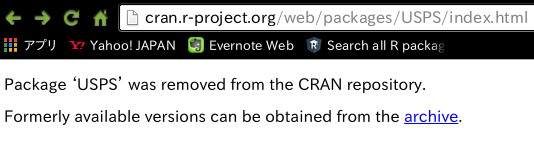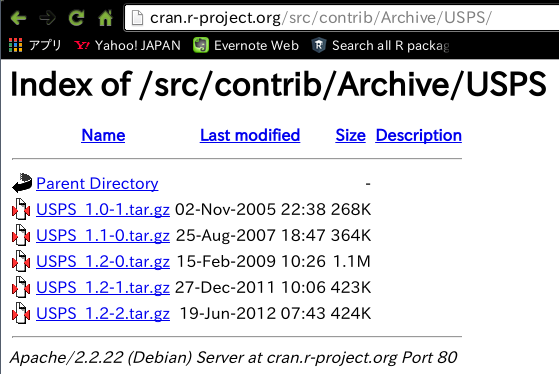GitHub
最近、パッケージをCRANだけでなくGitHubから直接インストールしているユーザーも多いかと思います。が、そうすると、いま使っているパッケージがどっちからインストールしたのか忘れてしまうことがあります。バージョンとかを確認すれば良いだけなんですが、とりあえずRのコンソールでレポジトリの出所を調べるにはpackageDescription()コマンドを使います。
> packageDescription("magrittr")
Package: magrittr
Type: Package
Title: A Forward-Pipe Operator for R
Version: 1.5
Author: Stefan Milton Bache <stefan@stefanbache.dk> and Hadley Wickham
<h.wickham@gmail.com>
Maintainer: Stefan Milton Bache <stefan@stefanbache.dk>
Description: Provides a mechanism for chaining commands with a new
forward-pipe operator, %>%. This operator will forward a value,
or the result of an expression, into the next function
call/expression. There is flexible support for the type of
right-hand side expressions. For more information, see package
vignette. To quote Rene Magritte, "Ceci n'est pas un pipe."
Suggests: testthat, knitr
VignetteBuilder: knitr
License: MIT + file LICENSE
ByteCompile: Yes
RemoteType: github
RemoteHost: api.github.com
RemoteRepo: magrittr
RemoteUsername: smbache
RemoteRef: master
RemoteSha: 5d1e52654f9c94796d98f88a968aab434a665aa0
GithubRepo: magrittr
GithubUsername: smbache
GithubRef: master
GithubSHA1: 5d1e52654f9c94796d98f88a968aab434a665aa0
Built: R 3.1.2; ; 2014-12-05 09:29:19 UTC; unix
出力の最後にGitで始まる要素が並んでおり、この環境では、magrittrパッケージがgithubからインストールされていることが分ります。
CRAN
ちなみにCRANからインストールしたパッケージの場合には次のような出力になります。
> packageDescription("pipeR")
Package: pipeR
Type: Package
Title: Pipe operator and function
Version: 0.5
Author: Kun Ren <ken@renkun.me>
Maintainer: Kun Ren <ken@renkun.me>
Description: Provides Pipe operator and function based on syntax which
support to pipe value to first-argument of a function, to dot
in expression, by formula as lambda expression, for
side-effect, and with assignment. The set of syntax is
designed to make the pipeline highly readable.
Depends: R (>= 2.15)
Date: 2014-09-30
Suggests: testthat
License: MIT + file LICENSE
URL: http://renkun.me/pipeR, https://github.com/renkun-ken/pipeR,
http://renkun.me/pipeR-tutorial
BugReports: https://github.com/renkun-ken/pipeR/issues
ByteCompile: TRUE
Packaged: 2014-09-30 12:21:02 UTC; Ken
NeedsCompilation: no
Repository: CRAN
Date/Publication: 2014-09-30 17:59:43
Built: R 3.1.2; ; 2014-12-05 09:35:12 UTC; unix
Repository という要素に "CRAN" という値が記録されています。他にありそうな値は "R-Forge" です。
R-Forge
そうです、あるんです。Rには伝統的に R-Forge という開発サイトが。最近あまり注目されなくなりましたが、使ってみましょう。
> install.packages( "maxLik", repos="http://R-Forge.R-project.org" )
Installing package into ‘/home/釘宮/R/x86_64-unknown-linux-gnu-library/3.1’
(as ‘lib’ is unspecified)
URL 'http://R-Forge.R-project.org/src/contrib/maxLik_1.2-2.tar.gz' を試しています
中略
> packageDescription("maxLik")$Repository
[1] "R-Forge"
今も、ここで盛んに開発されているパッケージもありますので、一度は覗いてみましょう。
ところでGitHubからインストールしたパッケージの場合は、なぜかRepository要素がなくて、別に追加された RemoteTypeという項目に github と登録されます。できれば統一して欲しいもんです。
アーカイブから
さてパッケージって、いつの間にか CRAN から消えていることがあります。
よく目にするのが、R本体のメジャー・バージョンアップにパッケージ更新を間に合せることができないというケースです。CRANのパッケージ・ポリシーが厳しくなって、もう面倒になったってな話も聞きます。このくそなポリシーについては各所で頻繁に議論になっていますが、ここでは無視しましょう。
さまざまな理由から消えてしまったパッケージですが、実はCRANのアーカイブには残っています。ですのでアーカイブのURLを指定すれば、あっさりインストールできることもあります。
たとえばUSPSというパッケージがあったのですが、2014年12月現在CRANからは消えています。
アーカイブのリンクが生きているようなので、クリックするとこんな感じでした。
この中の最新版のURLをコピーして、インストールしてみます。
> install.packages ("http://cran.r-project.org/src/contrib/Archive/USPS/USPS_1.2-2.tar.gz", repos = NULL )
Installing package into ‘/home/釘宮/R/x86_64-unknown-linux-gnu-library/3.1’
(as ‘lib’ is unspecified)
URL 'http://cran.r-project.org/src/contrib/Archive/USPS/USPS_1.2-2.tar.gz' を試しています
Content type 'application/x-gzip' length 434206 bytes (424 Kb)
開かれた URL
==================================================
downloaded 424 Kb
* installing *source* package ‘USPS’ ...
** パッケージ ‘USPS’ の解凍および MD5 サムの検証に成功しました
** R
** data
** demo
** inst
** preparing package for lazy loading
** help
*** installing help indices
** building package indices
** testing if installed package can be loaded
* DONE (USPS)
> library(USPS)
要求されたパッケージ cluster をロード中です
要求されたパッケージ lattice をロード中です
要求されたパッケージ gss をロード中です
運良く、インストールでき、読み込みにも問題がありませんでした。
オレオレ鯖
まあ、皆さん、パッケージ登録はCRANだけが選択肢ではないです。プライベートなサーバーに設置することもできます。要はサーバーにRというフォルダを作成し、以下のように階層化すれば良いだけです。
www/R/src/cotrib/Hoge_0.02.tar.gz
www/R/bin/windows/contrib/3.1/Hoge_0.02.zip
www/R/bin/macosx/contrib/3.1/Hoge_0.02.tgz
www/R/bin/macosx/mavericks/contrib/3.1/Hoge_0.02.tgz
最下層のフォルダにバイナリファイルなりソースファイルなりを置きます。その階層に PACKAGES という名前のファイルを用意し、以下のように書いておきます。
Package: Hoge
Version: 0.02
Depends: R (>= 3.1.2)
Package: Hoge
Version: 0.01
Depends: R (>= 3.1.0)
あと、すべてのフォルダにダミー(空)の index.html を用意しておくと、妙な警告などが表示されなくなります。
インストールは以下のようにします。
install.packages("Hoge", repos = "http://kugimiya3.daisuki.com/R")
身内とか小さなグループでパッケージをやりとりするのに便利だと思います。