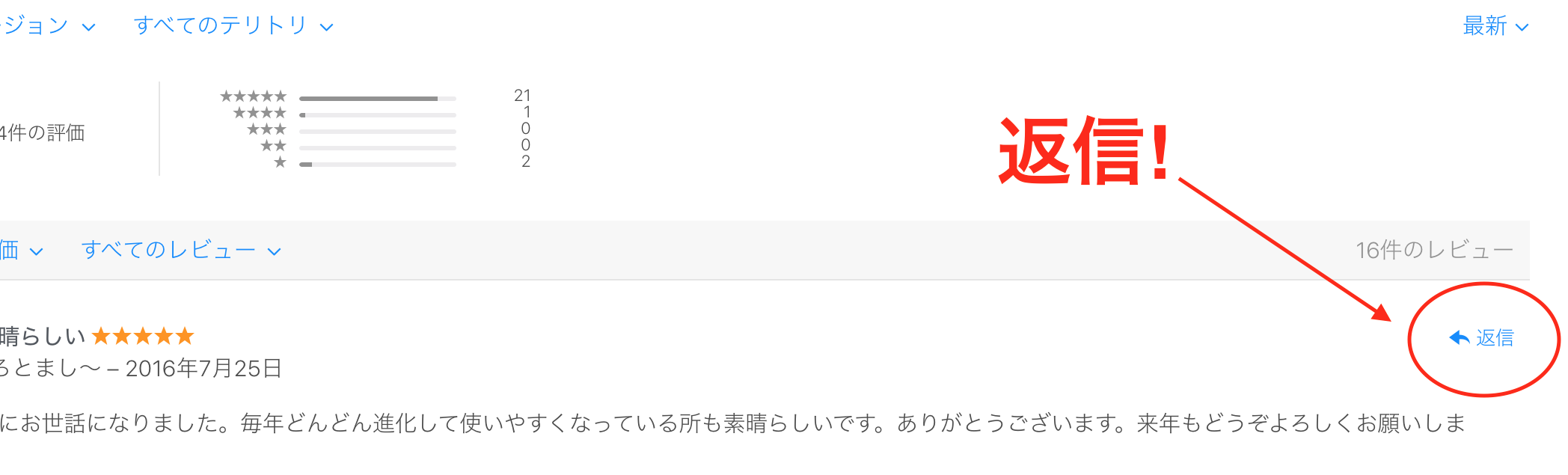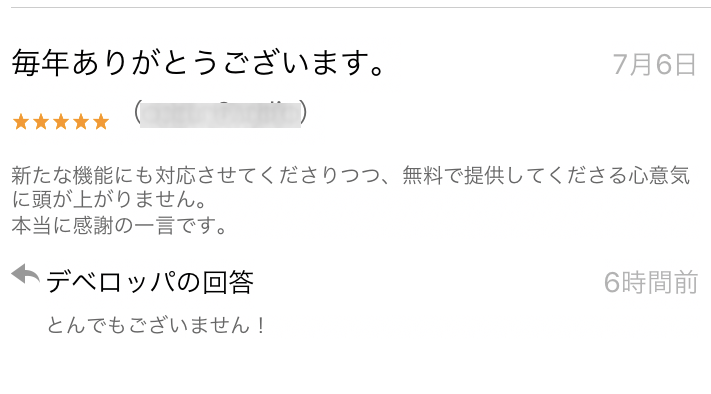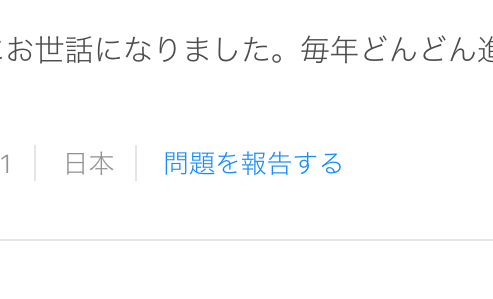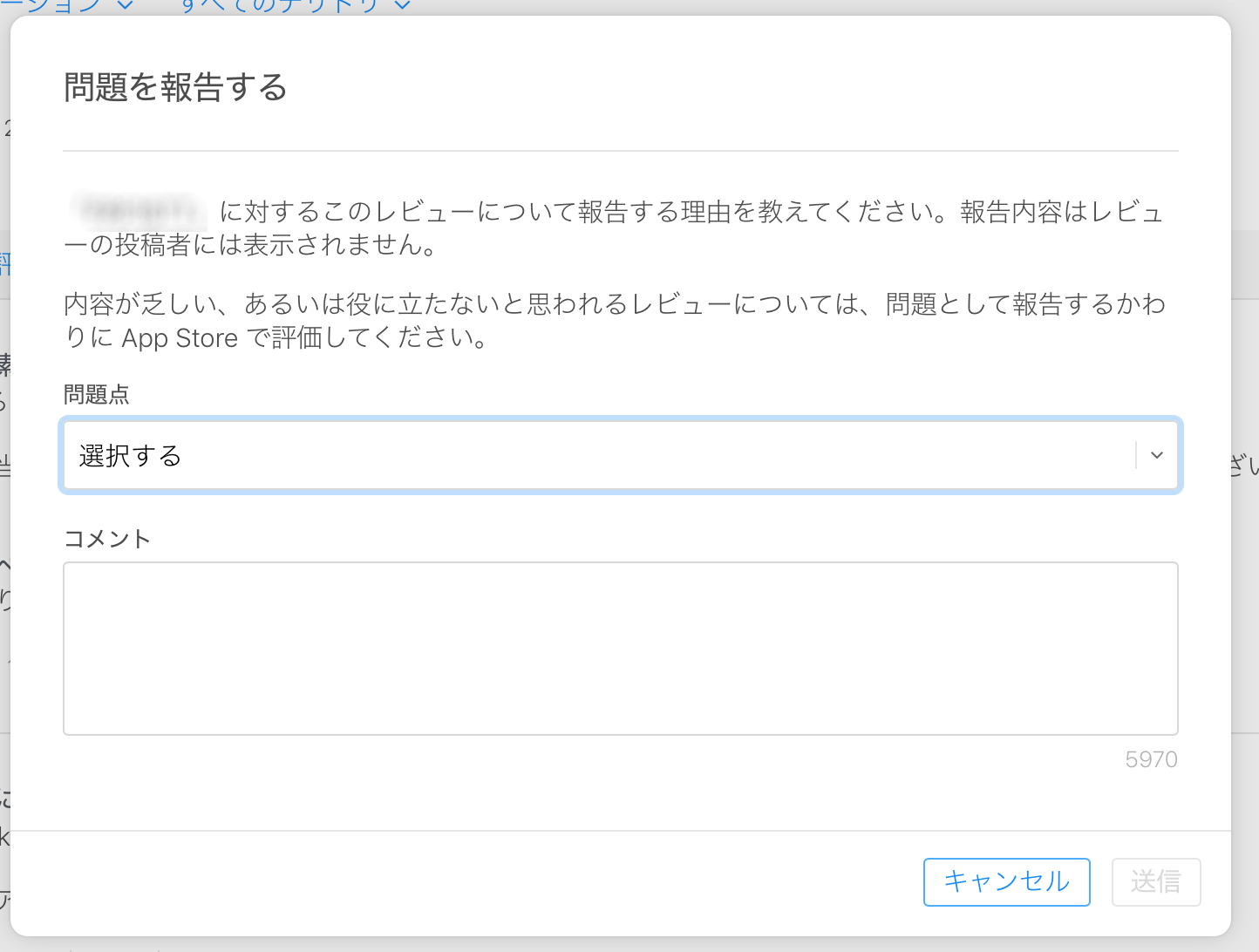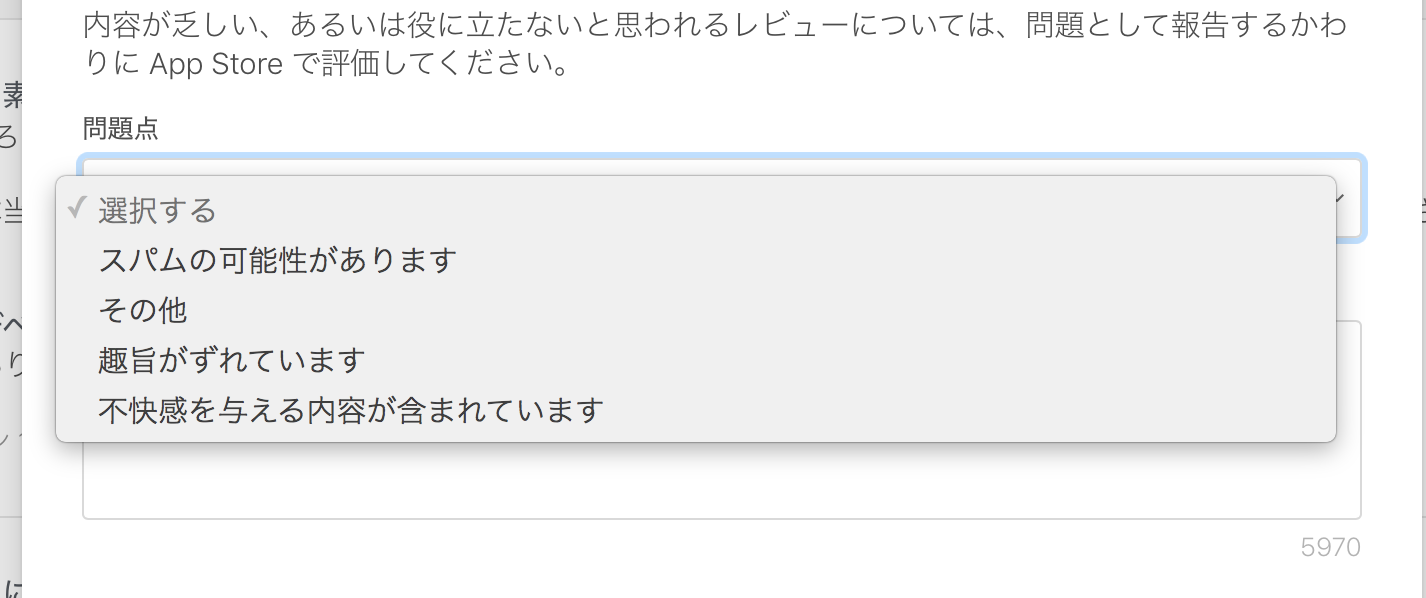App Storeのレビュー返信機能を早速試してみた
待望のストアレビューの返信機能が!
早速試してみたました。
公式ドキュメント
Monitoring Reviews on the App Store
Ratings, Reviews, and Responses
返信
問題報告
各レビューに対して問題報告もできるようです。
その他
- レビューに返信すると、ユーザに通知が飛ぶそうです。
When you reply to a review, the customer will be notified of your response and will have the option to update their review.
以上です!