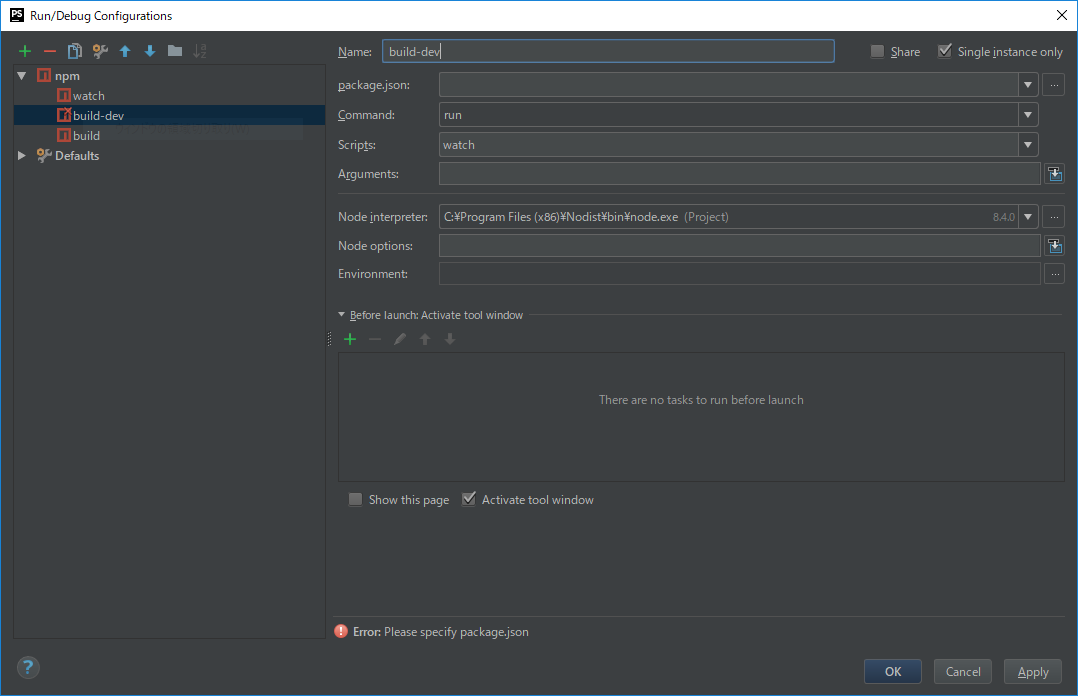はじめに
InetlliJ(WebStrom/PhpStorm)でのnpm実行は、登録しておいて右上の矢印から実行すると便利です。

(緑矢印で実行できる)
ただ、Nodeのバージョン管理ソフトのNodistを使用した環境だと、InetlliJがNodeのパスを解決できないようです。
必要な設定
まず、スクリプト登録時に以下を入力します。
"Node interpreter" => C:\Program Files (x86)\Nodist\bin\node.exe
その他項目を登録して実行すると、以下のダイアログが出るので、
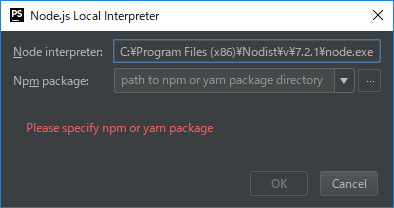
以下を入力します。
Npm package => C:\Program Files (x86)\Nodist\npm
以上で、実行できるはずです。