行番号の背景と編集エリアの色が同じで見難かったので、編集する方法を調べました。
スタイルを編集するにはatomメニューのStylesheet...を選択します。スタイルシート(lessで書かれている)が開きますので、そこの最後尾に自分の設定を書き加えます。
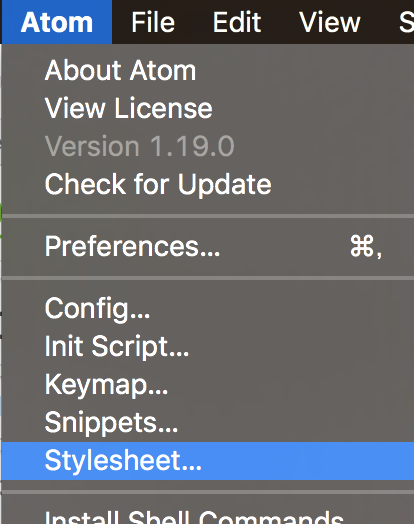
行番号の背景は.gutterで設定するようです。
styles.less
atom-text-editor .gutter {
color: #cccccc;
background-color: #353739;
}
これで背景と文字色を編集することができました。
(::shadowが必要だという記述もありますが、Stylesheet...で開いて編集する限り、自動で判別してくれるらしいです。)