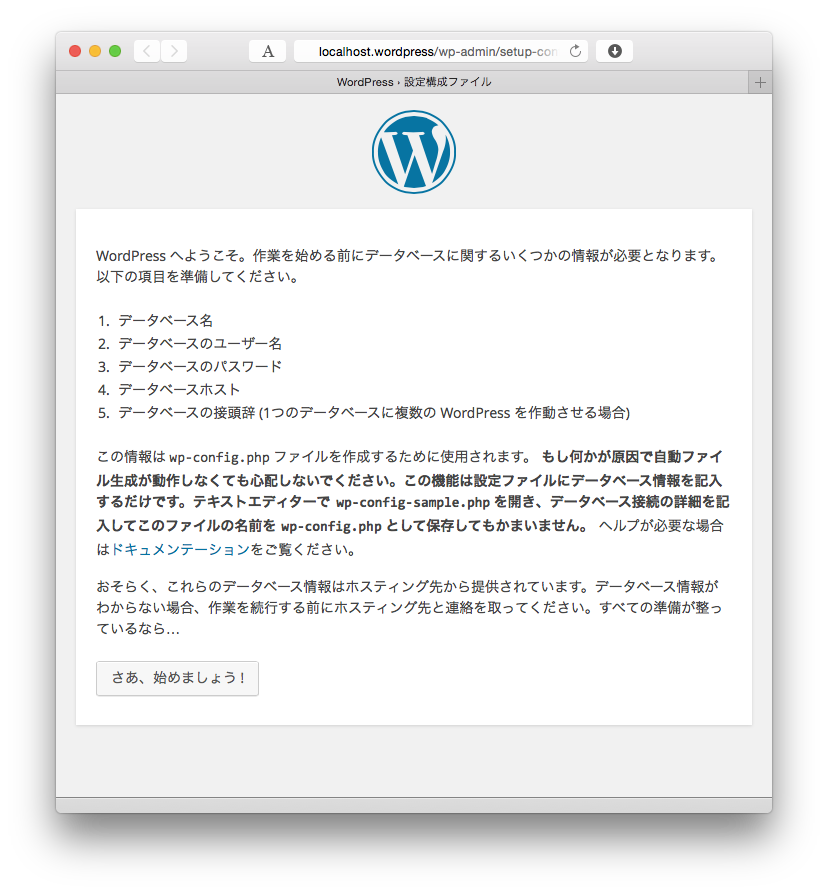こんな基本的なこといる?けどまぁ一応・・・。
1. Download
http://ja.wordpress.org へ行き、右側のリンクからダウンロード。今回は4.1.1だった。
2. readme
unzip して open readme.html そこに沿って進めるが・・・「wp-admin/install.php をブラウザーで開きます。」って、もちろんファイルシステム上のを開いてもソースコードが表示されるだけなので、apache経由にする
3. apache
WPを展開したディレクトリ/Users/pharaohkj/gitwork/local_wordpressとして
$ sudo vim /etc/apache2/extra/httpd-vhosts.conf
以下を追記。Optionsはお好みで。どうせたぶんAllowOverrideでいろいろやられる。
<VirtualHost *:80>
DocumentRoot "/Users/pharaohkj/gitwork/local_wordpress/"
ServerName localhost.wordpress
ErrorLog "/private/var/log/apache2/localhost.wordpress.err.log"
CustomLog "/private/var/log/apache2/localhost.wordpress.access.log" common
</VirtualHost>
<Directory "/Users/pharaohkj/gitwork/local_wordpress">
Options Indexes FollowSymLinks MultiViews
AllowOverride All
Order deny,allow
Deny from All
Allow from localhost 127.0.0.1
</Directory>
4. hosts
localhost.wordpressという名前で自分を引けるようにする。
$ sudo vim /private/etc/hosts
以下を追記
127.0.0.1 localhost.wordpress
apacheのconfigを確認して再起動
$ sudo apachectl configtest
Syntax OK
$ sudo apachectl restart
5. 開いてみる
$ open http://localhost.wordpress/wp-admin/setup-config.php
ok
6. DB
どうせlocalなので、ホスト名 localhost、テーブル接頭辞 wp_、それ以外全部 wordpress で。
データベース接続確立エラー、になる。そりゃそーだ。何も用意してねーし。
MySQLでやる。
$ mysql.server start
Starting MySQL
.. SUCCESS!
DBとユーザ作成
$ mysql -uroot
で入って
CREATE DATABASE wordpress;
ALTER DATABASE wordpress charset=utf8
GRANT ALL PRIVILEGES ON wordpress.* TO 'wordpress'@'localhost' IDENTIFIED BY 'wordpress';
で、再度実行でOK。
7. permission
wp-config.phpがかけねーぞと怒られる。そりゃそうで、apache実行しているのは _www:_www であり、今回展開したのは pharaohkj:staff だからである。とりあえず手で作る。
$ vim wp-config.php
そしてコピペして保存。次へ。
8. site name
サイト名とユーザー名とパスワードを決めよというので、全部 wordpress で、これで完了のようだ。
9. 積み残し
うーん。これだと wp のメニューからインストールしたり、コンテンツアップロードしたりするところは、書けないのでエラーになるはずだが?
いったんここまで。あとで追記する。パーミッションについてはこうせよ、というのがあるようだ。