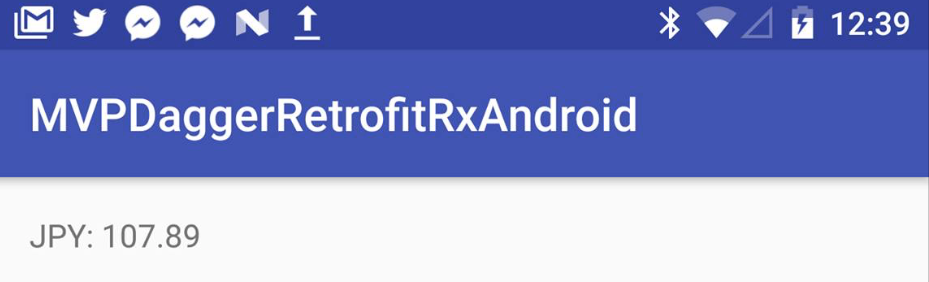基本的には、以前書いたものにMVPの構成を当てはめただけです。
http://qiita.com/MuuKojima/items/8088b43876dc8d3d1745
今回の内容としてはUSDからJPYに変換した為替レートを受け取りTextViewに表示するだけです。
使うAPI: http://fixer.io/ なかなか便利そうですね。
実際のリクエストです。http://api.fixer.io/latest?base=USD&symbols=JPY
下記のように1件JPYのレートが入っています。
{
base: "USD",
date: "2016-11-14",
rates: {
JPY: 107.89
}
}
パッケージの構成です。
MVPのModelに当たる部分はdataとして切り分け、
ViewとPresenterはexchangeというパッケージの中に一緒に入れてみました。
├data├ApiModule
├AppComponent
├AppModule
├CountryCode
├ExchangeApi
├ExchangeRateResponse
├exchange├ExchangeRateContract
├ExchangeRateComponent
├ExchangeRateModule
├ExchangeRatePresenter
├MainActivity
├AppApplicatiinn
├PerActivity
それでは、まずrootのbuild.gradleの設定から
buildscript {
repositories {
jcenter()
}
dependencies {
classpath 'com.android.tools.build:gradle:2.2.0'
// 追加
classpath 'com.uphyca.gradle:gradle-android-apt-plugin:0.9.4'
}
}
appのbuild.gradle
apply plugin: 'com.android.application'
// 追加 ↑の下に入れる事
apply plugin: 'android-apt'
dependencies {
//////// 追加 ////////
// RxAndroid
compile 'io.reactivex:rxjava:1.1.0'
compile 'com.squareup.retrofit2:adapter-rxjava:2.0.2'
compile 'io.reactivex:rxandroid:1.1.0'
// Dagger
compile 'com.google.dagger:dagger:2.2'
apt 'com.google.dagger:dagger-compiler:2.2'
// Retrofit
compile 'com.squareup.retrofit2:retrofit:2.0.2'
// OkHttp
compile 'com.squareup.okhttp3:okhttp:3.2.0'
compile 'com.squareup.okhttp3:logging-interceptor:3.2.0'
// Gson
compile 'com.google.code.gson:gson:2.6.2'
compile 'com.squareup.retrofit2:converter-gson:2.0.2'
}
AndroidManifest.xmlにインターネットパーミッションを1行追加
<?xml version="1.0" encoding="utf-8"?>
<manifest xmlns:android="http://schemas.android.com/apk/res/android"
package="kojimation.com.retrofitsample">
<!-- 追加 -->
<uses-permission android:name="android.permission.INTERNET" />
</manifest>
今回使う、為替レートを取得するAPIの作成
rxじゃないObservableをimportしないように注意
public interface ExchangeRateApi {
String URL = "/latest";
@GET(URL)
Observable<ExchangeRateResponse> getExchangeRate(@Query("base") String base,
@Query("symbols") String symbols);
}
APIから返って来るレスポンスのオブジェクトを作成
public class ExchangeRateResponse {
private String base;
private String date;
private CountryCode rates;
public String getBase() {
return base;
}
public String getDate() {
return date;
}
public CountryCode getRates() {
return rates;
}
}
public class CountryCode {
private float JPY;
public float getJPY() {
return JPY;
}
}
AppModuleを作成(今回のサンプルでは使わないですが、作っておいた方が良いです)
@Module
public class AppModule {
Application mApplication;
public AppModule(Application mApplication) {
this.mApplication = mApplication;
}
@Provides
@Singleton
Application provideApplication() {
return mApplication;
}
}
ApiModuleを作成
@Module
public class ApiModule {
@Provides
@Singleton
Gson provideGson() {
GsonBuilder gsonBuilder = new GsonBuilder();
return gsonBuilder.create();
}
@Provides
@Singleton
OkHttpClient provideOkhttpClient() {
OkHttpClient.Builder client = new OkHttpClient.Builder();
client.addInterceptor(new HttpLoggingInterceptor().setLevel(HttpLoggingInterceptor.Level.BODY));
return client.build();
}
@Provides
@Singleton
Retrofit provideRetrofit(Gson gson, OkHttpClient okHttpClient) {
return new Retrofit.Builder()
.addConverterFactory(GsonConverterFactory.create(gson))
.addCallAdapterFactory(RxJavaCallAdapterFactory.create())
// ベースのURLの設定
.baseUrl("http://api.fixer.io")
.client(okHttpClient)
.build();
}
}
AppComponentを作成
@Singleton
@Component(modules = {AppModule.class, ApiModule.class})
public interface AppComponent {
Retrofit retrofit();
}
一旦、実行もしくはrebuildする(DaggerAppComponentが生成される)
Applicationクラスを継承したAppApplicationを作成
public class AppApplication extends Application {
private AppComponent mAppComponent;
@Override
public void onCreate() {
super.onCreate();
mAppComponent = DaggerAppComponent.builder()
.appModule(new AppModule(this))
.apiModule(new ApiModule())
.build();
}
public AppComponent getAppComponent() {
return mAppComponent;
}
}
Applicationクラスを使うので、AndroidManifest.xmlに android:name=".AppApplication" を一行追記
<?xml version="1.0" encoding="utf-8"?>
<manifest xmlns:android="http://schemas.android.com/apk/res/android"
package="kojimation.com.daggerretrofitrxandorid">
<!-- 追加 -->
<uses-permission android:name="android.permission.INTERNET" />
<!-- このタグの中に追加 -->
<application
android:name=".AppApplication"
android:allowBackup="true"
android:icon="@mipmap/ic_launcher"
android:label="@string/app_name"
android:supportsRtl="true"
android:theme="@style/AppTheme">
<activity android:name=".MainActivity">
<intent-filter>
<action android:name="android.intent.action.MAIN" />
<category android:name="android.intent.category.LAUNCHER" />
</intent-filter>
</activity>
</application>
</manifest>
ViewのinterfaceとPresenterのinterfaceまとめるExchangeRateContractを作成
public interface ExchangeRateContract {
interface View {
void bindExchangeRate(ExchangeRateResponse exchangeRateResponse);
}
interface Presenter {
void getExchangeRate();
}
}
ExchangeRateContract.PresenterをimplementsしたExchangeRatePresenterを作成
public class ExchangeRatePresenter implements ExchangeRateContract.Presenter {
private Retrofit mRetrofit;
private ExchangeRateContract.View mView;
@Inject
public ExchangeRatePresenter(Retrofit retrofit, ExchangeRateContract.View view) {
this.mRetrofit = retrofit;
this.mView = view;
}
public void getExchangeRate() {
mRetrofit.create(ExchangeRateApi.class).getExchangeRate("USD", "JPY")
.subscribeOn(Schedulers.newThread())
.observeOn(AndroidSchedulers.mainThread())
.subscribe(new Observer<ExchangeRateResponse>() {
@Override
public void onCompleted() {
}
@Override
public void onError(Throwable e) {
Log.d("通信 -> ", "失敗" + e.toString());
}
@Override
public void onNext(ExchangeRateResponse exchangeRateResponse) {
mView.bindExchangeRate(exchangeRateResponse);
}
});
}
}
ViewをModuleに登録するためのExchangeRateModuleを作成
@Module
public class ExchangeRateModule {
private final ExchangeRateContract.View mView;
public ExchangeRateModule(ExchangeRateContract.View mView) {
this.mView = mView;
}
@Provides
ExchangeRateContract.View provideExchangeRateView() {
return mView;
}
}
Injectする際に使用するカスタムアノテーションを作成
命名は特に決まっていないが、ググるとPerActivity等を推奨していたので、その通りに作成
@Scope
@Retention(RetentionPolicy.RUNTIME)
public @interface PerActivity {}
Activity等でInjectする用のExchangeRateComponentを作成
@PerActivity
@Component(dependencies = AppComponent.class, modules = ExchangeRateModule.class)
public interface ExchangeRateComponent {
void inject(MainActivity activity);
}
MainActivityのxmlにTextViewを1つ追加
<?xml version="1.0" encoding="utf-8"?>
<RelativeLayout xmlns:android="http://schemas.android.com/apk/res/android"
xmlns:tools="http://schemas.android.com/tools"
android:id="@+id/activity_main"
android:layout_width="match_parent"
android:layout_height="match_parent"
android:paddingBottom="@dimen/activity_vertical_margin"
android:paddingLeft="@dimen/activity_horizontal_margin"
android:paddingRight="@dimen/activity_horizontal_margin"
android:paddingTop="@dimen/activity_vertical_margin"
tools:context="kojimation.com.retrofitsample.MainActivity">
<!-- 追加 -->
<TextView
android:id="@+id/txt_jpy"
android:layout_width="wrap_content"
android:layout_height="wrap_content" />
</RelativeLayout>
ここでもう一度、実行もしくはrebuildする
(DaggerExchangeRateComponentが生成される)
MainActivityを下記のように修正して、実行してみる。
public class MainActivity extends AppCompatActivity implements ExchangeRateContract.View {
@Inject
ExchangeRatePresenter mPresenter;
@Override
protected void onCreate(@Nullable Bundle savedInstanceState) {
super.onCreate(savedInstanceState);
setContentView(R.layout.activity_main);
DaggerExchangeRateComponent.builder()
.appComponent(((AppApplication) getApplicationContext()).getAppComponent())
.exchangeRateModule(new ExchangeRateModule(this))
.build().inject(this);
mPresenter.getExchangeRate();
}
@Override
public void bindExchangeRate(ExchangeRateResponse exchangeRateResponse) {
TextView textView = (TextView) findViewById(R.id.txt_jpy);
textView.setText("JPY: " + String.valueOf(exchangeRateResponse.getRates().getJPY()));
}
}
実行結果
Githubにサンプルを置いておきます
https://github.com/MuuKojima/MVPDaggerRetrofitRxAndoridSample
CleanArchitectureを適用したものを追記しておきます
http://qiita.com/MuuKojima/items/5d20a1b6b558cb432010