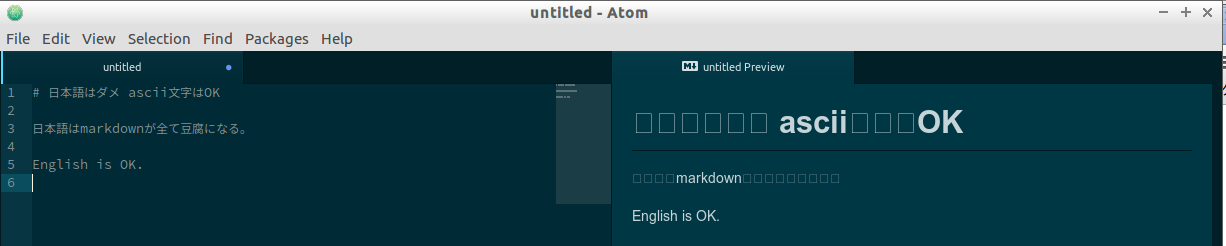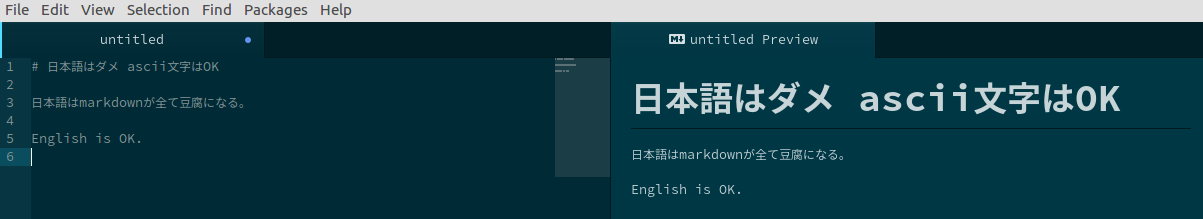Ubuntuのatomでmarkdownが豆腐(□)になってしまう件の対処。
環境
- Ubuntu 15.04
- atom 1.0.0
対処前の状態
markdown-previewを表示すると、日本語が全て□になってしまう。
SettingsのFont Familyに日本語フォントを設定してもダメ。
対処
メニューのEdit -> Preferences -> Open Config Folder を選択。
styles.lessを開き、font-familyの設定を行う。
以下の"Source Han Code JP"は、自分の環境にインストールしている日本語フォントなので、自分の環境にインストールしている日本語フォント名を設定する。
styles.less
* {
font-family: Source Han Code JP;
}
.markdown-preview {
h1,h2,h3,h4,h5,h6 {
font-family: Source Han Code JP;
}
}
対処後
日本語も全て表示されるようになった。