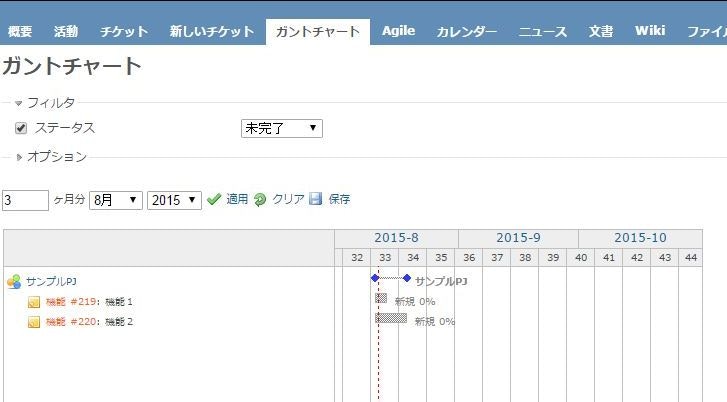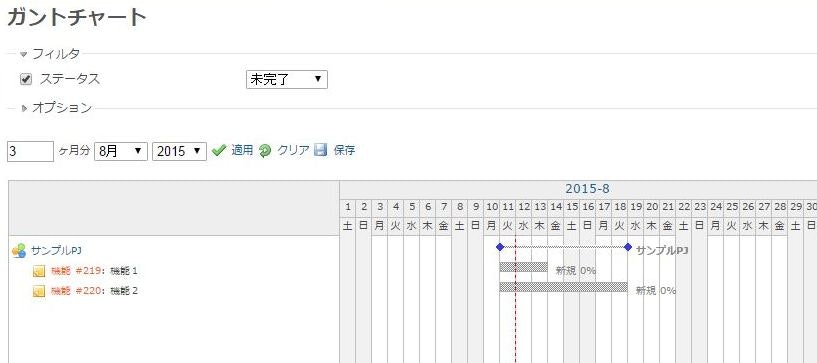Redmineのガントチャートに日付表示のプラグインを入れたときのメモ。
環境
- OS : CentOS 6.4
- Redmine : 2.6.0
変更前
ガントチャート表示したとき、日付が表示されず、1/1起点の何週目かという表示になっている。
分かりづらい。
(追記)
Redmine 3.2.0以降は、プラグインをインストールしなくても日付表示されるようになりました。
http://blog.redmine.jp/articles/3_2/gantt-day/
プラグイン
以下のプラグインをインストール。
https://github.com/vividtone/redmine_gantt_with_date
README.rdocに
Compatible
Only => 2.4.X
と書いてあるので、バージョン2.4以上のRedmineであれば問題なさそう。
インストール方法
- プラグインのサイトで「Download ZIP」ボタンをクリックし、zipファイルをダウンロードする。
- ダウンロードしたzipファイルを、Redmineのプラグインディレクトリに展開。
自分の環境だと、/opt/redmine-2.6.0-1/apps/redmine/htdocs/pluginsになる。 - 展開したディレクトリ名をリネーム。
(zipから展開したディレクトリ名がプラグイン名と合わないので修正する)
# cd /opt/redmine-2.6.0-1/apps/redmine/htdocs/plugins
# mv redmine_gantt_with_date-master redmine_gantt_with_date
- 以下コマンドを実行。
# cd /opt/redmine-2.6.0-1/apps/redmine/htdocs
# bundle exec rake redmine:plugins:migrate RAILS_ENV=production
コマンド実行するディレクトリ間違うと、bundleコマンドを実行したときに
Could not locate Gemfile
というエラーが出るので注意。(このエラーにしばらくハマった)
- Redmine再起動。
変更後
ガントチャートを開くと、日付が表示されるようになってる。
プラグインの設定とか、プロジェクトに適用するプラグインの選択は不要。