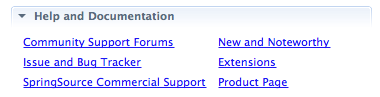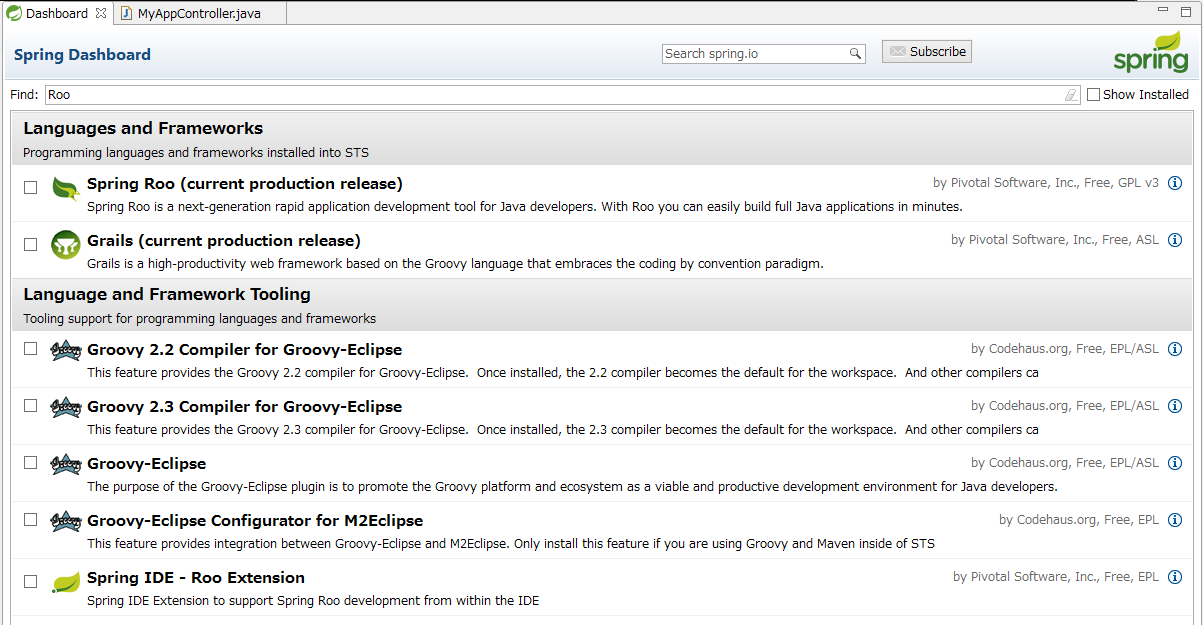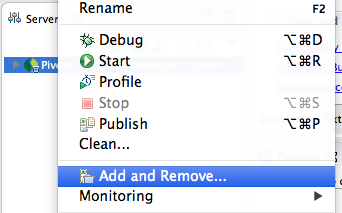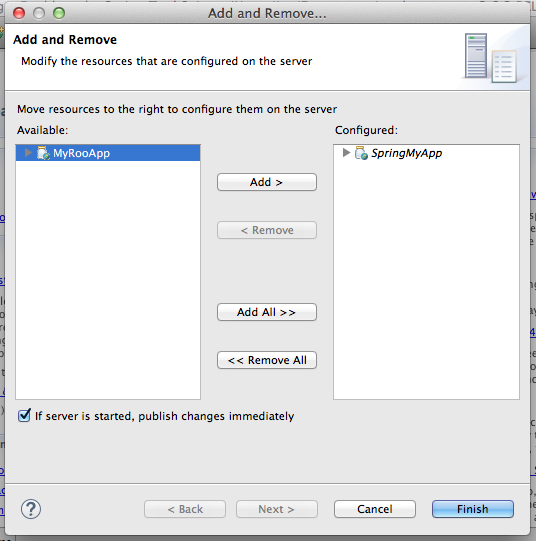「Spring Tool Suite-3.6.2」(以下STSと記述します)で「Spring Roo」(以下Rooと記述します)でアプリケーションを開発する方法です。
書籍を読むと、STSに標準でRooが入っていたようですが、STS-v3.5からRooが標準から外されたようで、別途インストールする必要があるようです。
「STS」ではRooが最初からインストールされていないので、自分でインストールを行う必要があります。
(1)STSにRooをインストール
STSを起動し「Spring Dashboard」の「Help and Documentation」にある「Extensions」を押下するとインストールできるプラグインが表示されます。
Find:に「Roo」を入力し、Enterを押下すると検索が行われます。
表示されたリストから以下を選択してインストールします。
■ Spring Roo
■ Spring IDE - Roo Extention
インストールが終了するとSTSの再起動を行うかのダイアログが表示されるので再起動を行うとSTSでRooが利用可能になります。
(2)Spring Rooプロジェクトの作成方法
STSを起動し[File]-[New]-[Other]からSpringを開き「Spring Roo Project」を選択します。
「Roo Shellビュー」の「roo > 」に「web mvc setup」を入力しEnterで実行します。
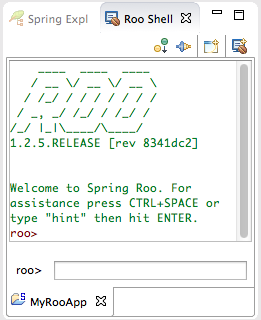
最後に「tc server」に追加するので、「Serverビュー」の「Pivotal tc Server Developer Edition v3.0」を右クリックし「Add and Remove...」を押下し、表示された画面で作成したRooプロジェクトを追加します。