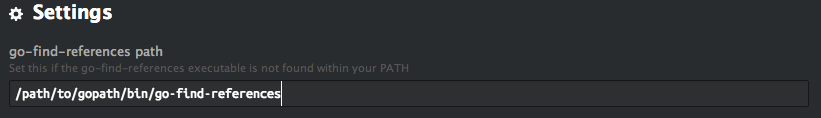社内からの圧力でこの記事を書いています。(冗談)
前提環境
他の環境で動かなかったらゴメンナサイ。
- Mac Yosemite
- go version go1.4.2 darwin/amd64 (
brew install go)
Goの基本的なインストールは済んでいるものとします。
※Goのインストール、GOPATH, GOROOTの設定 など。他の記事などをご参考に!!
atom package をインストールする前に
goのツール関連をインストールしていきます。
$ go get -v golang.org/x/tools/cmd/goimports # -> gofmtの拡張コマンド
$ go get -v github.com/golang/lint/golint # -> linter
$ go get -v github.com/nsf/gocode # -> コード補完
$ go get -v github.com/rogpeppe/godef # -> 定義ジャンプ
$ go get -v github.com/redefiance/go-find-references # -> 参照コードをリストしてくれます
インストールするatom package
autocomplete-plus
設定デフォルトのまま。
go-plus
設定項目
ある程度環境設定ができていれば、設定しなくてもいいかもしれません(僕は心配症なので)
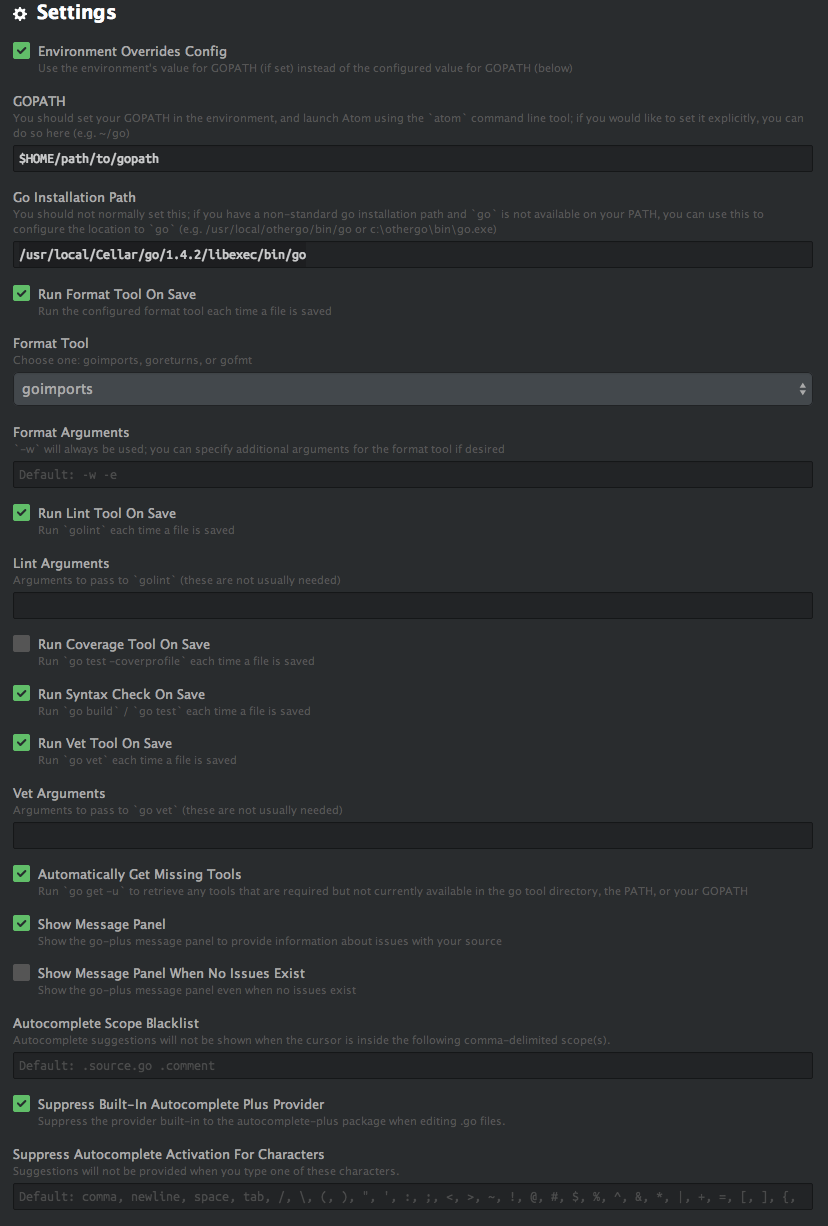
操作
- 文字を入力すると候補値が出ますので、選択したい候補値を選び、
tabキーで補完してくれます。 - lintは上の設定だと保存時に警告を出してくれます。
godef
設定デフォルトのまま。
定義ジャンプは、カーソルを上においた状態でctrl + i
go-find-reference
設定項目
command + shift + pから、go find reference:toggle
もしくはalt + shift + r
最後に
これでうまく動かない場合はぜひコメ欄で教えて下さい。さらの状態のMacでトライしておりませんで。。