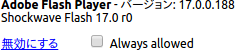ピンチ
ニコ動が見れないんです。chromium-browserにはAdobeFlashPlayerがはいってない!
[ペリカン、猫を食べそこねる。 (1:27) ](http://nico.ms/sm7224146 #sm7224146)
AdobeFlashPlayerが使えないワケ
Qiitaには以前にこの問題について調べた方がいらっしゃいました。
Chromium で Flash Player が使えなくなる件の対処法
これは Chrome/ium が Adobe Flash の使っている Netscape Plugin API の提供を打ち切るためです。
英語の情報元はこっち。こんな背景があるそうで。
Use Chromium on Linux? Adobe Flash Will Stop Working From April
Google are to drop support for the ‘Netscape Plugin API’ (NPAPI) – used by Adobe Flash – on Linux builds of Chrome/ium far sooner than was originally planned.
また、今回はこちらの記事を参考にさせて頂いて、最新のバージョンでの解決方法を紹介いたします。Pepper Flash Player Plugin というものをインストールします。
バージョン情報
cat /etc/lsb-release
DISTRIB_ID=Ubuntu
DISTRIB_RELEASE=15.04
DISTRIB_CODENAME=vivid
DISTRIB_DESCRIPTION="Ubuntu 15.04"
chromium-browser --version
Chromium 41.0.2272.76 Ubuntu 15.04
PepperFlashPlayerPluginをインストール
aptitude search pepperflashplugin-nonfree
p pepperflashplugin-nonfree - Pepper Flash Player - browser plugin
sudo aptitude install pepperflashplugin-nonfree
(こういう画面ながめるのいいですよね。。。だいすきです。なぜかはプロフィールみてください)
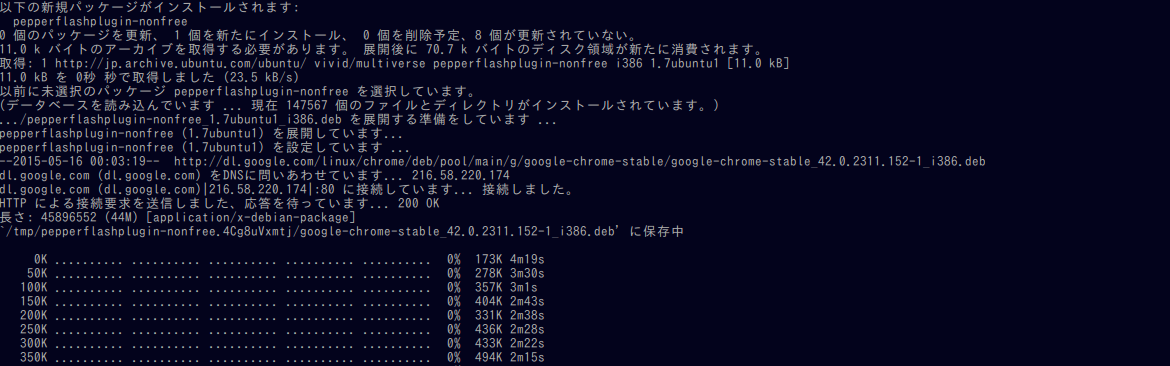
sudo update-pepperflashplugin-nonfree --install
chrome://plugins/
Chromiumを起動してみる
見れた!やったね!!
[ペリカン、猫を食べそこねる。 (1:27) ](http://nico.ms/sm7224146 #sm7224146)