先週DigdagがTreasureDataからOSSとして公開されました。
詳細はdigdag.ioに記載してあるのですが、Digdagではworkflowをコードで記述し、バージョン管理できるようにするのがひとつの目的です。そのためworkflowの定義は*.digファイルにyamlのようなフォーマットで記述します。
Syntax highlighting in Atom
この定義ファイルをAtomで書こうと思ったのですが当然のことながら*.digというファイルをAtomは知らないので以下のように真っ白で、syntax errorのようなものが出てきてしまいました。

ちょっとこれだと寂しいのでlanguage-digdagという*.digファイルをsyntax highlightingしてくれるAtom packageを作成しました。
インストールは
$ apm install language-digdag
かCmd+Shift+PでInstall Packages and Themesから検索していれることができます。
これを入れると例えば(僕の環境では)下記のようになります。
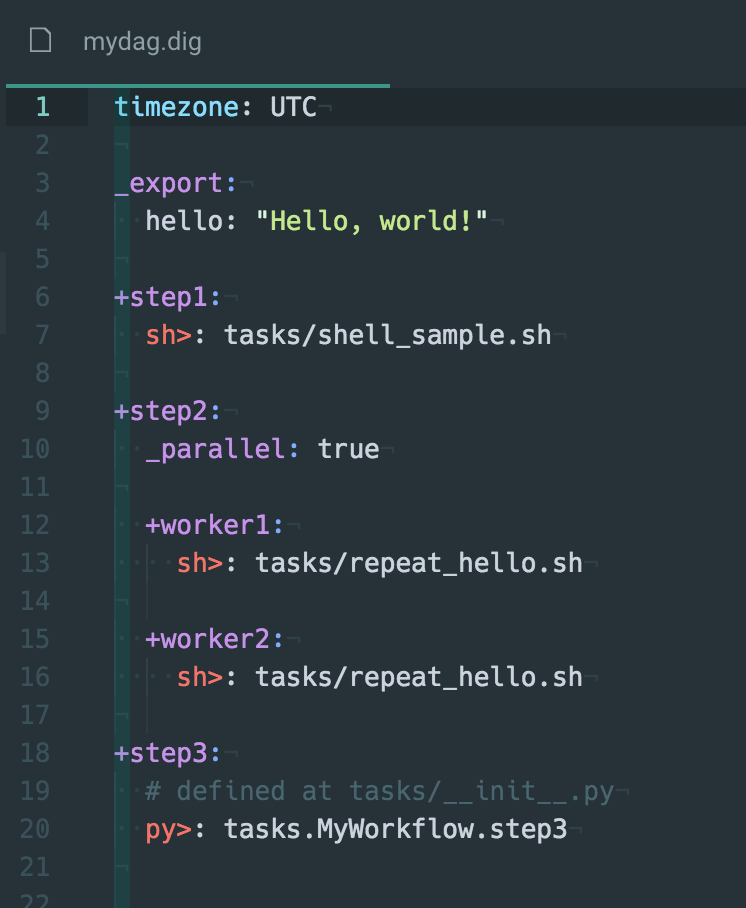
一応digdag.ioを見て予約後とかhighlightできるようにしたのですが何か見落としあれば教えてください。