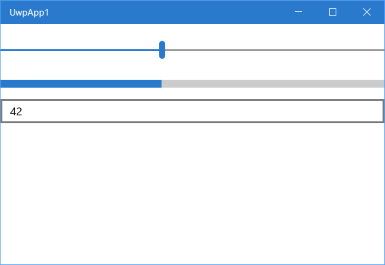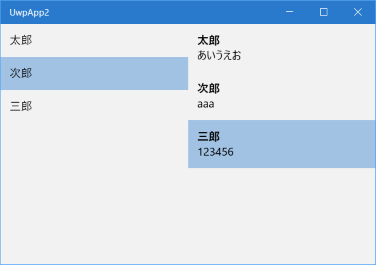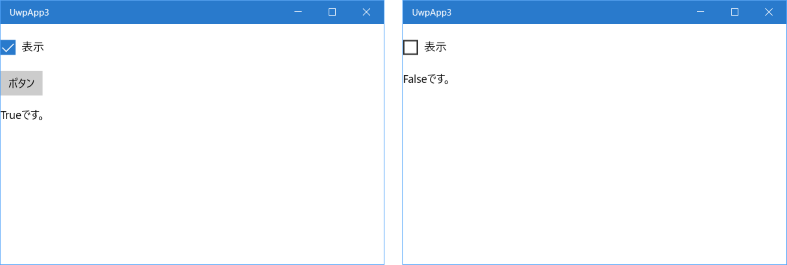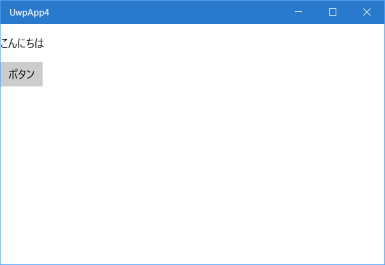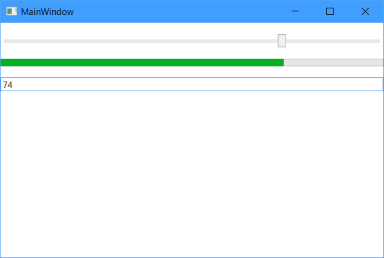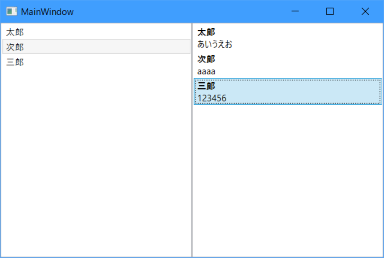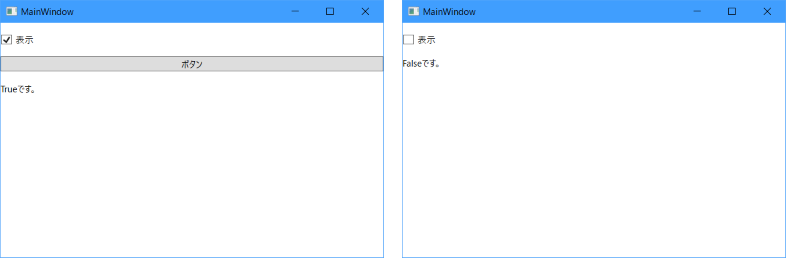UWP
UWPサンプル1
MainPage.xaml
<Page
x:Class="UwpApp1.MainPage"
xmlns="http://schemas.microsoft.com/winfx/2006/xaml/presentation"
xmlns:x="http://schemas.microsoft.com/winfx/2006/xaml"
xmlns:local="using:UwpApp1"
xmlns:d="http://schemas.microsoft.com/expression/blend/2008"
xmlns:mc="http://schemas.openxmlformats.org/markup-compatibility/2006"
mc:Ignorable="d">
<StackPanel Background="{ThemeResource ApplicationPageBackgroundThemeBrush}">
<Slider x:Name="slider" Value="30" Maximum="100" Margin="0,15,0,0"/>
<ProgressBar Height="10" Value="{Binding ElementName=slider,Path=Value}" Maximum="100" Margin="0,15,0,0"/>
<TextBox Text="{Binding ElementName=slider,Path=Value,Mode=TwoWay}" Margin="0,15,0,0"/>
</StackPanel>
</Page>
UWPサンプル2(コレクション)
MainPage.xaml
<Page
x:Class="UwpApp2.MainPage"
xmlns="http://schemas.microsoft.com/winfx/2006/xaml/presentation"
xmlns:x="http://schemas.microsoft.com/winfx/2006/xaml"
xmlns:local="using:UwpApp2"
xmlns:vm="using:UwpApp2.ViewModels"
xmlns:d="http://schemas.microsoft.com/expression/blend/2008"
xmlns:mc="http://schemas.openxmlformats.org/markup-compatibility/2006"
mc:Ignorable="d">
<Page.DataContext>
<vm:PersonVM />
</Page.DataContext>
<Grid Background="{ThemeResource ApplicationPageBackgroundThemeBrush}">
<Grid.ColumnDefinitions>
<ColumnDefinition/>
<ColumnDefinition/>
</Grid.ColumnDefinitions>
<!-- 左側:そのまま表示 -->
<ListBox Grid.Column="0" ItemsSource="{Binding Path=Persons}" DisplayMemberPath="Name" />
<!-- 右側:表示をカスタマイズ -->
<ListBox Grid.Column="1" ItemsSource="{Binding Path=Persons}">
<ListBox.ItemTemplate>
<DataTemplate>
<StackPanel>
<TextBlock Text="{Binding Name}" FontWeight="Bold"/>
<TextBlock Text="{Binding Memo}"/>
</StackPanel>
</DataTemplate>
</ListBox.ItemTemplate>
</ListBox>
</Grid>
</Page>
PersonVM.cs
using System.Collections.Generic;
using UwpApp2.Models;
namespace UwpApp2.ViewModels
{
public class PersonVM
{
// リスト内容の変更に対応する場合は
// List の代わりに System.Collections.ObjectModel.ObservableCollection を使う
public List<Person> Persons { get; set; }
public PersonVM()
{
this.Persons = new List<Person>();
this.Persons.Add(new Person { Name = "太郎", Age = 10, Memo = "あいうえお" });
this.Persons.Add(new Person { Name = "次郎", Age = 8, Memo = "aaa" });
this.Persons.Add(new Person { Name = "三郎", Age = 3, Memo = "123456" });
}
}
}
Person.cs
namespace UwpApp2.Models
{
public class Person
{
public string Name { get; set; }
public int Age { get; set; }
public string Memo { get; set; }
}
}
UWPサンプル3(コンバーター)
MainPage.xaml
<Page
x:Class="UwpApp3.MainPage"
xmlns="http://schemas.microsoft.com/winfx/2006/xaml/presentation"
xmlns:x="http://schemas.microsoft.com/winfx/2006/xaml"
xmlns:local="using:UwpApp3"
xmlns:d="http://schemas.microsoft.com/expression/blend/2008"
xmlns:mc="http://schemas.openxmlformats.org/markup-compatibility/2006"
mc:Ignorable="d">
<Page.Resources>
<local:BooleanToMessageConverter x:Key="BoolToMsgConv"/>
</Page.Resources>
<StackPanel Background="{ThemeResource ApplicationPageBackgroundThemeBrush}">
<CheckBox x:Name="checkbox" Content="表示" IsChecked="True" Margin="0,15,0,0"/>
<!-- Windows 10、バージョン1607以降はXAMLフレームワークにbool値とVisibility値のコンバーターが組み込まれている -->
<Button Content="ボタン" Visibility="{Binding ElementName=checkbox,Path=IsChecked}" Margin="0,15,0,0"/>
<TextBlock Text="{Binding ElementName=checkbox,Path=IsChecked,Converter={StaticResource BoolToMsgConv}}" Margin="0,15,0,0"/>
</StackPanel>
</Page>
BooleanToMessageConverter.cs
using System;
namespace UwpApp3
{
/// <summary>
/// 真偽値からメッセージへ変換
/// </summary>
public class BooleanToMessageConverter : Windows.UI.Xaml.Data.IValueConverter
{
public object Convert(object value, Type targetType, object parameter, string language)
{
if (value is bool && (bool)value)
{
return "Trueです。";
}
else
{
return "Falseです。";
}
}
public object ConvertBack(object value, Type targetType, object parameter, string language)
{
throw new NotImplementedException();
}
}
}
UWPサンプル4(コンパイル時バインディング)
MainPage.xaml
<Page
x:Class="UwpApp4.MainPage"
xmlns="http://schemas.microsoft.com/winfx/2006/xaml/presentation"
xmlns:x="http://schemas.microsoft.com/winfx/2006/xaml"
xmlns:local="using:UwpApp4"
xmlns:d="http://schemas.microsoft.com/expression/blend/2008"
xmlns:mc="http://schemas.openxmlformats.org/markup-compatibility/2006"
mc:Ignorable="d">
<StackPanel Background="{ThemeResource ApplicationPageBackgroundThemeBrush}">
<TextBlock Text="{x:Bind Message1,Mode=TwoWay}" Margin="0,15,0,0" />
<Button Content="ボタン" Click="{x:Bind Button_Click}" Margin="0,15,0,0" />
</StackPanel>
</Page>
MainPage.xaml.cs
using Windows.UI.Xaml;
using Windows.UI.Xaml.Controls;
// 空白ページのアイテム テンプレートについては、http://go.microsoft.com/fwlink/?LinkId=402352&clcid=0x409 を参照してください
namespace UwpApp4
{
/// <summary>
/// それ自体で使用できる空白ページまたはフレーム内に移動できる空白ページ。
/// </summary>
public sealed partial class MainPage : Page
{
public static readonly DependencyProperty Message1Property =
DependencyProperty.Register(
"Message1",
typeof(string),
typeof(MainPage),
new PropertyMetadata(null)
);
public string Message1
{
get { return (string)GetValue(Message1Property); }
set { SetValue(Message1Property, (string)value); }
}
public MainPage()
{
this.InitializeComponent();
this.Message1 = "こんにちは";
}
public void Button_Click(object sender, RoutedEventArgs e)
{
this.Message1 = "さようなら";
}
}
}
WPF
WPFサンプル1
MainWindow.xaml
<Window x:Class="WpfApplication1.MainWindow"
xmlns="http://schemas.microsoft.com/winfx/2006/xaml/presentation"
xmlns:x="http://schemas.microsoft.com/winfx/2006/xaml"
xmlns:d="http://schemas.microsoft.com/expression/blend/2008"
xmlns:mc="http://schemas.openxmlformats.org/markup-compatibility/2006"
xmlns:local="clr-namespace:WpfApplication1"
mc:Ignorable="d"
Title="MainWindow" Height="350" Width="525">
<StackPanel>
<Slider x:Name="slider" Value="30" Interval="1" IsSnapToTickEnabled="True" Maximum="100" Margin="0,15,0,0"/>
<ProgressBar Height="10" Value="{Binding ElementName=slider,Path=Value}" Maximum="100" Margin="0,15,0,0"/>
<TextBox Text="{Binding ElementName=slider,Path=Value,Mode=TwoWay}" Margin="0,15,0,0"/>
</StackPanel>
</Window>
WPFサンプル2(コレクション)
MainWindow.xaml
<Window x:Class="WpfApplication2.MainWindow"
xmlns="http://schemas.microsoft.com/winfx/2006/xaml/presentation"
xmlns:x="http://schemas.microsoft.com/winfx/2006/xaml"
xmlns:d="http://schemas.microsoft.com/expression/blend/2008"
xmlns:mc="http://schemas.openxmlformats.org/markup-compatibility/2006"
xmlns:local="clr-namespace:WpfApplication2"
xmlns:vm="clr-namespace:WpfApplication2.ViewModels"
mc:Ignorable="d"
Title="MainWindow" Height="350" Width="525">
<Window.DataContext>
<vm:PersonVM />
</Window.DataContext>
<Grid>
<Grid.ColumnDefinitions>
<ColumnDefinition/>
<ColumnDefinition/>
</Grid.ColumnDefinitions>
<!-- 左側:そのまま表示 -->
<ListBox Grid.Column="0" ItemsSource="{Binding Path=Persons}" DisplayMemberPath="Name" />
<!-- 右側:表示をカスタマイズ -->
<ListBox Grid.Column="1" ItemsSource="{Binding Path=Persons}">
<ListBox.ItemTemplate>
<DataTemplate>
<StackPanel>
<TextBlock Text="{Binding Name}" FontWeight="Bold"/>
<TextBlock Text="{Binding Memo}"/>
</StackPanel>
</DataTemplate>
</ListBox.ItemTemplate>
</ListBox>
</Grid>
</Window>
PersonVM.cs
using System.Collections.Generic;
using WpfApplication2.Models;
namespace WpfApplication2.ViewModels
{
public class PersonVM
{
// リスト内容の変更に対応する場合は
// List の代わりに System.Collections.ObjectModel.ObservableCollection を使う
public List<Person> Persons { get; set; }
public PersonVM()
{
this.Persons = new List<Person>();
this.Persons.Add(new Person { Name = "太郎", Age = 10, Memo = "あいうえお" });
this.Persons.Add(new Person { Name = "次郎", Age = 8, Memo = "aaaa" });
this.Persons.Add(new Person { Name = "三郎", Age = 3, Memo = "123456" });
}
}
}
Person.cs
namespace WpfApplication2.Models
{
public class Person
{
public string Name { get; set; }
public int Age { get; set; }
public string Memo { get; set; }
}
}
WPFサンプル3(コンバーター)
MainWindow.xaml
<Window x:Class="WpfApplication3.MainWindow"
xmlns="http://schemas.microsoft.com/winfx/2006/xaml/presentation"
xmlns:x="http://schemas.microsoft.com/winfx/2006/xaml"
xmlns:d="http://schemas.microsoft.com/expression/blend/2008"
xmlns:mc="http://schemas.openxmlformats.org/markup-compatibility/2006"
xmlns:local="clr-namespace:WpfApplication3"
mc:Ignorable="d"
Title="MainWindow" Height="350" Width="525">
<Window.Resources>
<!-- System.Windows.Controls.BooleanToVisibilityConverterクラス -->
<BooleanToVisibilityConverter x:Key="BoolToVisibilityConv"/>
<local:BooleanToMessageConverter x:Key="BoolToMsgConv"/>
</Window.Resources>
<StackPanel>
<CheckBox x:Name="checkbox" Content="表示" IsChecked="True" Margin="0,15,0,0"/>
<Button Content="ボタン" Visibility="{Binding ElementName=checkbox,Path=IsChecked,Converter={StaticResource BoolToVisibilityConv}}" Margin="0,15,0,0"/>
<TextBlock Text="{Binding ElementName=checkbox,Path=IsChecked,Converter={StaticResource BoolToMsgConv}}" Margin="0,15,0,0"/>
</StackPanel>
</Window>
BooleanToMessageConverter.cs
using System;
using System.Globalization;
namespace WpfApplication3
{
/// <summary>
/// 真偽値からメッセージへ変換
/// </summary>
public class BooleanToMessageConverter : System.Windows.Data.IValueConverter
{
public object Convert(object value, Type targetType, object parameter, CultureInfo culture)
{
if (value is bool && (bool)value)
{
return "Trueです。";
}
else
{
return "Falseです。";
}
}
public object ConvertBack(object value, Type targetType, object parameter, CultureInfo culture)
{
throw new NotImplementedException();
}
}
}
動作確認した環境
- Windows 10 (バージョン1607), Visual Studio 2015