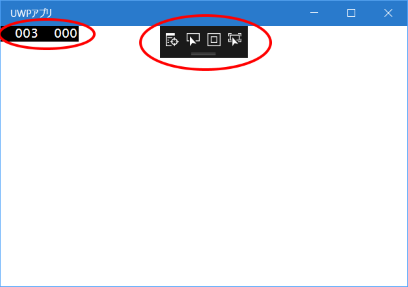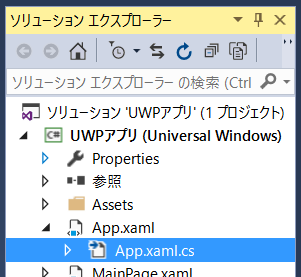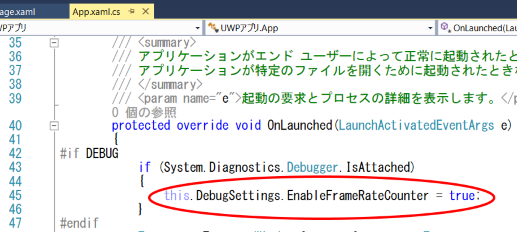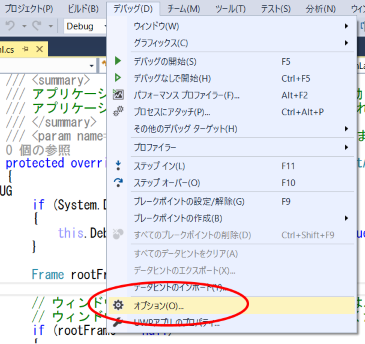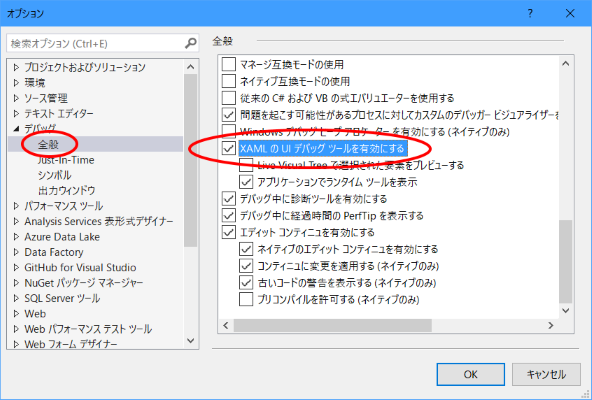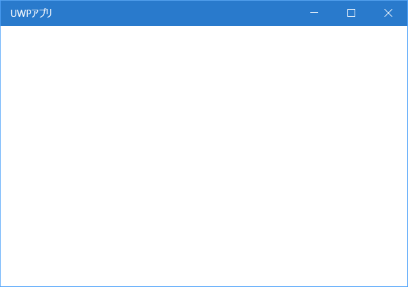More than 5 years have passed since last update.
UWPメモ デバッグ実行中の数値とツールバーを消す
Last updated at Posted at 2016-12-18
Register as a new user and use Qiita more conveniently
- You get articles that match your needs
- You can efficiently read back useful information
- You can use dark theme