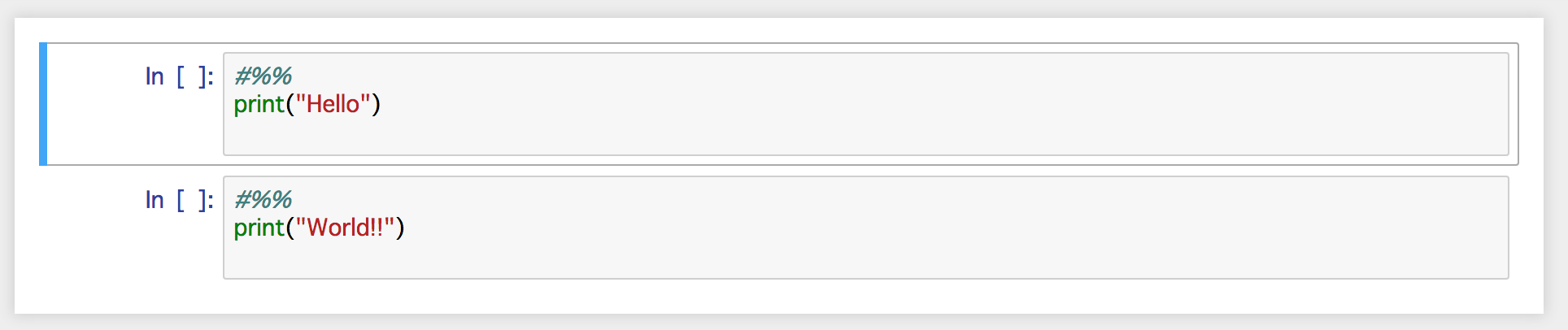概要
VSCodeのExtensionにJupyterをサポートするものがある。
これは#%%を書くことでCellとしてJupyterで実行できる優れものだが、.ipynbとして保存しておきたい場合には、#%%毎にブラウザ上のJupyterのCellにコピペする必要があり面倒である。
そこで、#%%が含まれる.pyから.ipynbに変換するツールを作った
具体的に言うと
hello.py
# %%
print("Hello")
# %%
print("World!!")
こんなpyがあったら
こうなるipynbに変換する
ツール
これ->py2ipynb.py
なおnbformatが必要だが、pip install jupyterした時に一緒にインストールされるので別途必要になることはないはず
使い方
例えばhello.pyを変換したければ、引数として与えて実行するとhello.ipynbが同ディレクトリに生成される。
python py2ipynb.py hello.py
内部でやってること
結局のところ、pyを1行毎に読んでいって先頭に#%%があるかを見つけて、nbformat.v4.new_code_cell()しているだけなのでシンプル。
VSCodeのExtensionが#%%でCellだと区切っているようなのでそこを見ているだけ。