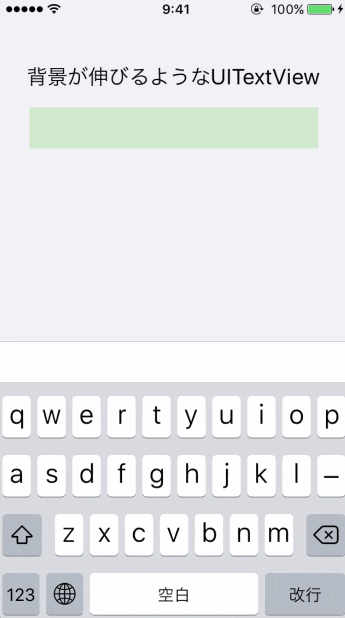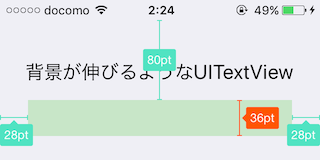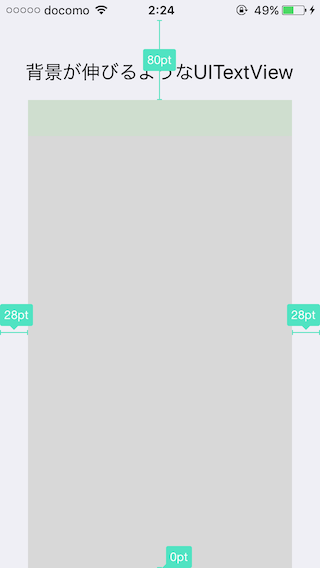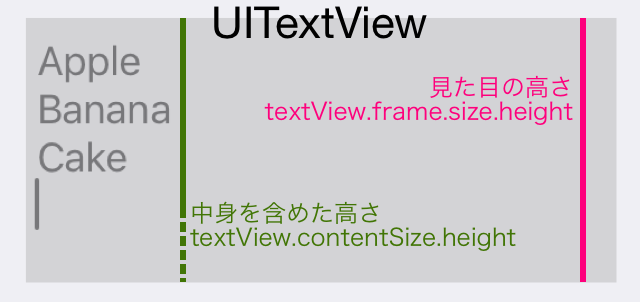はじめに
こんにちは。
チャットアプリやメモアプリなどで利用するような
背景の長さが可変のUITextViewの実装に少し悩んだので書いてみました。
至らぬ点など多々あると思いますが、コメントなど頂けたら幸いです。
サンプル
Storyboardの準備
実はUITextViewの高さが伸び縮みしているわけではなく
後ろに配置した背景色の付いたUIViewが動的に可変するようにしています。
UIView(背景)の制約
UITextViewの制約
また、背景のUIViewのHeightのConstraintとUITextViewのbottomのConstraintを
以下のようにIBOutlet接続します。
(画像ではUITextViewのbottomConstraintを繋げています。同じようにUIViewのHeightConstraintも接続してください。)

中身に合わせて背景UIViewが伸びすぎないように調節
UITextViewのHeightは以下のようになっています。
なので、伸びすぎた際はWindowのサイズ(見た目のサイズ)に合わせるように調節します。
if textView.frame.height <= textViewBackgroundView.frame.height {
textViewBackgroundHeightConstraint.constant = textView.frame.size.height
}
サンプルコード
MainViewController.swift
import UIKit
class MainViewController: UIViewController {
@IBOutlet weak var textView: UITextView!
@IBOutlet weak var textViewBackgroundView: UIView!
@IBOutlet weak var textViewBottomConstraint: NSLayoutConstraint!
@IBOutlet weak var textViewBackgroundHeightConstraint: NSLayoutConstraint!
override func viewDidLoad() {
super.viewDidLoad()
textView.delegate = self
NotificationCenter.default.addObserver(self,
selector: #selector(MainViewController.showKeyBoard(_:)),
name: NSNotification.Name.UIKeyboardWillShow,
object: nil)
}
override func viewWillAppear(_ animated: Bool) {
super.viewWillAppear(animated)
textView.becomeFirstResponder()
textView.tintColor = UIColor.black
}
deinit {
NotificationCenter.default.removeObserver(self)
}
//キーボードが表示された時の処理
func showKeyBoard(_ notification: Notification) {
if let userInfo = (notification as NSNotification).userInfo {
if let keyboard = userInfo[UIKeyboardFrameEndUserInfoKey] as? NSValue{
textViewBottomConstraint.constant = keyboard.cgRectValue.size.height
}
}
}
}
extension MainViewController: UITextViewDelegate {
//textに変更があった際に呼び出される
func textViewDidChange(_ textView:UITextView) {
if textView.frame.height <= textViewBackgroundView.frame.height {
textViewBackgroundHeightConstraint.constant = textView.frame.size.height
}else {
textViewBackgroundHeightConstraint.constant = textView.sizeThatFits(textView.frame.size).height
}
}
}
参考にさせていただいた記事
見て頂いてありがとうございます。