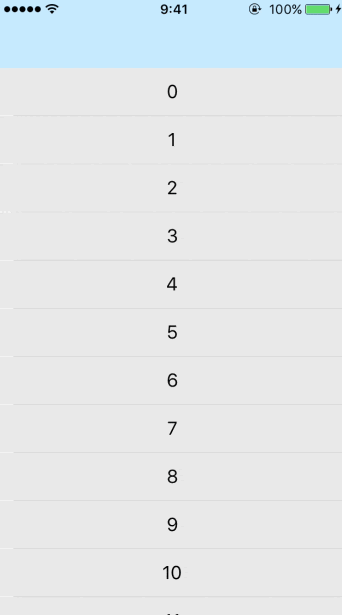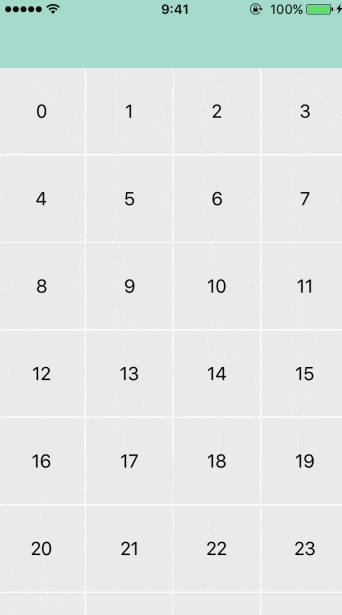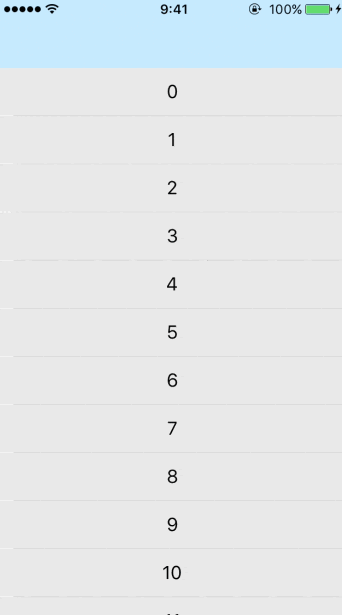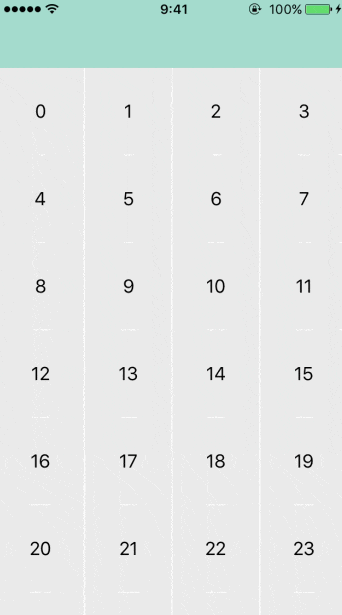はじめに
こんにちは![]()
UITableViewの上側にNavigationBarのようなViewを固定しつつ、スクロール値によって移動させる実装について少し悩んだので、共有してみたいと思います。
tableViewのheaderというか上部を、下にスクロールした時は固定で、上にやったら上に行くサンプル Qiita
http://qiita.com/mochizukikotaro/items/f48559630a639e7d467b
上記を拝見させて頂き、こちらの記事ではUITableViewにUIViewを乗せる実装(その手があったか!!)でしたが、今回は別の方法を書かせて頂きたいと思います。
至らぬ点など多々あると思いますが、コメントなど頂けたら幸いです。
サンプル
![]() 以下は今回の記事の実装
以下は今回の記事の実装
![]()
TableHeaderViewやUICollectionReusableViewを利用すれば出来ると勘違いした私は、HeaderViewも一緒に動いてしまう事に実行して気が付きました![]()
実装について
UITableViewには、UICollectionViewLayout sectionInsetのようなプロパティが無いことで、UITableViewのcontentInsetを設定した時にoffSetがその値だけ差が出てしまうのが少しややこしかったです。
Insets around section of UITableView ?
ソースコード
UITableView
import UIKit
class MainViewController: UIViewController {
var topBarView: UIView!
@IBOutlet weak var tableView: UITableView!
override func viewDidLoad() {
super.viewDidLoad()
//固定するTopBarを作成
topBarView = UIView(frame: CGRect.init(x: 0, y: 0, width: UIScreen.main.bounds.size.width, height: 64))
topBarView.backgroundColor = UIColor(red: 187/255, green: 231/255, blue: 255/255, alpha: 1)
view.addSubview(topBarView)
tableView.delegate = self
tableView.dataSource = self
tableView.contentInset = UIEdgeInsets(top: topBarView.frame.size.height, left: 0, bottom: 0, right: 0)
tableView.scrollIndicatorInsets = UIEdgeInsets(top: topBarView.frame.size.height, left: 0, bottom: 0, right: 0)
tableView.register(UINib(nibName: "CustomTableViewCell", bundle: nil), forCellReuseIdentifier: "CustomTableViewCell")
}
}
extension MainViewController: UITableViewDataSource {
//テーブルの行数を返却
func tableView(_ tableView: UITableView, numberOfRowsInSection section: Int) -> Int {
return 20
}
//テーブルの行ごとのセルを返却する
func tableView(_ tableView: UITableView, cellForRowAt indexPath: IndexPath) -> UITableViewCell {
let cell = tableView.dequeueReusableCell(withIdentifier: "CustomTableViewCell") as! CustomTableViewCell
cell.titleLabel.text = "\(indexPath.row)"
return cell
}
}
extension MainViewController: UITableViewDelegate {
//スクロールされた時
func scrollViewDidScroll(_ scrollView: UIScrollView) {
let height = topBarView.frame.size.height
if scrollView.contentOffset.y <= -height {
topBarView.frame.origin.y = 0
} else {
let max = -topBarView.frame.size.height
topBarView.frame.origin.y = -scrollView.contentOffset.y - height <= max ? max : -scrollView.contentOffset.y - height
}
}
}
UICollectionView
import UIKit
class MainViewController: UIViewController {
var topBarView: UIView!
@IBOutlet weak var collectionView: UICollectionView!
var layout: UICollectionViewLayout {
let layout = UICollectionViewFlowLayout()
layout.scrollDirection = .vertical
layout.minimumLineSpacing = 1
layout.minimumInteritemSpacing = 1
layout.sectionInset = UIEdgeInsets(top: topBarView.frame.size.height, left: 0, bottom: 0, right: 0)
let columnCount = 4
let cellLength = (UIScreen.main.bounds.size.width / CGFloat(columnCount)) - layout.minimumInteritemSpacing
layout.itemSize = CGSize(width: cellLength, height: cellLength)
return layout
}
override func viewDidLoad() {
super.viewDidLoad()
//固定するTopBarを作成
topBarView = UIView(frame: CGRect.init(x: 0, y: 0, width: UIScreen.main.bounds.size.width, height: 64))
topBarView.backgroundColor = UIColor(red: 150/255, green: 216/255, blue: 197/255, alpha: 1)
view.addSubview(topBarView)
collectionView.dataSource = self
collectionView.delegate = self
collectionView.collectionViewLayout = layout
collectionView.scrollIndicatorInsets = UIEdgeInsets(top: topBarView.frame.size.height, left: 0, bottom: 0, right: 0)
collectionView.register(UINib(nibName: "CustomCollectionViewCell", bundle: nil), forCellWithReuseIdentifier: "CustomCollectionViewCell")
}
}
extension MainViewController: UICollectionViewDataSource {
//セルの個数を返す
func collectionView(_ collectionView: UICollectionView, numberOfItemsInSection section: Int) -> Int {
return 50
}
//セルを返却
func collectionView(_ collectionView: UICollectionView, cellForItemAt indexPath: IndexPath) -> UICollectionViewCell {
let cell = collectionView.dequeueReusableCell(withReuseIdentifier: "CustomCollectionViewCell", for: indexPath) as! CustomCollectionViewCell
cell.label.text = "\(indexPath.row)"
return cell
}
}
extension MainViewController: UICollectionViewDelegate {
//スクロールされた時
func scrollViewDidScroll(_ scrollView: UIScrollView) {
if scrollView.contentOffset.y <= 0 {
topBarView.frame.origin.y = 0
} else {
let max = -topBarView.frame.size.height
topBarView.frame.origin.y = -scrollView.contentOffset.y <= max ? max : -scrollView.contentOffset.y
}
}
}
参考にさせていただいた記事
見て頂いてありがとうございます。