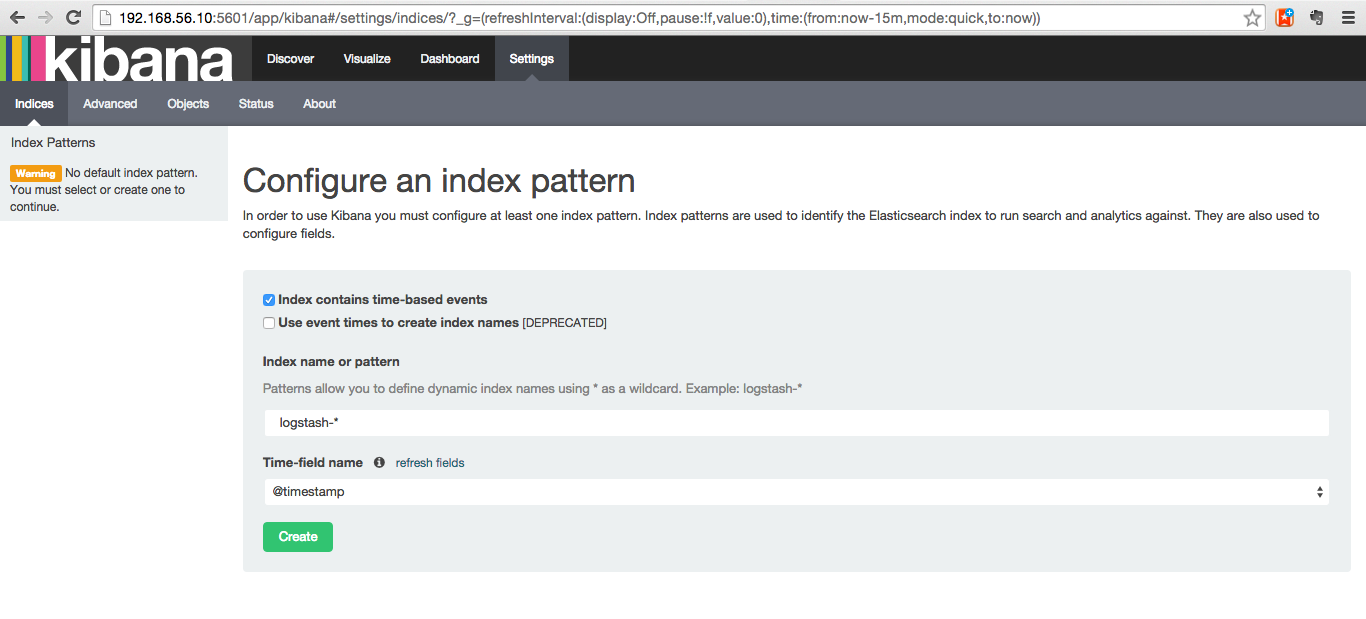はじめに
Kibana4.0.xで環境を作ったらOops!と表示されて、
うまく環境構築が進まなかったため、最新版を入れて作った。
環境
OS X Yosemite 10.10.5
VirtualBox 4.3.14
CentOS 6
ゲストOSにログイン
ssh root@192.168.56.10
Elasticsearchのインストール, 起動
インストールについて、本家サイトを参照。
起動。
service elasticsearch start
Kibanaのインストール, 起動
本家サイトからKibanaの最新版をダウンロードして解凍する。
wget https://download.elastic.co/kibana/kibana/kibana-4.1.3-linux-x64.tar.gz
tar zxf kibana-4.1.3-linux-x64.tar.gz
起動。
[root@localhost bin]# ./kibana
log [02:07:59.990] [info][status][plugin:kibana] Status changed from uninitialized to green - Ready
log [02:08:00.111] [info][status][plugin:elasticsearch] Status changed from uninitialized to yellow - Waiting for Elasticsearch
log [02:08:00.162] [info][status][plugin:kbn_vislib_vis_types] Status changed from uninitialized to green - Ready
log [02:08:00.166] [info][status][plugin:markdown_vis] Status changed from uninitialized to green - Ready
log [02:08:00.203] [info][status][plugin:metric_vis] Status changed from uninitialized to green - Ready
log [02:08:00.214] [info][status][plugin:spyModes] Status changed from uninitialized to green - Ready
log [02:08:00.221] [info][status][plugin:statusPage] Status changed from uninitialized to green - Ready
log [02:08:00.230] [info][status][plugin:table_vis] Status changed from uninitialized to green - Ready
log [02:08:00.271] [info][listening] Server running at http://0.0.0.0:5601
log [02:08:05.790] [info][status][plugin:elasticsearch] Status changed from yellow to yellow - No existing Kibana index found
log [02:08:09.387] [info][status][plugin:elasticsearch] Status changed from yellow to green - Kibana index ready
疎通確認
ホストOSから http://[ゲストOS IP]:5601/ へアクセス。
おわりに
ElasticsearchとKibanaを連携させることで、まずは受け皿ができた所感。
引き続きFluentdと連携させて、可視化を行う。
追記:Fluentdと連携し可視化について続編を書いた。こちらから参照。