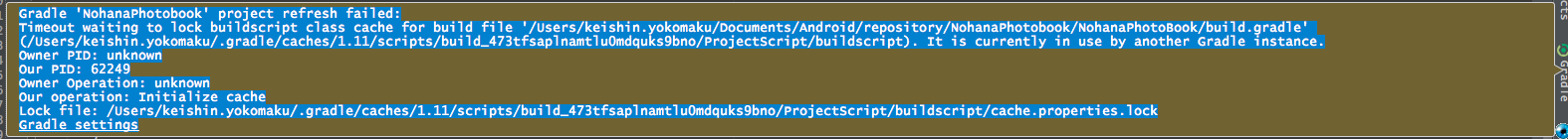リリースノートの和訳的なものですが、見落としがちなのでメモ。
Gradle Plugin のアップデート
AndroidStudio 0.5.0 になり、Gradle Plugin もバージョンアップする必要があります。
buildscript {
dependencies {
classpath 'com.android.tools.build:gradle:0.9.+'
}
}
テスト用ライブラリの依存関係を解決する DSL の変更
instrumentTestCompileおよびtestCompileが存在しなくなります。かわりに、androidTestCompileを使用します。
dependencies {
androidTestCompile 'com.squareup:fest-android:1.0.+'
}
ライブラリプロジェクトの Build Valiant DSL
android 直下においていたdebugやrelease、debugSigningConfigは以下のように変更します。
android {
buildTypes {
debug {
}
release {
}
}
signingConfigs {
debug {
}
}
}
Gradle sync failed する場合
こんな感じで、キャッシュのロック待ちでタイムアウトする場合は、File > Invalidate caches / Restart を使ってキャッシュをクリアしてください。