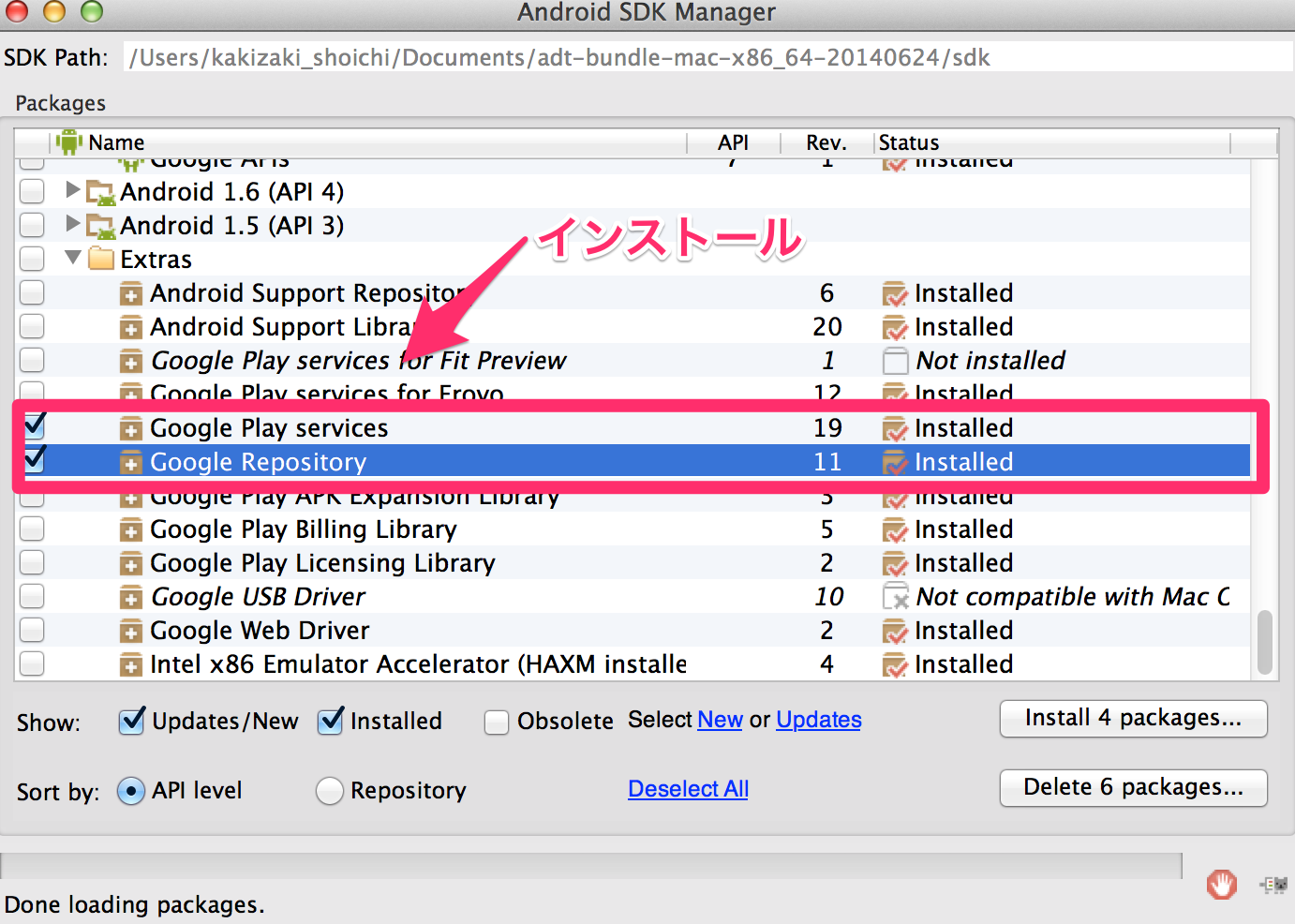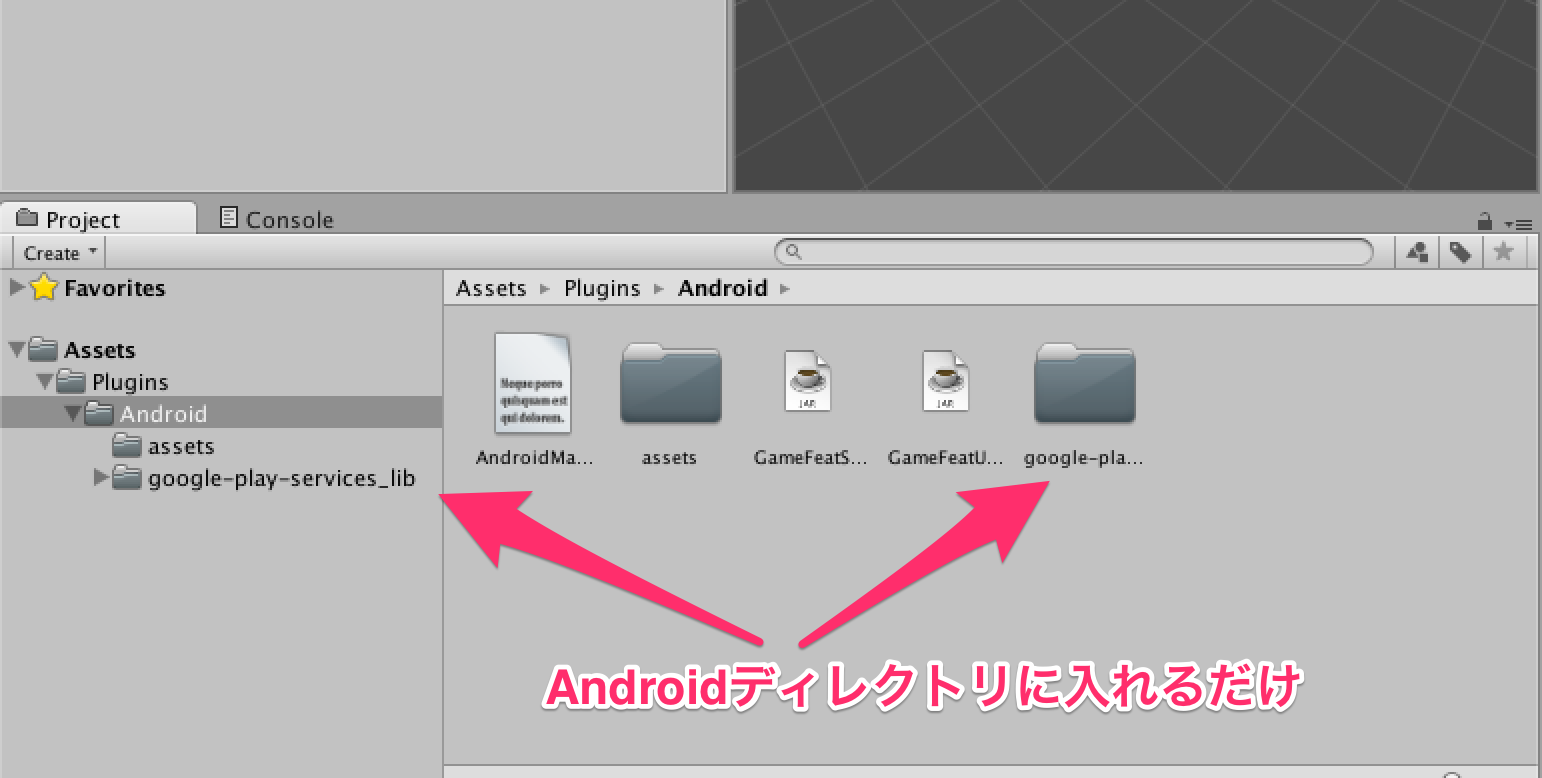はじめに
Androidアプリをネイティブで開発する際、外部ライブラリを導入して開発することはよくあると思います。
Unityでも同様に、外部ライブラリを使って開発したい!!
今回は題材として**「google-play-services_lib」をUnity**に導入してみたいと思います。
外部ライブラリのダウンロード
外部ライブラリをUnityにインポート
インポートといっても特別なことをするわけではありません。
インストールした外部ライブラリ(google-play-services_lib)を
図のようにAndroidディレクトリに外部ライブラリを入れるだけです。
※google-play-services_libはSDK/home/extras/google/google_play_services以下にあります。
AndroidManifestに下記コードを追加(google-play-services_libの場合)
Androidmanifest
<meta-data
android:name="com.google.android.gms.version"
android:value="@integer/google_play_services_version" />
以上がUnityにAndroid外部ライブラリの導入方法です。
簡単に出来ると思うので、是非お試しあれ。