はじめに
hugは、Web APIサーバーの構築に特化したWebアプリケーションフレームワークです。
他のフレームワークがテンプレートエンジンやORマッパなどのリッチな機能を詰め込んでいるのに対して、hugはWeb APIサーバーに必要な機能だけに特化したフレームワークになっています。
特筆すべきは、そのシンプルさと速度です。
以下は公式ページに掲載のベンチマークです(Pycnicによるベンチマーク)。
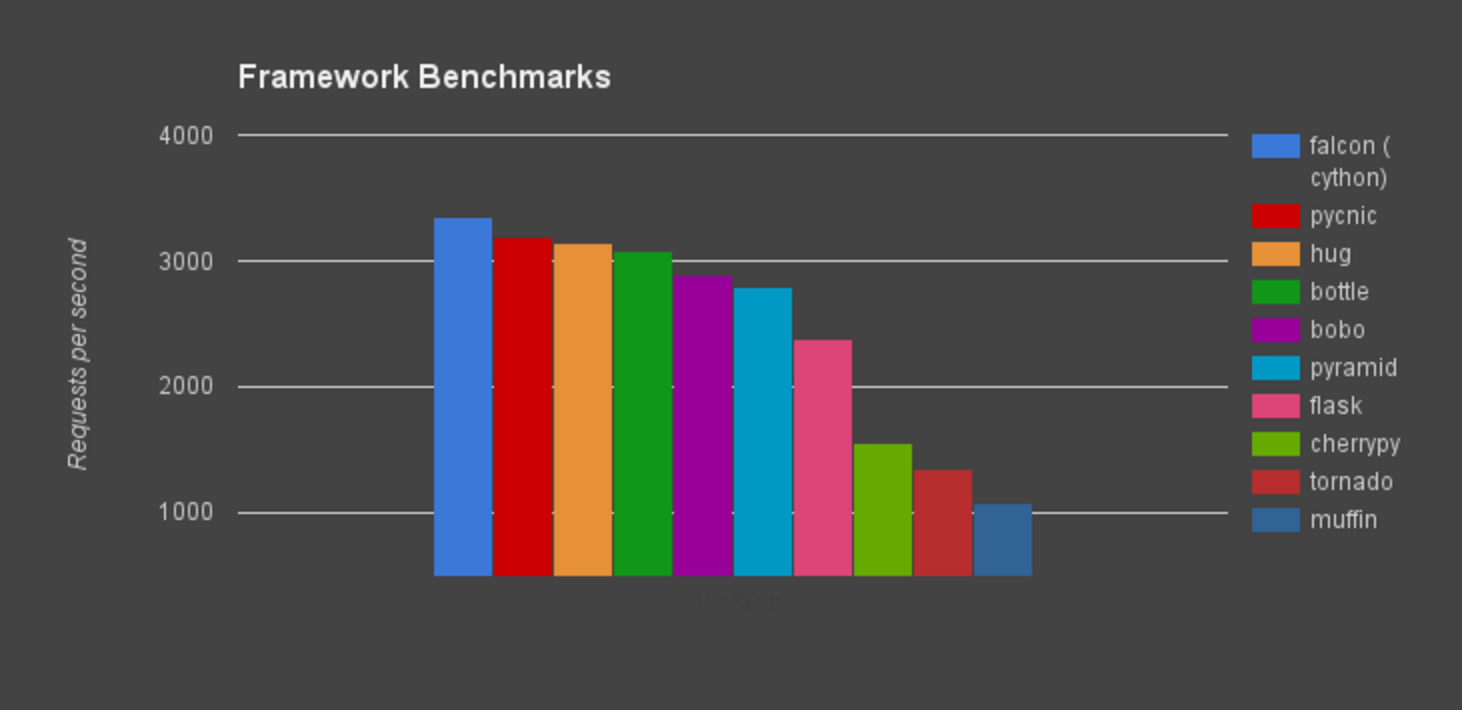
速度ではわずかにFalconには及びませんが、それでも非常に高速であり、またFalconより実装するのがはるかに簡単です。
さっそくインストールして触ってみましょう。
インストール
hugはPython3系のみに対応しています。インストールは以下で行います。
pip install hug
はじめてのhug
では、APIを作ってみましょう。
実装は非常に簡単です。以下は、シンプルなレスポンスを返すサーバーの実装例です。
import hug
@hug.get('/hello')
def hello(name):
"""Says Hello to a user"""
return "Hello {}!".format(name)
@hug.get()という部分がHTTP methodのデコレータです。get以外にもpostやupdateなどなどがあります。
では実行してみましょう。以下で実行できます。実行すると8000番ポートでサーバーが立ち上がり、アクセスするとレスポンスが返ってきます。
hug -f hello_hug.py
ブラウザでhttp://localhost:8000/hello?name=hugにアクセスしてみてください。レスポンスが見れるはずです。
またhttp://localhost:8000/documentationにアクセスすることで簡単なドキュメントを見ることができます。
{
"404": "The API call you tried to make was not defined. Here's a definition of the API to help you get going :)",
"documentation": {
"handlers": {
"/hello": {
"GET": {
"usage": "Says Hello to a user",
"outputs": {
"format": "JSON (Javascript Serialized Object Notation)",
"content_type": "application/json"
},
"inputs": {
"name": {
"type": "Basic text / string value"
}
}
}
}
}
}
}
バージョニング
hugを使えばAPIのバージョニングも簡単にできます。バージョニングの実装も非常に簡単です。以下のコードをみてみましょう。
# filename: versioning_example.py
"""A simple example of a hug API call with versioning"""
import hug
@hug.get('/echo', versions=1)
def echo(text):
return text
@hug.get('/echo', versions=range(2, 5))
def echo(text):
return "Echo: {text}".format(**locals())
バージョニングを行うにはversionsに数字か範囲を指定するだけです。
以下で実行します。
hug -f versioning_example.py
http://localhost:8000/v1/echo?text=Hi と http://localhost:8000/v2/echo?text=Hiにアクセスして違いを比べてみてください。簡単にバージョニングできていることがわかると思います。
まとめ
以上で挙げたバージョニング以外にもAPIを作る上で便利な機能があります。特に非同期処理が簡単にできるのはうれしいです。
用途としては、以下のようなシチュエーションに向いていると思います。
- センサーデータのような、トラフィックの多いデータを高速にさばきたい
- 学習コストの高いフレームワークは嫌だ
- シンプルなAPIサーバーを作りたい
ぜひ、使ってみてその速度と手軽さを体感してもらえればと思います。