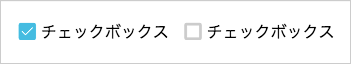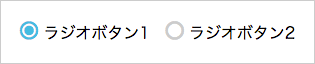チェックボックスやラジオボタンをデザインする方法の1つをご紹介。
チェックボックスをデザイン
-
<input type="checkbox">自体を非表示にします。 - 非表示にしてもチェック出来るようにする為、
<input type="checkbox">を<label>タグで囲います。 - チェックボックスを表示させる為、
<input type="checkbox">の後ろに<span>要素を入れます。 - チェックボックスが、チェックされてる時、されてな時に応じて
<span>のbefore擬似要素に対して、任意のスタイルを指定してあげます。
html
<label>
<input type="checkbox" class="checkbox" />
<span class="checkbox-icon"></span>
チェックボックス
</label>
css
.checkbox {
display: none;
}
.checkbox + .checkbox-icon {
position: relative;
vertical-align: middle;
}
.checkbox + .checkbox-icon:before {
content: "\f372";
font-family: "Ionicons";
color: #ccc;
font-size: 22px;
}
.checkbox:checked + .checkbox-icon:before {
content: "\f374";
color: #17bcdf;
}
ラジオボタンをデザイン
上記と同じ方法でラジオボタンもデザインできます。
html
<label>
<input type="radio" name="radio" class="radio" />
<span class="radio-icon"></span>
ラジオボタン1
</label>
<label>
<input type="radio" name="radio" class="radio" />
<span class="radio-icon"></span>
ラジオボタン2
</label>
css
.radio {
display: none;
}
.radio + .radio-icon:before {
content: "\f3a6";
font-family: "Ionicons";
color: #ccc;
font-size: 22px;
}
.radio:checked + .radio-icon:before {
content: "\f3a7";
color: #17bcdf;
}