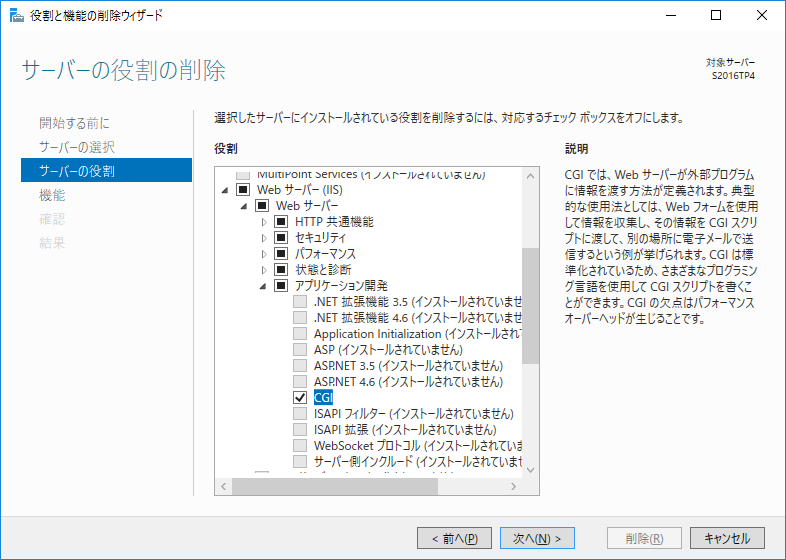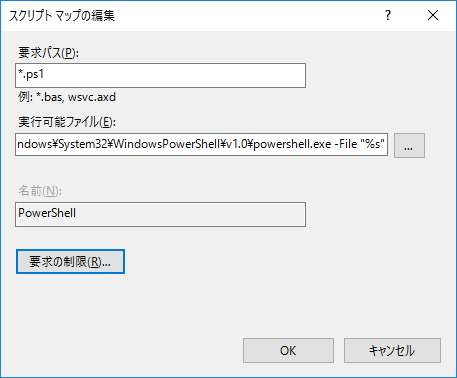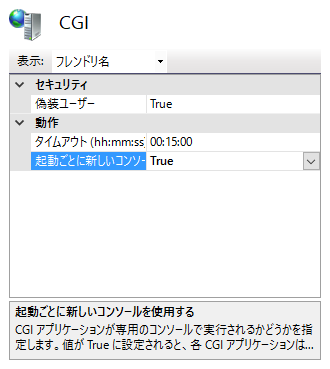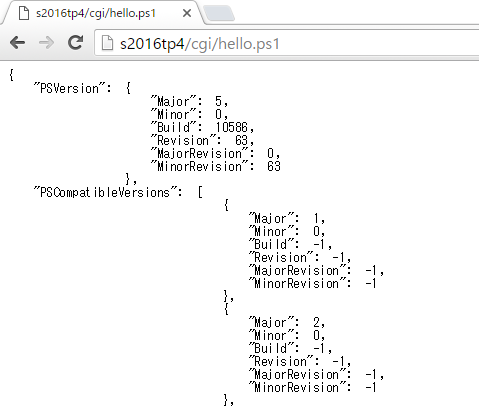Windows2016TP4でCGI
Windows環境で手頃なシステムを作るための試行錯誤をメモ。
| ソフト等 | バージョン | 備考 |
|---|---|---|
| Windows Server 2016 | Technical Preview 4(Build 10586) | 2012R2のHyper-V上で動作 |
| PowerShell | 5.0 | 2016TP4標準のまま |
IISにCGIを設定する。
「PowerShell CGI」とかで検索すれば色々出てきますが、忘れやすいところを中心にメモ。
役割にCGIを追加しておくこと。
普通にIISを設定してもCGIは有効にならないので、以下のようにチェックして役割を追加するのを忘れないこと。
スクリプトマップの追加。
-File以降は無くても動くっぽいけど、付けておいたほうが安全なはず。
CGIを開き「起動ごとに新しいコンソールを使用する」をTrueにする。
ソースを配置。
IISがデフォルトなら、「C:\inetpub\wwwroot\」がルートなので、そこにcgiフォルダを作り、以下のソースを配置。
ここでは手っ取り早く、$PSVersionTableをJSONで返すだけ。
(効率優先するなら、ConvertTo-jsonには-Compress付ける。)
hello.ps1
"Conten-type:application/json"
""
$PSVersionTable | ConvertTo-json;
アクセスしてみる。
他のマシンから、「http://マシン名/cgi/hello.ps1」でアクセスできた。