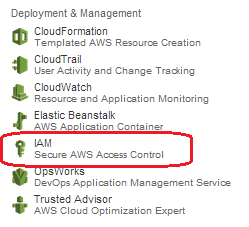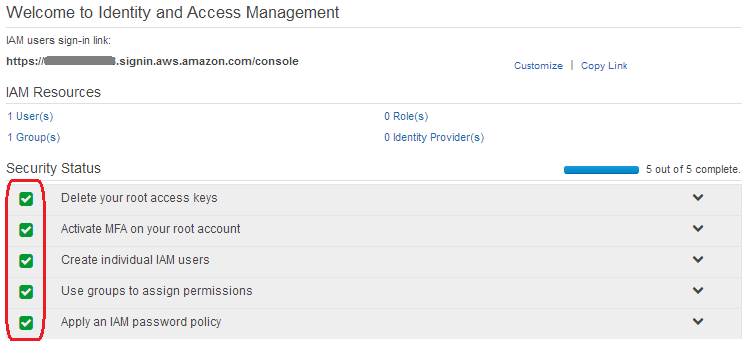とにかく先ずIAMへ行け!
#IAM設定
##AWSマネージメントコンソールに入りIAMを選択する
マネージメントコンソールからIAMを選択する
##Security Statusをクリアする
順番は気にせずSecurity Statusの項目をクリアしていく
###MFAの設定方法に関する記事
MFA設定については、clouldpackエバンジェリスト 吉田さんの記事に良く書かれています。
###多要素認証用アプリAuthy
Authy は、前述のMFA設定に出てくるアプリで、2段階認証のコードを確認できます。
また、アプリ情報は暗号化した上でサーバに保存されますので、万が一の時にも対応できます。
Chrome用にExtensionがあったり、クライアント側のコードが提供されていたりとマルチデバイス対応なので嬉しい限りです。
###Admin権限のユーザー、グループを作成
AWSアカウントではないIAMユーザーを作成する必要があります。
先ずAdmin権限を持つユーザーを作成します。
Admin権限のフループを作成する際に、Administorator Accessのテンプレートを適用したグループを作成します。
適用するテンプレートは↓↓↓↓↓↓
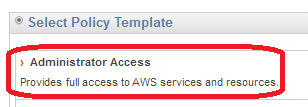
Admin権限用ユーザーを作成し、グループに所属させます。
これ以降の作業は、ここで作成したユーザーにて作業します。
以上で、AWSアカウント取得後、すぐ行う作業は終了です。
ーー
20140822 IAMユーザ作成追加
20140820 initial