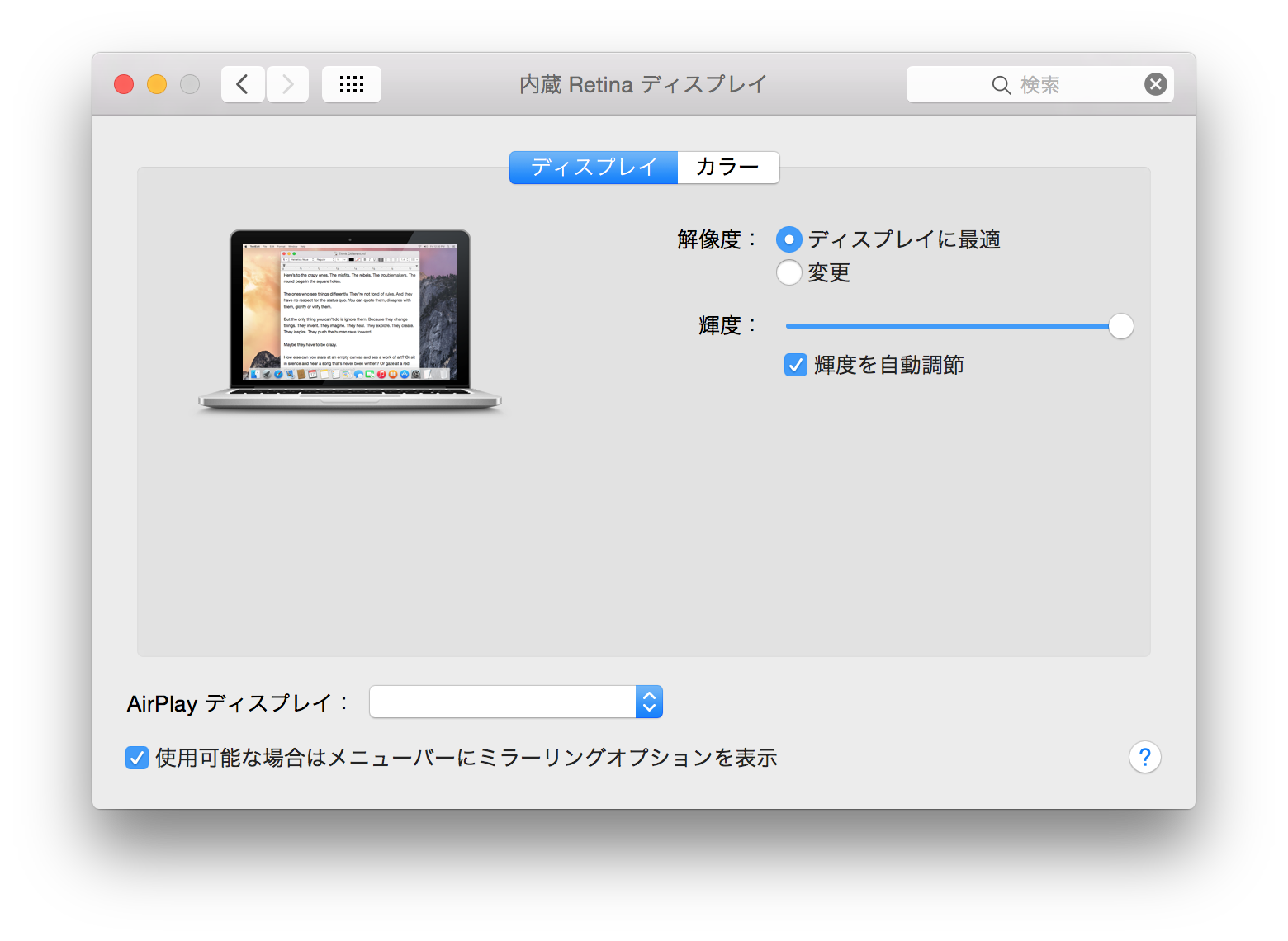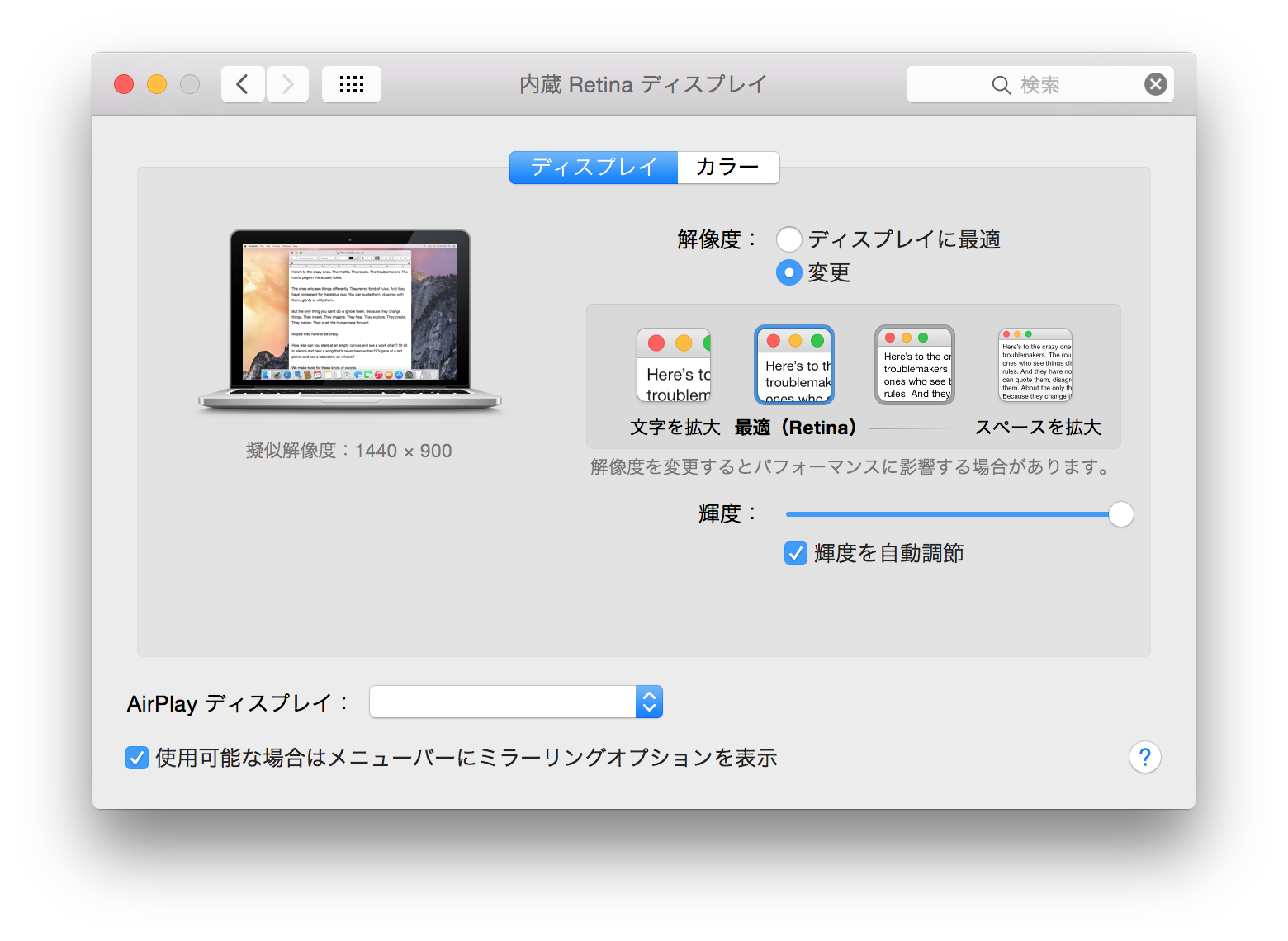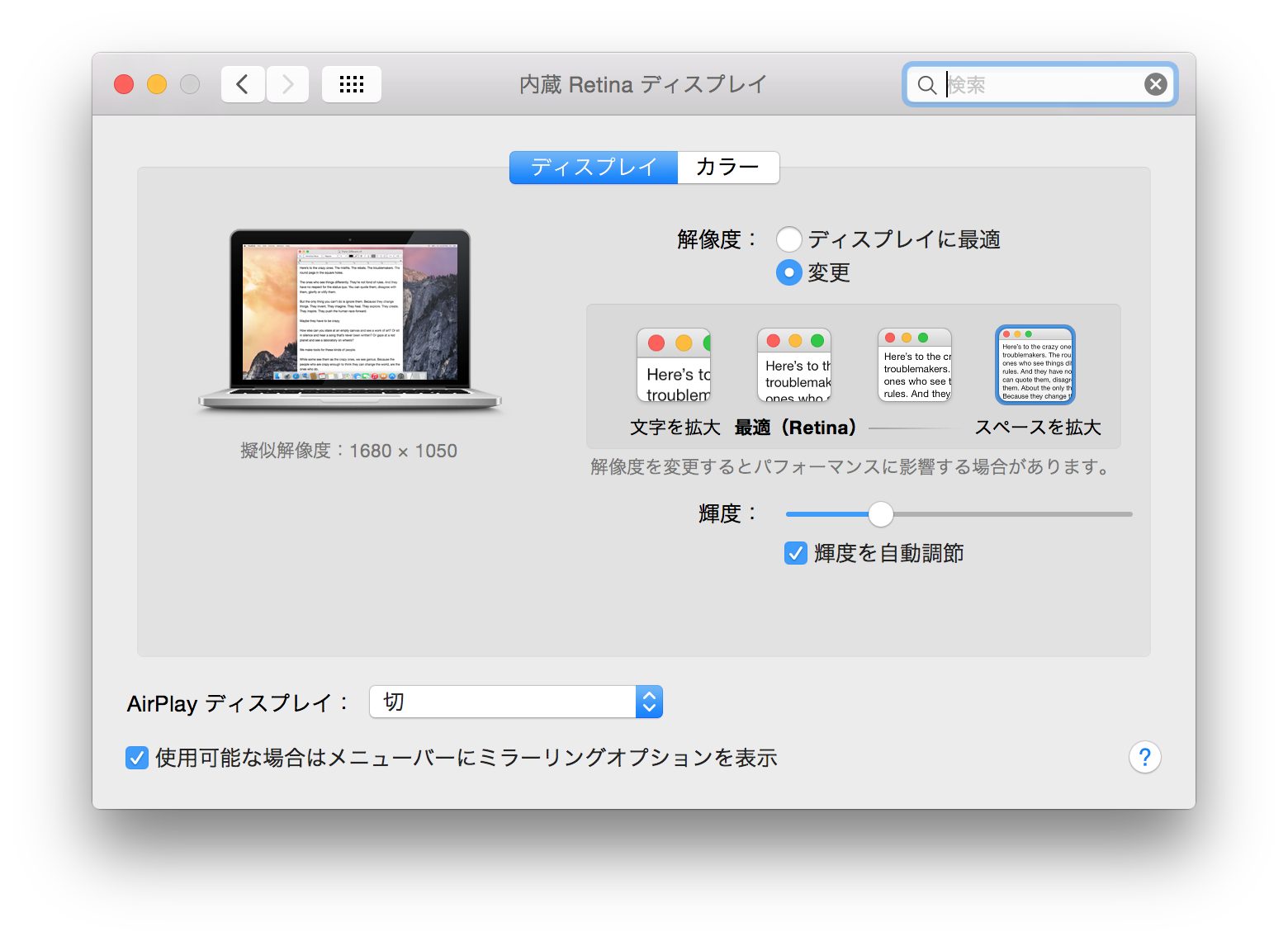More than 5 years have passed since last update.
MacBook Pro (Retina, 13-inch, Mid 2014)の解像度を変える
Last updated at Posted at 2014-12-30
Register as a new user and use Qiita more conveniently
- You get articles that match your needs
- You can efficiently read back useful information
- You can use dark theme