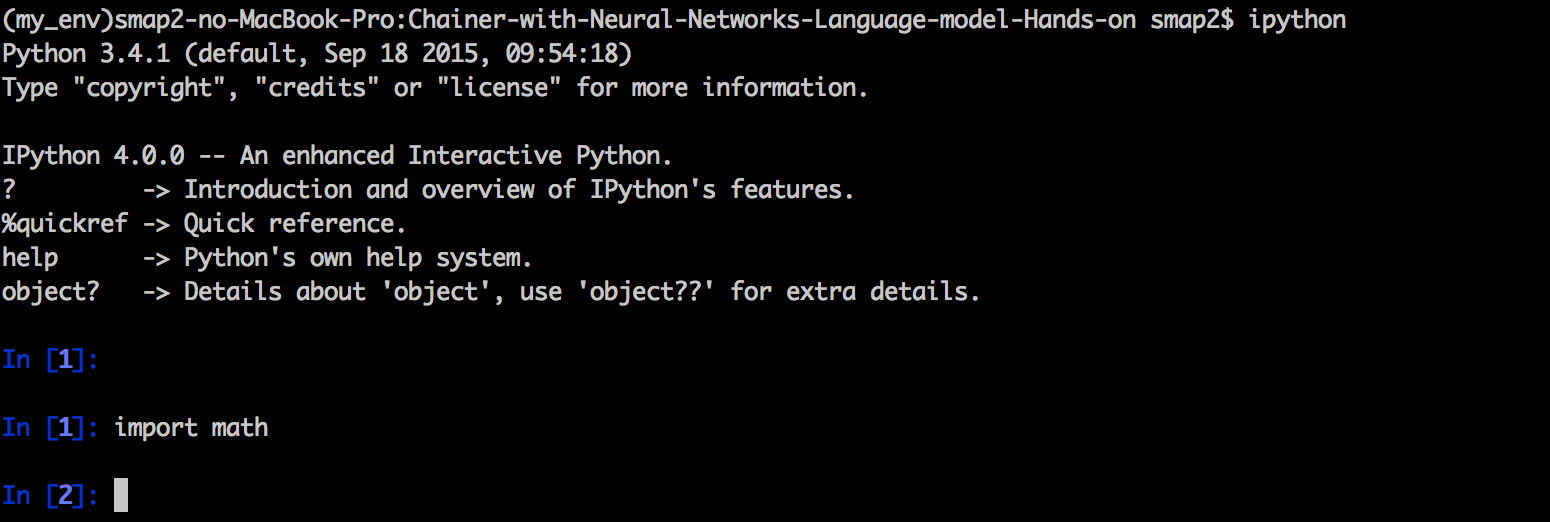"本記事は Tech-Circle#8 Chainer ハンズオン 参加にあたり、事前準備内容をまとめた記事です。
ハンズオン用のリポジトリ
参加者はTech-Circle開催当日までに以下をおねがいします。 (所要時間目安: 20~30分)
ここにリンクを設定
①Git のインストール [必須]
以下の記事を参考にGitをインストールしてください。
用意したリファレンスアプリをコマンドベースでCloneなどするために利用します。
git clone https://github.com/SnowMasaya/Chainer-with-Neural-Networks-Language-model-Hands-on.git
② Python環境の構築 [必須]
brew install
http://qiita.com/is0me/items/475fdbc4d770534f9ef1
Pyenvインストール
Virtualenvインストール
先ほどgit cloneしたライブラリに移動し下記コマンドを実行
pyenv install 3.4.1
pyenv rehash
pyenv local 3.4.1
virtualenv my_env
source my_env/bin/activate
Pythonのバージョン確認
python -V
pythonのバージョンが2のままで変わらない場合
virtualenv -p ~/.pyenv/versions/3.4.1/bin/python3.4 my_env
もしくは下記リンクを参考にしてpyenv + Virtualenvを導入する
または直接virtualenvをインストールする
pip install https://github.com/pypa/virtualenv/tarball/develop
③ Chainerのインストール
下記コマンドを実行するとchainer及び必要なライブラリがインストールされます。
pip install -r requirement.txt
④ 実行環境確認
今回必要なライブラリがインストールされているかを確認します。
下記コマンドでipythonを立ち上げます。
ipython
ipythonシェルを実行した状態で下記のコマンドを順に入力し、ライブラリをインポートできるかを確認します。
ipython入力画面例:
import math
import sys
import time
import numpy as np
import six
import chainer
from chainer import cuda
import chainer.functions as F
from chainer import optimizers
最後に下記コマンドでipython notebookが立ち上がることを確認します。
ipython notebook
ブラウザ上に立ち上がったipython notebookページの下記ファイルをクリックして下記のようなページが出れば準備完了です。
chainer-natual-language-processing.ipynb
補足 トラブルシューティング
Mac でPyenvインストール時にはまった場合
MacでPyenv インストールでerror: failed to download readlineが出た時
``
bash brew install readline; brew link readline; pyenv install 3.4.1
MacでPyenv インストールで`ERROR: The Python ssl extension was not compiled. Missing the OpenSSL lib?`が出た時
https://github.com/yyuu/pyenv/wiki/Common-build-problems
MacでPyenv インストールで`zipimport.ZipImportError: can't decompress data; zlib not available`が出た時
xcode-select --install
CFLAGS="-I$(brew --prefix openssl)/include" LDFLAGS="-L$(brew --prefix openssl)/lib" CFLAGS="-I$(xcrun --show-sdk-path)/usr/include" pyenv install -v 3.4.1
ipython で下記のエラーが出たとき
`IPython Notebook error: Unsupported JSON nbformat`
http://codeyarns.com/2015/07/01/ipython-notebook-error-unsupported-json-nbformat/