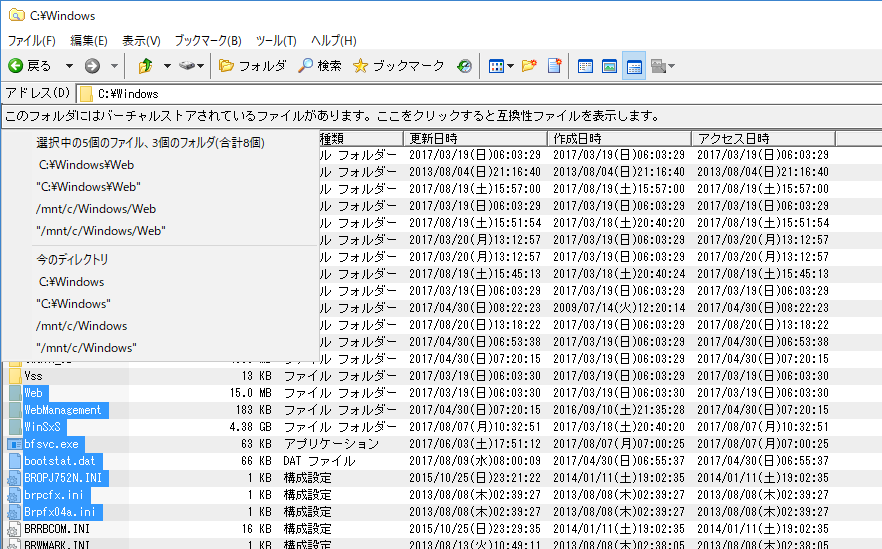ファイラーでファイルを選択してそれをコンソールや他アプリに貼り付けるという事はよくあるけど、ファイルパスの形式が複数あってつらい。そんな時の秀丸ファイラー用マクロ。
秀丸ファイラー1.26 Beta7で確認。Bash on Ubuntu on Windowsのパスは、ドライブレター部分を小文字にする必要があるので注意。
ソースコードはこちら
https://github.com/fushihara/hidemaru-filer-file-path-copy-macro
欲しいと思ったけど、秀丸ファイラーの機能制限で出来なかった事
- メニューの表示位置をファイルの位置、もしくはマウスカーソルの位置に合わせたい
- デフォルト選択肢が無い状態だけど、デフォルトで二番目(選択中のファイル ダブルクオートなし)を選びたい