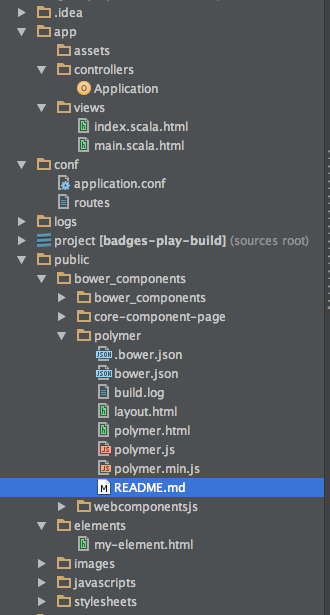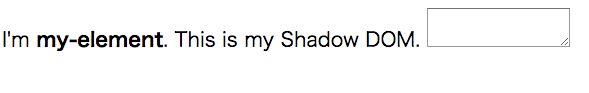なんかWindowsでplayframework を run すると main が見つからないと怒られ、macだと問題なく動く・・・
Polymerとは
話題のMaterial Designを提供するフロントエンドフレームワークです。
https://www.polymer-project.org/
準備
playframework
activator new
でプロジェクトを作成。
polymer
基本的には
https://www.polymer-project.org/docs/start/getting-the-code.html
に従います。(bowerでやりました)
playframeworkで使用する場合にはpublic配下に全部ぶち込みましょう。
配置
使用方法
main.scala.htmlに以下の通り記述します。
main.scala.html
<script src="@routes.Assets.at("bower_components/webcomponentsjs/webcomponents.min.js")" type="text/javascript"></script>
<link rel="import" href="@routes.Assets.at("elements/my-element.html")">
body部には以下の通り記述。
main.scala.html
<my-element></my-element>