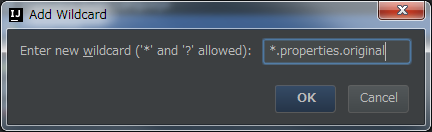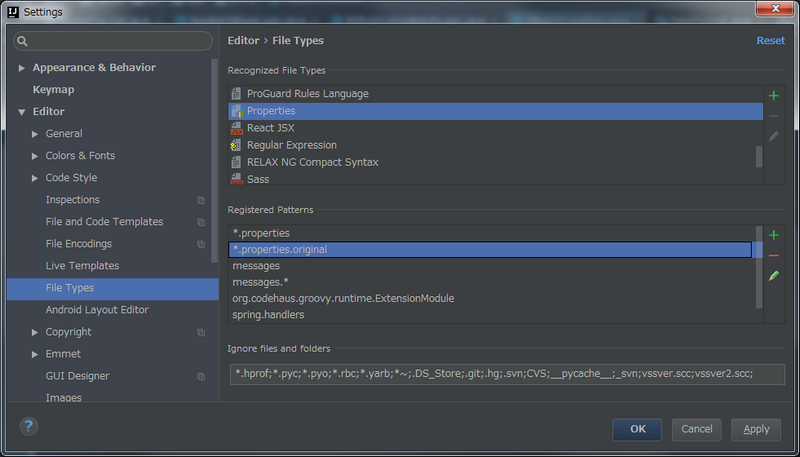任意の拡張子をIntelliJ IDEAに登録して、ハイライトや入力補完させることが出来ます。
例として、.propertis.originalという拡張子のファイルをpropertiesファイルタイプとして認識させてみます。
SettingsのEditor > File Types を開き、Recognized File Typesの一覧からお目当てのファイルタイプを選択。続けて、Registerd Patternsの一覧の+ボタンを押して拡張子を追加する
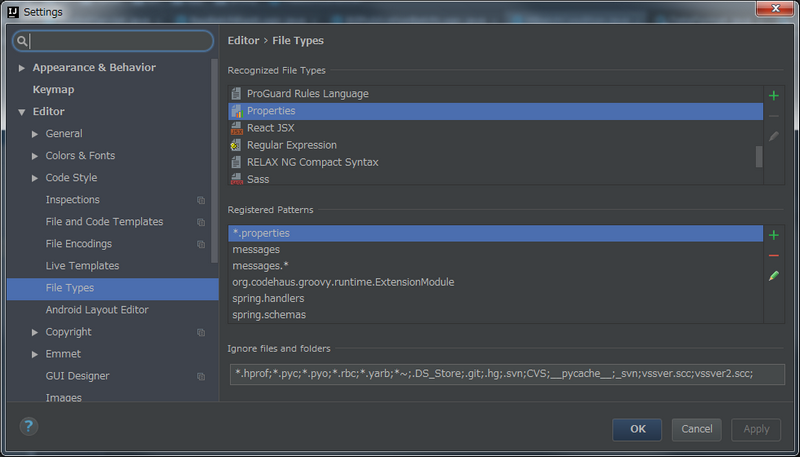
注意
一度開いたファイルはIntelliJを再起動するまで新しい設定が反映されないことがあるので、設定しても反映されない時は一度IntelliJを再起動して確かめてみてください。