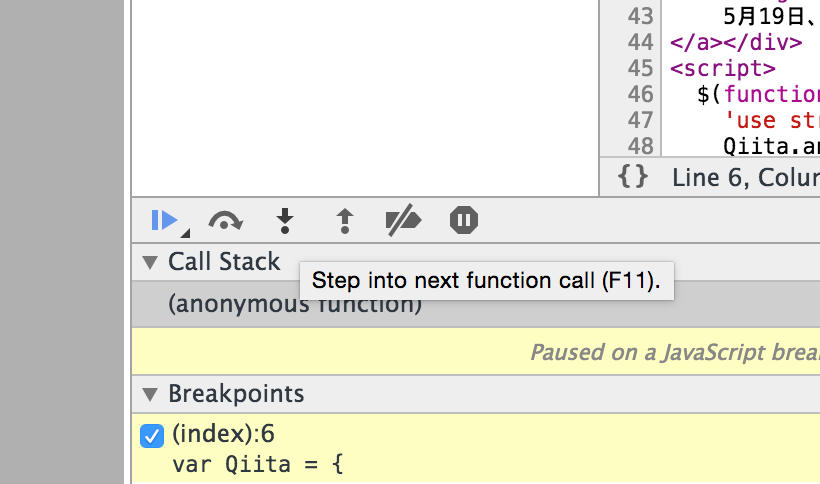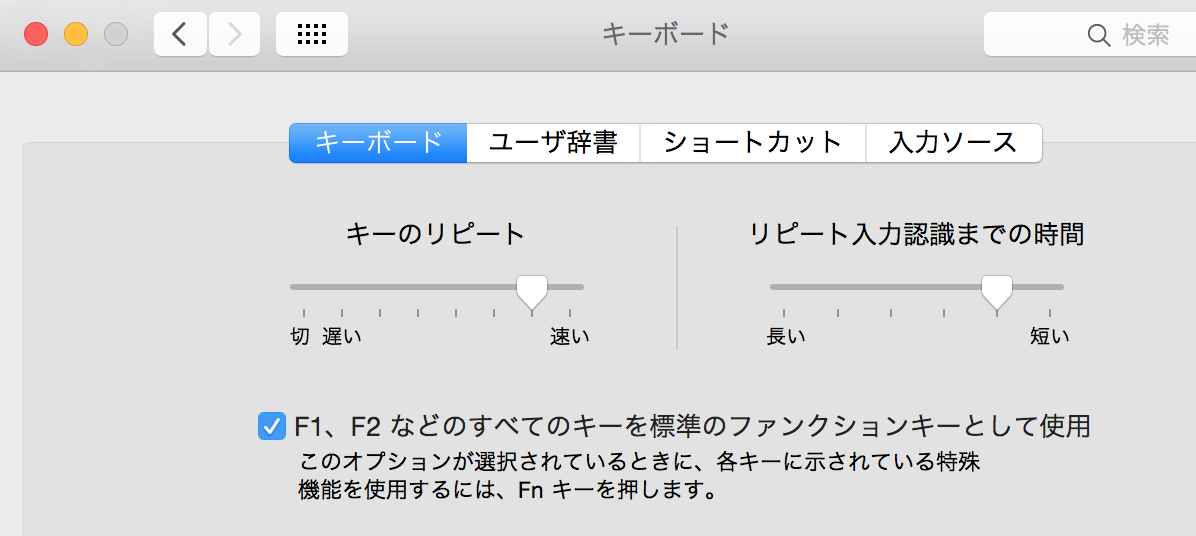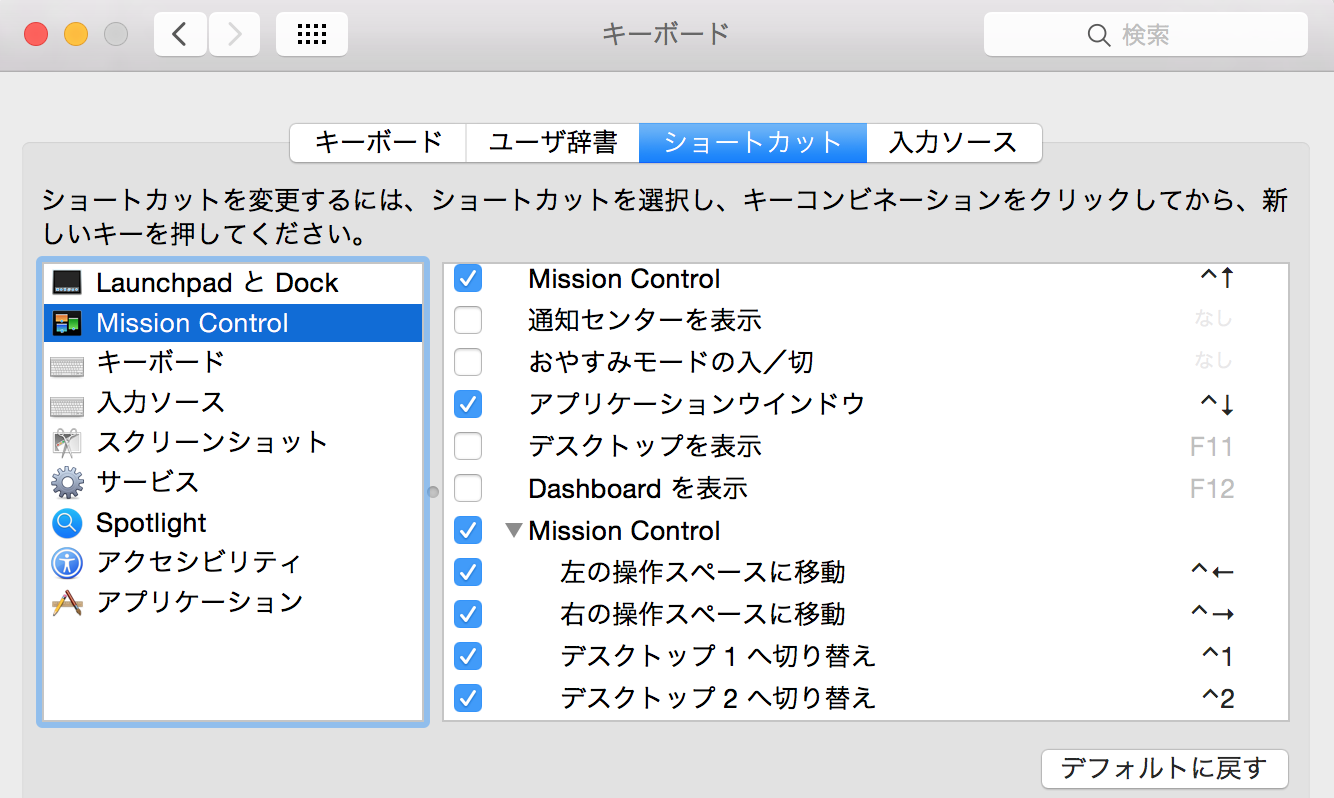キーボードショートカットでJavaScriptをステップ実行したい!!
GoogleChromeのデベロッパーツールでは、F11で Step In, F10でStep Overするショートカットキーが用意されているのですが、OSXの初期設定のままだとこれが機能しません。
Fn + F11 を押すと音量が小さくなり、F11単体を押すとデスクトップが表示されて涙が出ます。
でも諦めるのはまだはやい!!
下記のとおりにやれば、使えるようになります。
システム環境設定 > キーボード で 「F1,F2などのすべてのキーを標準のファンクションキーとして使用」にチェックを入れる
システム環境設定 > キーボード > ショートカット で F11のチェックを外す
これで、F11のデバグショートカットが有効になります!!