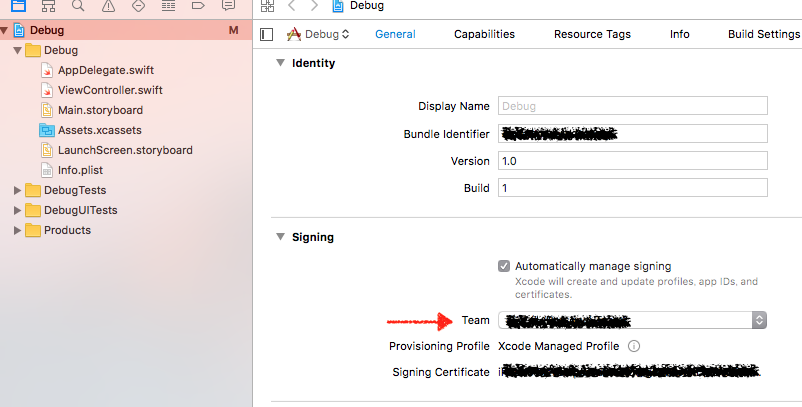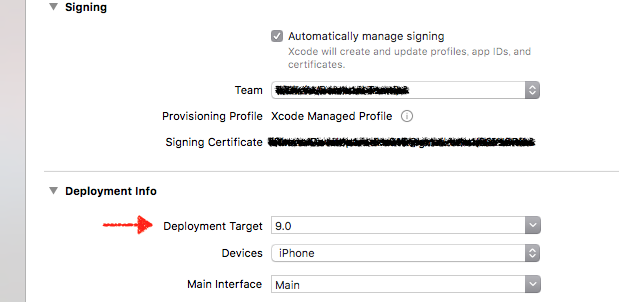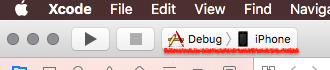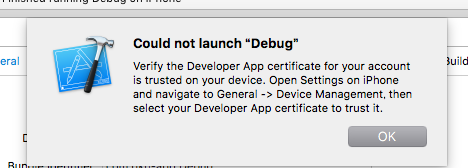経緯
Mac買ってSwiftちょっと触ってみたけど、Androidみたいに所持してるデバイスで動かないとなんとなくモチベーションが……
とか思ってたらXcode7から無料実機デバッグが出来るらしいという話を聞いた(今更)
なのでビール片手にやってみたが、やり方忘れそうなのでメモ
環境
- macOS 10.12.3
- Xcode 8.2.1
- iOS 9.3.1
やり方
Apple ID登録
ここはやってると思うのでざっくりと
右上のリンゴマーク横の Xcode > Preferences... > Accounts からiPhoneに登録しているApple IDを登録
SigningのTeamを設定
デバッグしたいプロジェクトのプロジェクト設定を開く
General > Signing > Team で任意Teamを選択
デバッグターゲットを設定
General > Signing > DevelopmentInfo > DevelopmentTarget で実機のOSバージョン以下のバージョンを指定する
デバッグデバイスを選択
左上の停止ボタン横のエミュレータを指定する部分で一番上のDeviceから接続済みのiPhoneを選択
実行
実行ボタンを押す
Could not launch エラーが出る場合
iPhone側で 設定 > 一般 > デバイス管理
自分のAppleIDを選択し、"AppleID"を信頼 を押す
再度実行ボタンを押す