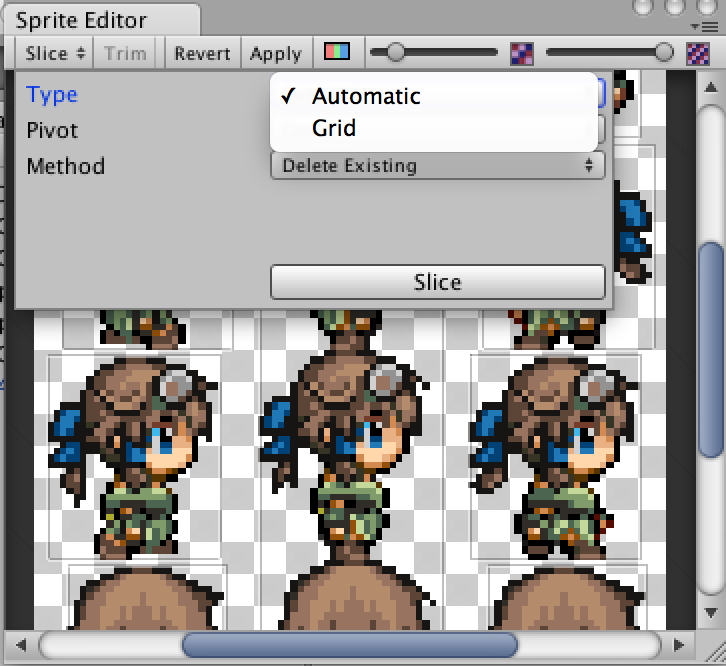#2Dアニメーションの再生制御。
##素材:スプライトシート||テクスチャアトラス
###SpriteEditorを使って画像をスライスしました。
連番アニメ部分を選択して、シーンにD&Dしました。=>オブジェクトが作成されました。
<その後Prefab化しました>
###制御:Mechanimを使う
パラメータを設定すれば切替などの制御が可能になりました。
###Blend-treeを使いましょう。(2D用の物がありました。)
右クリックから -> -> Create New Blend Tree してダブルクリックです。
##嵌っちゃいました <アニメーションが切り替えられない。何故か、>
####2Dシンプル方向をセットしたとき、モーション2個ではダメだったが4個つけたら正常に制御できた。
####2Dフリーフォーム方向ををセットしたとき モーションが2個でも動かせた。