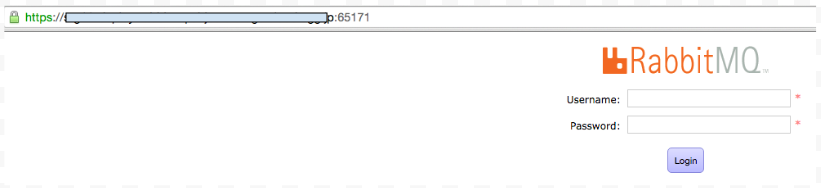今回RabbitMQサーバーと有効なSSL証明書で通信したいので、 stg-deploy-server.not-exist.com ドメインをLet's encryptという無料のサービスでSSL化しました。 イメージつかない場合まずNginxで試すといいと思います。
まずサーバーの 80と443番ポートを開けておいて、外部からアクセスできるようにする必要があります。
そして letsencryptのレポジトリをローカルcloneしてから、証明書を発行するコマンドを実行します。
コマンドに関する説明はここを参照できます。 standaloneオプション要はNginx、Apache2などのウェブサーバー使わない場合に、登録手続きだけをしたいときに使います。今回RabbitMQに証明書を適応したいので、standaloneオプションを使います。 -dオプションを後ろに認証したいドメインが続きます。
# git clone https://github.com/letsencrypt/letsencrypt
# cd letsencrypt
# ./letsencrypt-auto certonly --standalone -d stg-deploy-server.not-exist.com
これでうまくいくと下のような出力が表示されます。
IMPORTANT NOTES:
- Congratulations! Your certificate and chain have been saved at
/etc/letsencrypt/live/stg-deploy-server.not-exist.com/fullchain.pem.
Your cert will expire on 2016-11-03. To obtain a new or tweaked
version of this certificate in the future, simply run
letsencrypt-auto again. To non-interactively renew *all* of your
certificates, run "letsencrypt-auto renew"
- If you like Certbot, please consider supporting our work by:
Donating to ISRG / Let's Encrypt: https://letsencrypt.org/donate
Donating to EFF: https://eff.org/donate-le
これでディレクトリ /etc/letsencrypt/live/stg-deploy-server.not-exist.com/の下に四つファイルが生成されたことが確認できます。
live下のファイルは全部シンボリックリンクです。
# ls -l /etc/letsencrypt/live/stg-deploy-server.not-exist.com/
合計 0
lrwxrwxrwx 1 root root 72 8月 5 16:28 cert.pem -> ../../archive/stg-deploy-server.not-exist.com/cert1.pem
lrwxrwxrwx 1 root root 73 8月 5 16:28 chain.pem -> ../../archive/stg-deploy-server.not-exist.com/chain1.pem
lrwxrwxrwx 1 root root 77 8月 5 16:28 fullchain.pem -> ../../archive/stg-deploy-server.not-exist.com/fullchain1.pem
lrwxrwxrwx 1 root root 75 8月 5 16:28 privkey.pem -> ../../archive/stg-deploy-server.not-exist.com/privkey1.pem
ここで重要なのは 四つのファイルの権限は全部rootになっていることです。 これらのファイルのowner:groupを変更しないと、RabbitMQ中のMochiwebがHTTPのインターフェースとしてリクエストが受付できないです。ログファイル /var/log/rabbitmq/rabbit@stg-deploy-server.logに次のようなエラーが出しています。
=ERROR REPORT==== 5-Aug-2016::17:42:58 ===
application: mochiweb
"Accept failed error"
"{error,{options,{cacertfile,\"/etc/letsencrypt/live/stg-deploy-server.not-exist.com/chain.pem\",\n {error,eacces}}}}"
なのでファイルのオーナーをrabbitmqに修正する必要があります。
# chown -R rabbitmq:rabbitmq /etc/letsencrypt/live
# chown -R rabbitmq:rabbitmq /etc/letsencrypt/archive
最後にRabbitMQのSSL部分を設定します。
/etc/rabbitmq/rabbitmq.configファイルのSSL部分は次のようになっています。
[
{rabbit,
[
{tcp_listeners, [{"10.1.1.141", 5672},
{"::1", 5672}]},
{ssl_listeners, [5671]},
{ssl_options, [
{cacertfile, "/etc/letsencrypt/live/stg-deploy-server.not-exist.com/fullchain.pem"},
{certfile, "/etc/letsencrypt/live/stg-deploy-server.not-exist.com/cert.pem"},
{keyfile, "/etc/letsencrypt/live/stg-deploy-server.not-exist.com/privkey.pem"},
{verify,verify_none},
{fail_if_no_peer_cert,false}
]}
...
{rabbitmq_management,
[
{listener, [{port, 65171},
{ip, "10.1.1.141"},
{ssl, true},
{ssl_opts, [{cacertfile, "/etc/letsencrypt/live/stg-deploy-server.not-exist.com/fullchain.pem"},
{certfile, "/etc/letsencrypt/live/stg-deploy-server.not-exist.com/cert.pem"},
{keyfile, "/etc/letsencrypt/live/stg-deploy-server.not-exist.com/privkey.pem"},
{verify,verify_peer},
{fail_if_no_peer_cert,false}
]}
]}
...
これでウェブブラウザから httpsでドメインの65171番ポートにアクセスすると画面表表示されます。