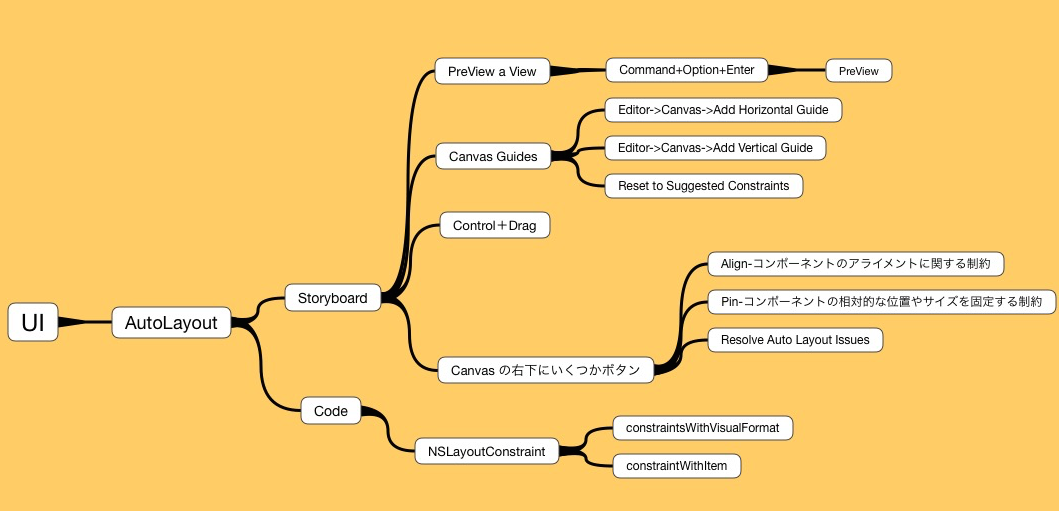AutolayoutとはviewにConstraint(制約)を付けることでレイアウトする方法。
下記の図に簡単にまとめってみました。
Sample Code:
Fix size to 100X100 and distance 30X30;
[self addSubview:self.testview];
NSArray *c_v = [NSLayoutConstraint constraintsWithVisualFormat:@"V:[testview(==100)]"
options:0
metrics:nil
views:@{@"testview":self.testview}];
NSArray *c_h = [NSLayoutConstraint constraintsWithVisualFormat:@"H:[testview(==100)]"
options:0
metrics:nil
views:@{@"testview":self.testview}];
[self addConstraints:c_h];
[self addConstraints:c_v];
NSArray *l_v = [NSLayoutConstraint constraintsWithVisualFormat:@"V:|-hdistance-[testview]"
options:0
metrics:@{@"hdistance":@(30)}
views:@{@"testview":self.testview}];
NSArray *l_h = [NSLayoutConstraint constraintsWithVisualFormat:@"H:[testview]-vdistance-|"
options:0
metrics:@{@"vdistance":@(30)}
views:@{@"testview":self.testview}];
[self addConstraints:l_v];
[self addConstraints:l_h];
参考資料:
http://dev.classmethod.jp/references/ios-7-xcode-5-auto-layout-2/