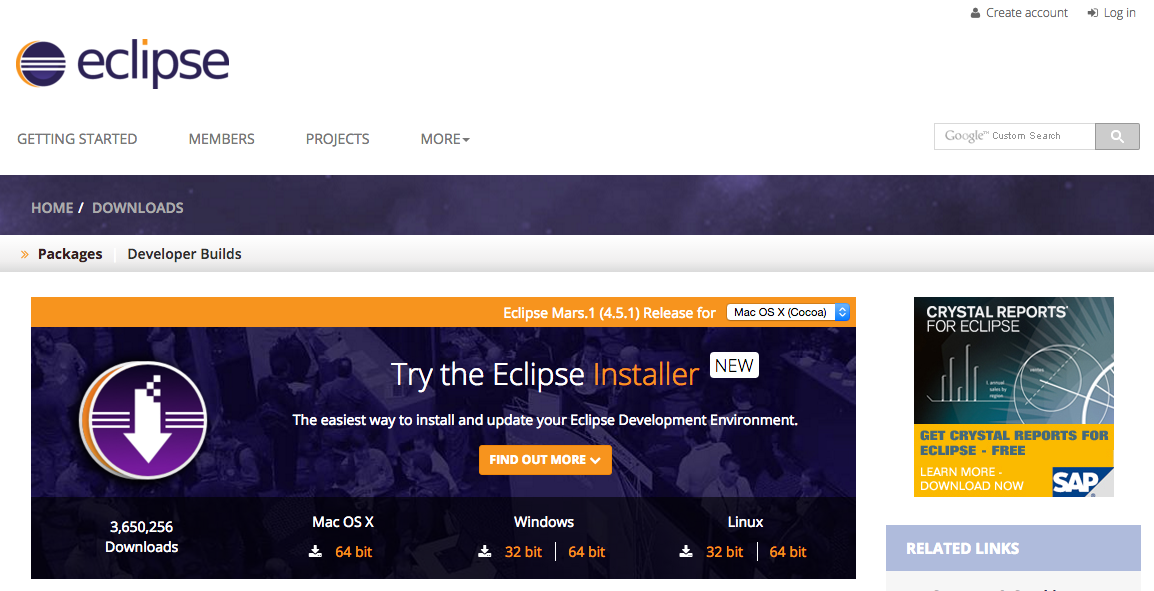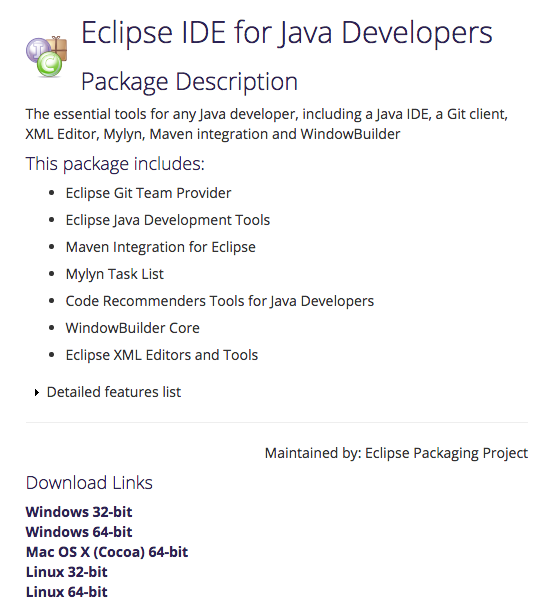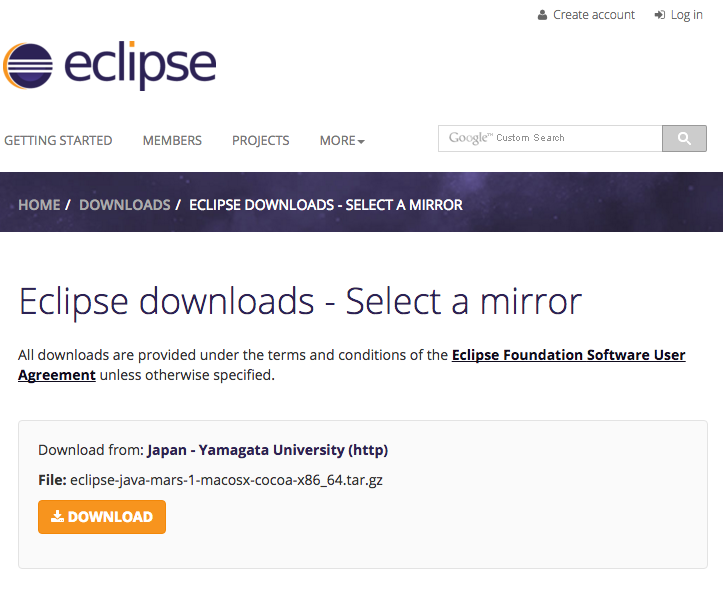環境
- Mac OS X Yosemite
- Java 1.8.0_25 ( oracleから DL して突っ込んだ )
Eclipse Download
このページをちょっと下までスクロールさせるとダウンロードするEclipseのOSを選択することのできるページへ遷移します
遷移先はこんな感じのページ。
このページでも下までちょっとスクロールすると、Mac OS X (Cocoa) 64-bit が実際にダウンロード出来るページへのリンクが(画像下部)
これでやっとゴール。
オレンジ色の DOWNLOAD ボタンをクリックして Eclipse をゲットしちゃいましょう。
インストール
落とした eclipse-java-mars-1-macosx-cocoa-x86_64.tar.gz をダブルクリックで解凍すると Eclipse.app 的なものがペロって生まれます。
このコを Application ディレクトリに移動して、Eclipse ゲットは完了です。