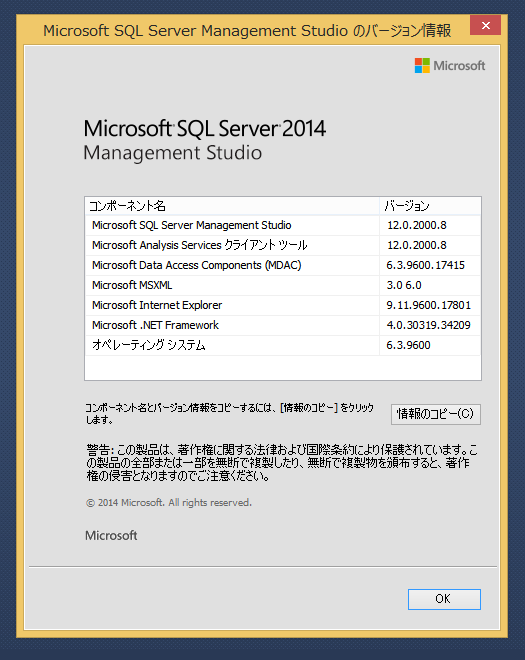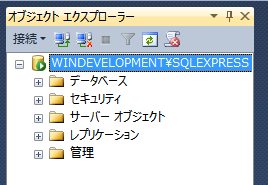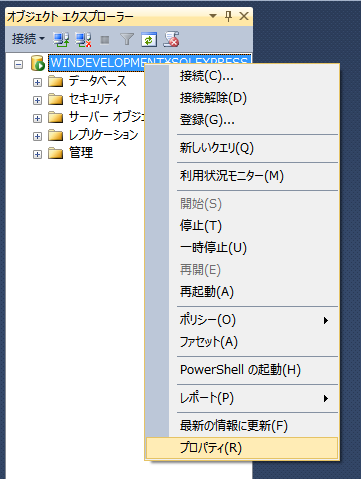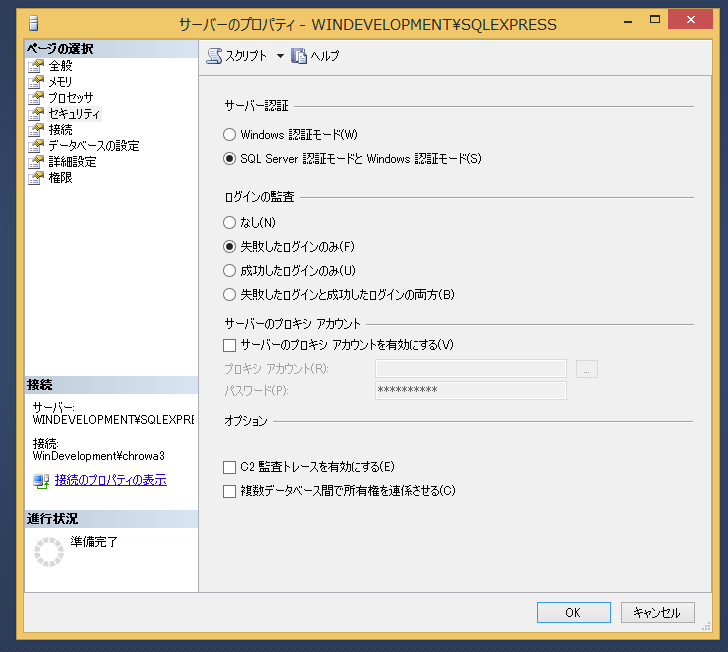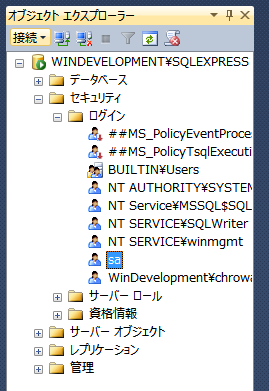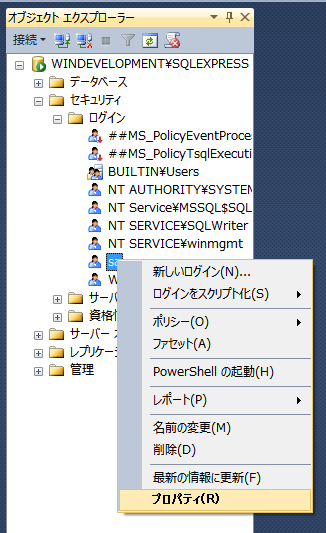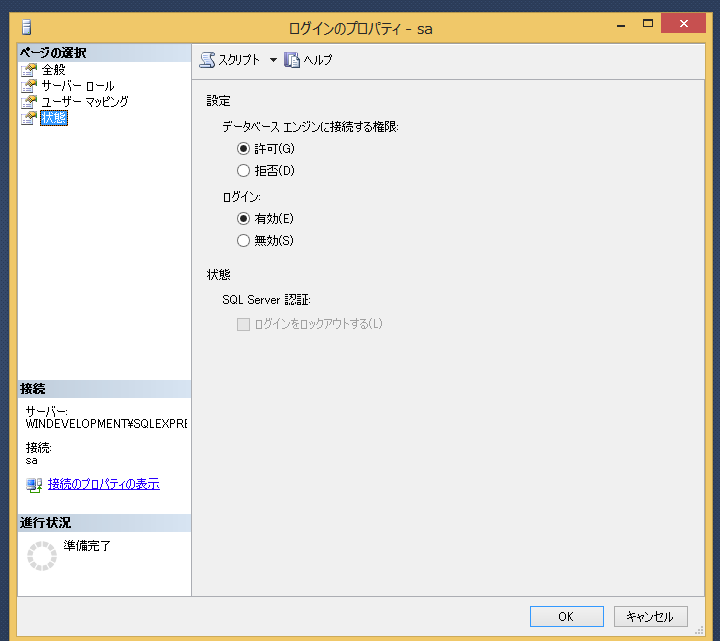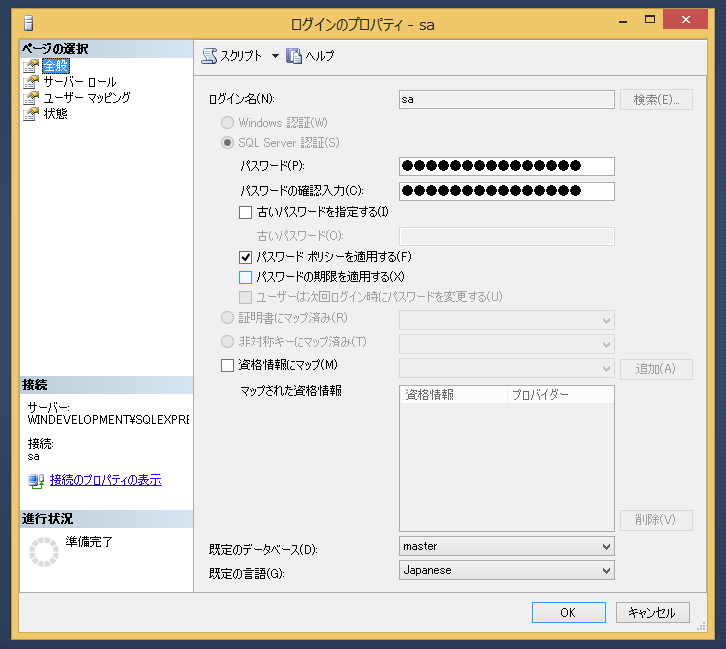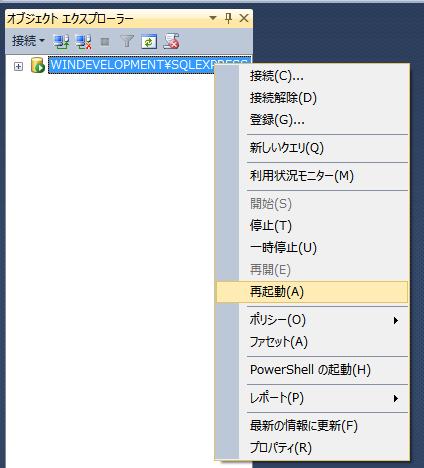毎度毎度のsa有効化だよ。誰かのためにわかりやすい資料を残しておくね
サーバーのプロパティからサーバー認証を変更する
オブジェクトエクスプローラーのルートを右クリックし、プロパティを開く
「ページの選択」から「セキュリティ」を開き、「サーバー認証」のセクションの「SQL Server 認証モードと Windows 認証モード(S)」を選択する。
sa のログインを有効化する
オブジェクトエクスプローラーから、「セキュリティ -> ログイン」をクリックして展開し、sa を右クリックしてプロパティを開く
「ページの選択」から「状態」を選び「ログイン」のセクションで「有効」を選択
次に、「ページの選択」から「全般」を選び、パスワードを再設定する
再起動して設定を有効化
オブジェクトエクスプローラーからルートを右クリックし「再起動」をする
これで sa は有効化されます