reboot ota コマンドは、Edisonが正常に立ち上がってないと正しくファームウェアがアップデートされないらしい。
Edison立ち上げのとき、ステータスメッセージに1つでもFailが出ていると、reboot ota は大抵失敗するようだ。
こんなときはPhone Flash Tool Liteを使おう。
【参考】
Phone Flash Tool Lite によるファームウェアアップデート手順(手順の中にダウンロードリンクあり)
https://software.intel.com/en-us/articles/flash-tool-lite-user-manual
Phone Flash Tool Liteによるファームアップデート手順
Phone Flash Tool Liteを起動したところ
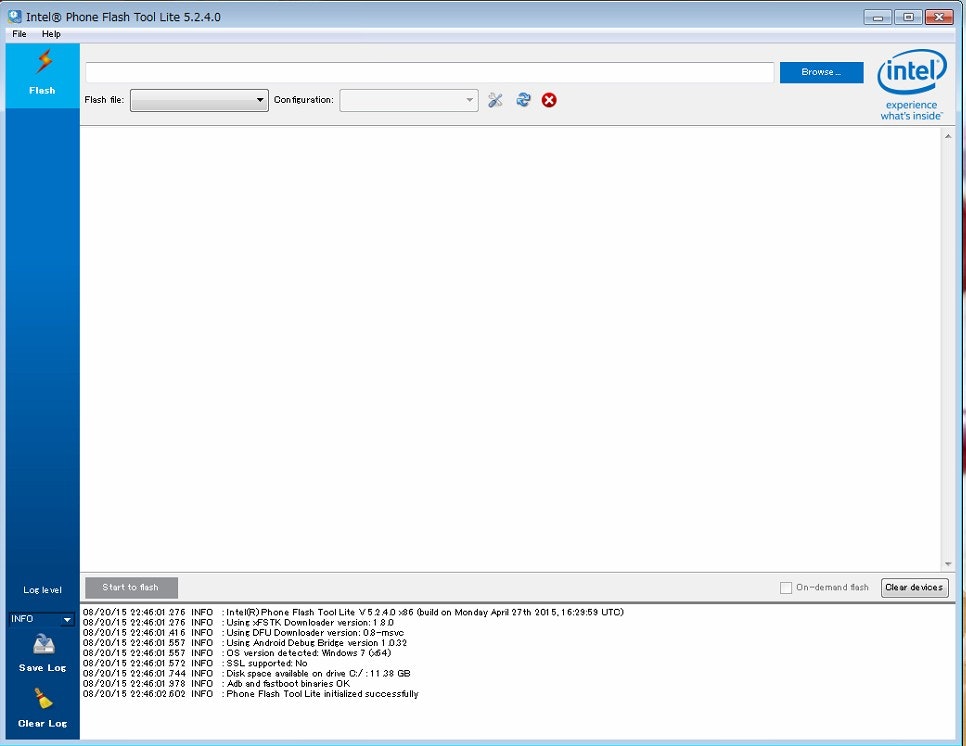
Browseボタンを押し、ダウンロードしたファームウェアのZIPを指定する(ZIPを展開する必要はない)
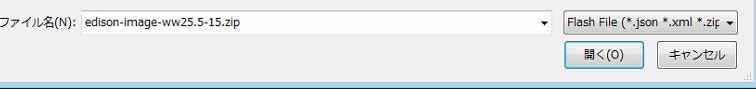
ZIPを展開して、自動でインストール情報の入ったjsonファイルを見つけ出してくれる。左下の「Start to flash」ボタンを押す。
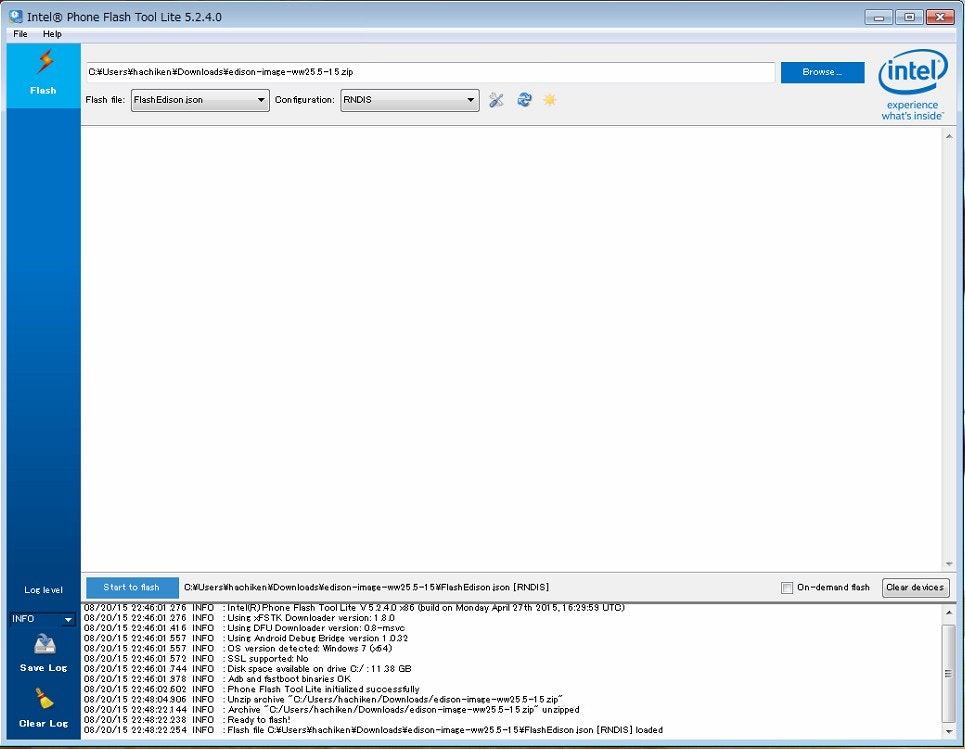
ツールの右下に以下のような画面が出たら、ここで初めて、J16にUSBケーブルを接続する。(J16のみ接続。J3にもケーブルを接続するとファームのアップデートは失敗するらしい。)
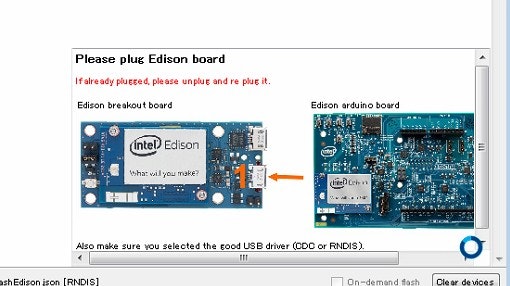
【USBケーブルを接続したところ】
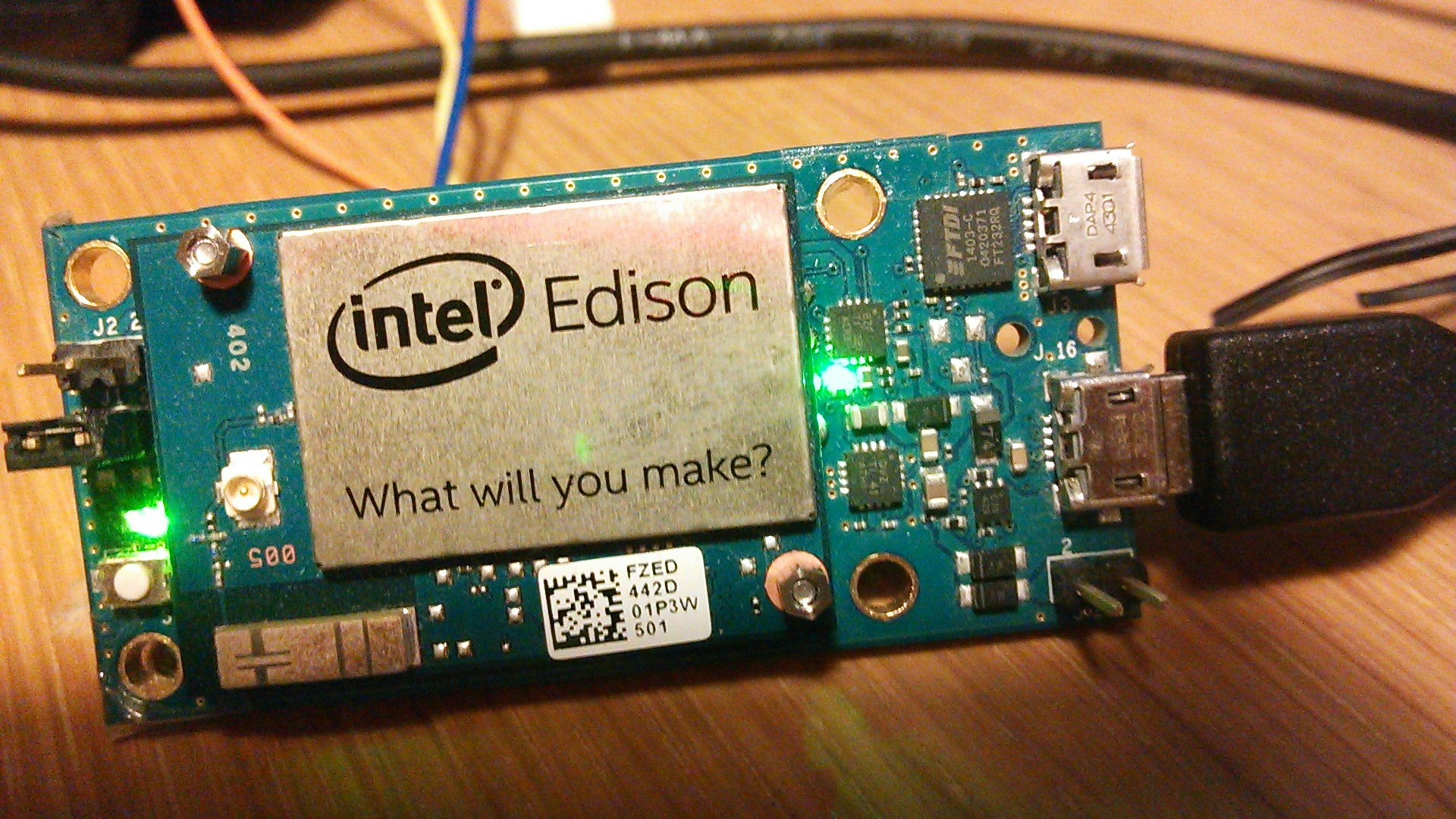
書き込みが開始される。
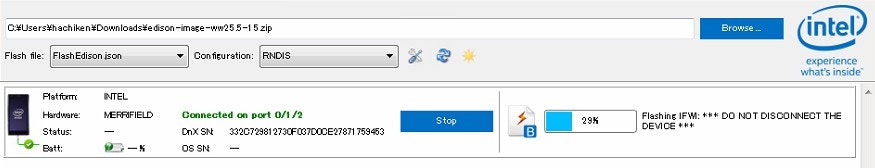
こんな風にバーが赤くなり失敗しても、J16のUSBケーブルを抜いて再度接続すると大抵うまく行く。
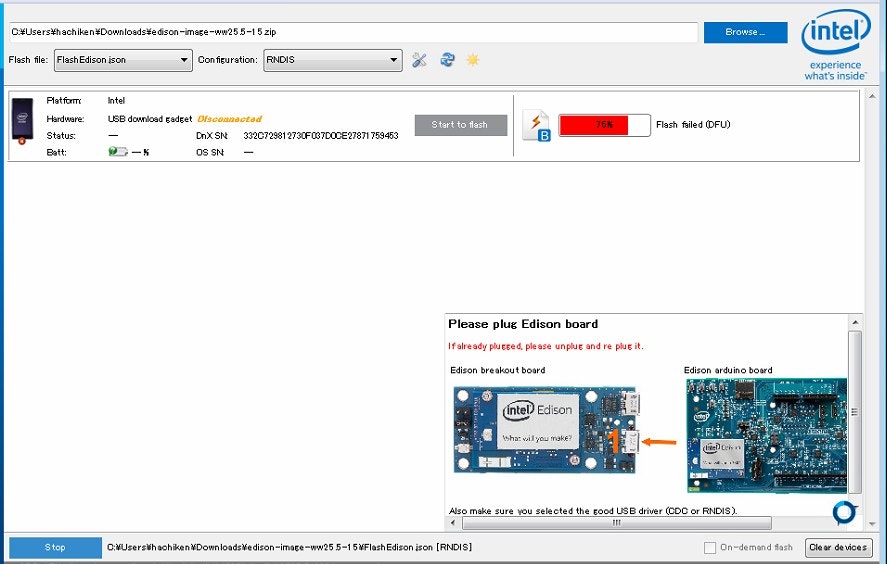
バーが緑になったら書き込み成功。しかしすぐにはケーブルを抜いてはならない。2分以上接続し続けること。
