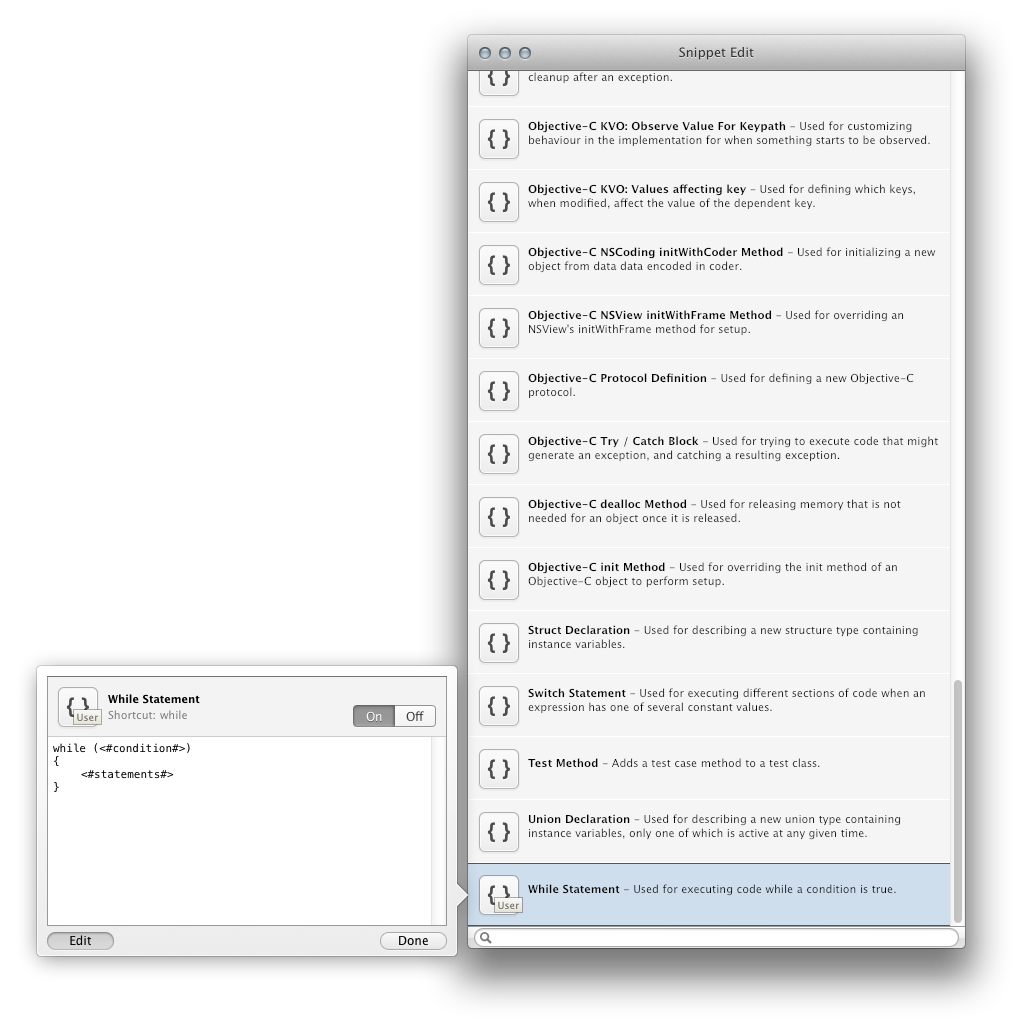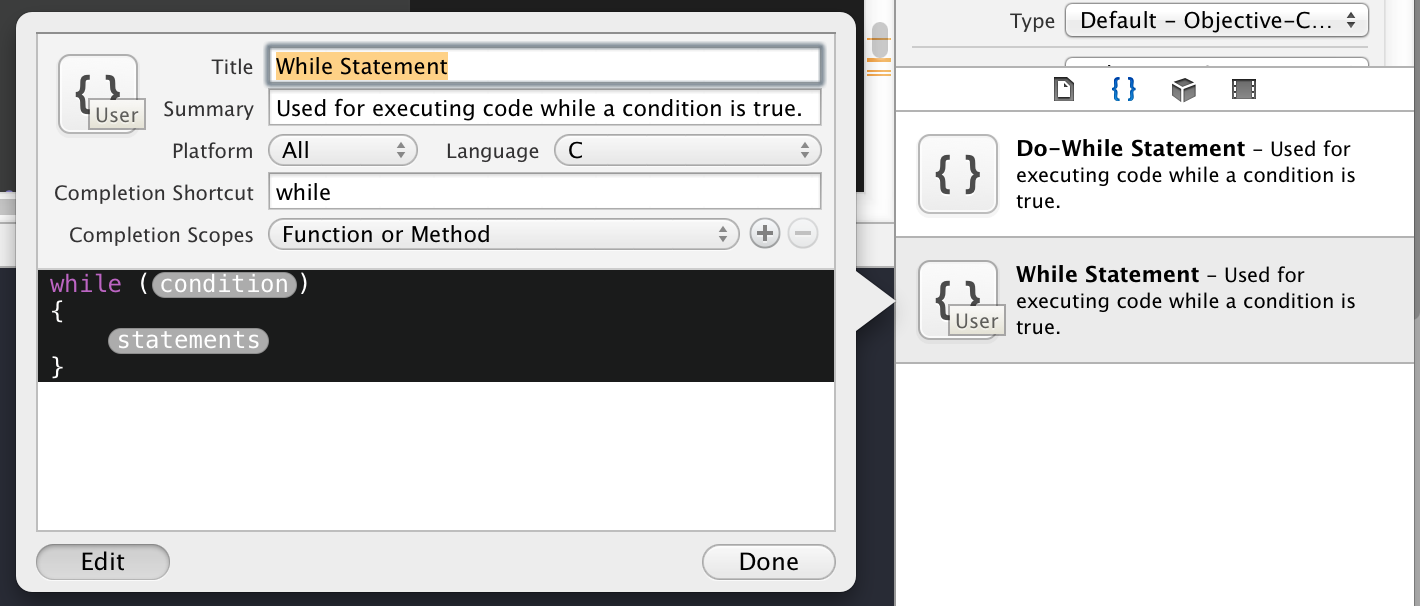はじめに
Xcode にはじめから入っているスニペット、編集できなくてもどかしいです。ショートカットを変えたいだとか、中身を変えたいだとかいろいろ思うところがありますが、それが出来ないのです。
Xcode.app を掘っていけばきっとどこかにスニペットを収録した plist なりがあるのでしょうが、それを調べるのもたるいです。でもそれを GUI で簡単に編集できるアプリがありましたのでここに使い方をメモしておきます。
Snippet Edit

http://cocoaholic.com/snippet_edit/
Snippet Edit を使うと、組み込みスニペットを編集する事が出来ます。一覧に表示されるのは組み込みスニペットだけで、ユーザ追加のものも含めて管理出来る訳ではないようです。
ここで編集済みのスニペットにはアイコン部分に User が付きます。
Snippet Edit だけではショートカットを変更できないのですが、Xcode に移動して先ほど編集したスニペットを開くと、ショートカット等も編集できるようになっています。