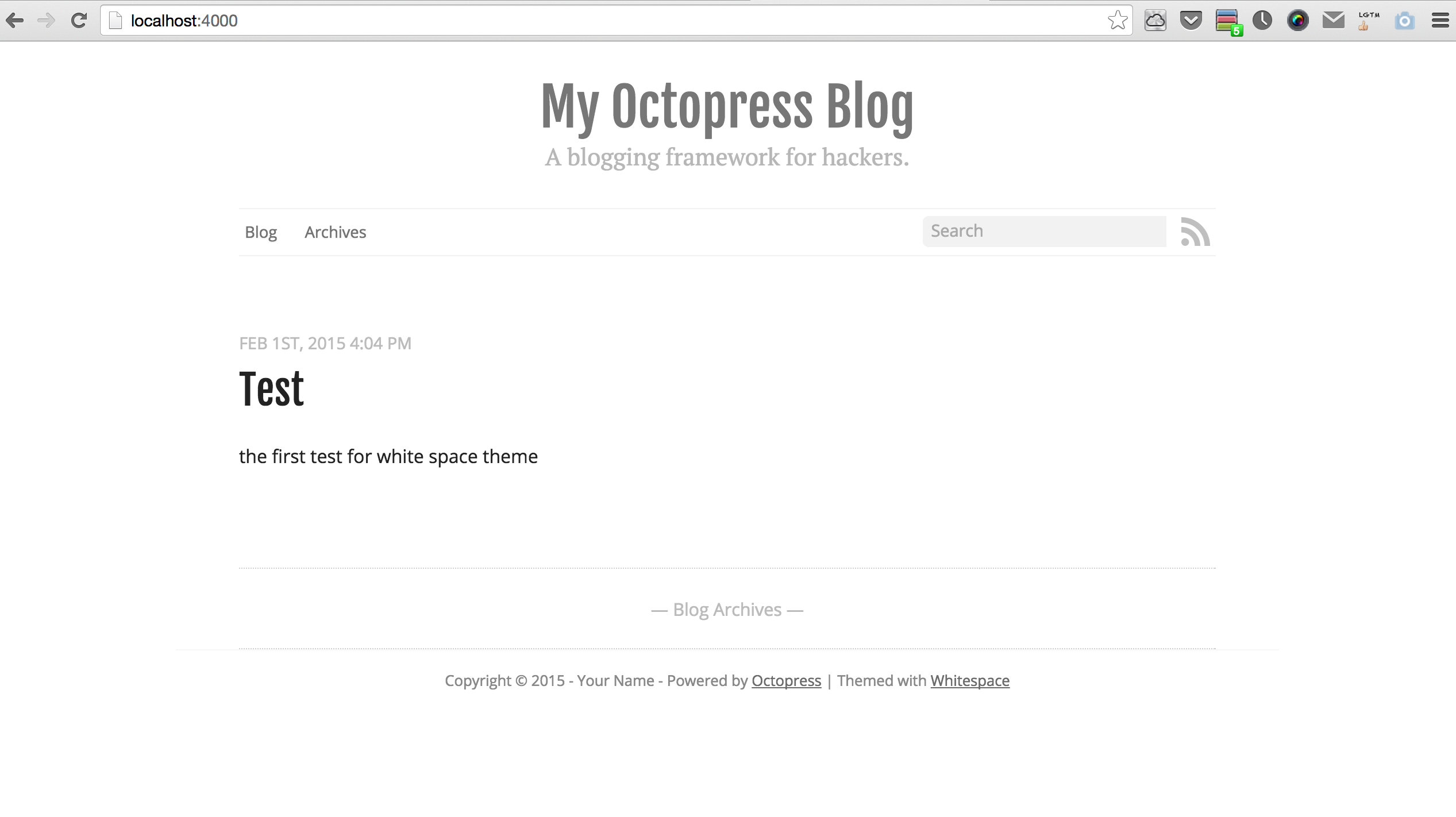はじめに
GitHub PagesはGitHubが提供するサービスの一つで,静的ページを簡単に公開することができます(しかも無料!).また,OctopressはJekyllを使ったブログ構築用フレームワークです.このGitHub PagesとOctopressを使ってブログを公開してみます.
導入手順
導入手順を簡単に書いておきます.
Octopress
公式Documentを参考に導入してみます.Git,ruby1.9.3以降,Node.jsが必要なようです.gem入れる感じなのかなと思ったらgit repositoryをcloneしてくるんですね...実装上の都合なのかな...
$ git clone git://github.com/imathis/octopress.git octopress
$ cd octopress
$ bundle install --path vendor/bundle
テーマの変更
defaultのテーマでもいいのですが,今回はwhitespaceというテーマを入れてみました.
$ git clone git://github.com/lucaslew/whitespace.git .themes/whitespace
$ rake install['whitespace'] # for zsh, use: rake install\['whitespace'\]
$ rake generate
記事の追加
記事の追加はnew_postコマンドを使います
$ rake new_post['test']
Preview
以下のコマンドで,localhost:4000でpreviewできます.
$ rake preview
GitHub Pages
Github pageを作るには,GitHub上に[username].github.ioというrepositoryを作れば良いようです.以下のコマンドを実行するとrepository urlを聞かれるので入力します.
$ rake setup_github_pages
Deploy
localで作成した記事などをdeployするにはgenerate, deployコマンドを実行します.
$ rake generate
$ rake deploy
補足
Octopress,hacker向けとか言っときながらsimpleじゃないしクソじゃねみたいな評判(A tiny rant: Jekyll vs. Octopress)も目にしましたが,とりあえず使って見ようかと思います.