概要
ディストリビューション(CentOS等)のリポジトリでは必ずしも最新版の Docker Engine が配布されているわけではなく、通常は少し古い Docker Engine がインストールされてしまいます。
現在は Docker 社がのリポジトリを公開しており、そこから最新版の Docker Engine を簡単にインストールできます。
端的に言うと、以下のコマンドを実行するだけでインストールできます。
$ curl -sSL https://get.docker.com/ | sh
これで終了なのですが、以下ではAWS EC2 上の CentOS に最新の Docker Engine をインストールした際の手順をまとめておきます(Docker 社のリポジトリでは、Amazon Linux 用の RPM が配布されていないため、CentOS を使っています)。
手順
EC2 上で CentOS のインスタンスを配備。CentOS は Marketpalce から選択可能。
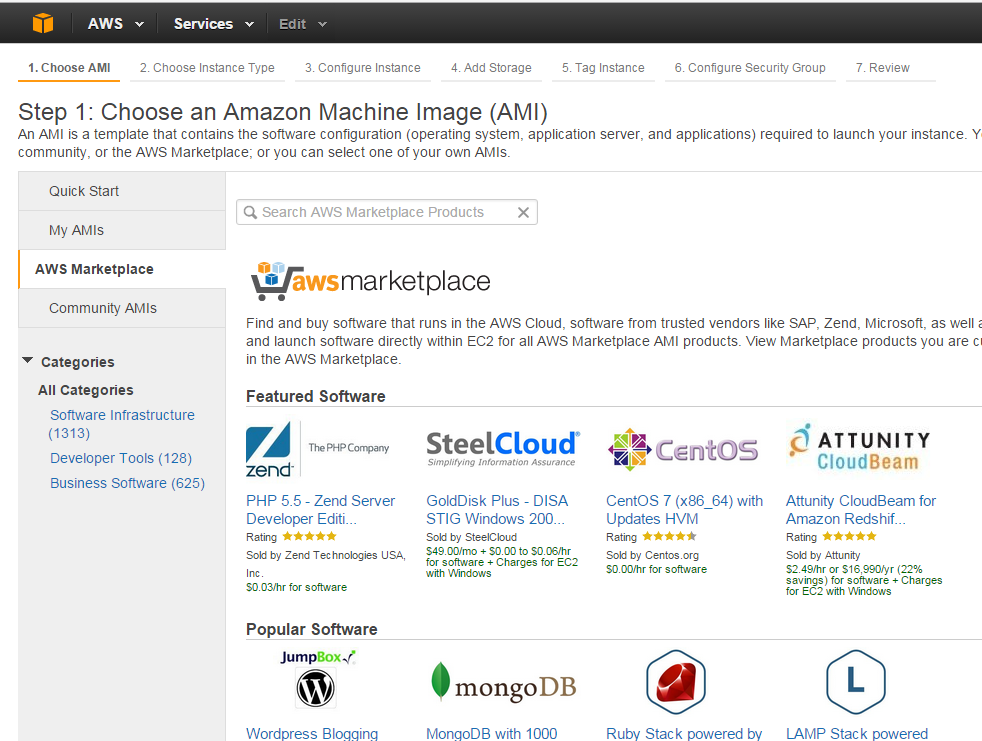
インスタンスの起動後、"centos" というユーザーでログインして、まずはシステムを最新にアップデート。
$ sudo yum update -y
$ cat /etc/centos-release
CentOS Linux release 7.1.1503 (Core)
あとは、以下のコマンドを実行するだけ。スクリプトがダウンロード&実行されて、自動で最新版の Docker Engine がインストールされる。
$ curl -sSL https://get.docker.com/ | sh
インストール完了後、Docker のデーモンを開始してバージョンを確認してみる。現時点(2015/08/15)での最新版である 1.8.1 がインストールされている。
# Docker デーモンの開始
$ sudo systemctl start docker.service
# Docker のバージョンを表示
$ sudo docker version
Client:
Version: 1.8.1
API version: 1.20
Go version: go1.4.2
Git commit: d12ea79
Built: Thu Aug 13 02:19:43 UTC 2015
OS/Arch: linux/amd64
Server:
Version: 1.8.1
API version: 1.20
Go version: go1.4.2
Git commit: d12ea79
Built: Thu Aug 13 02:19:43 UTC 2015
OS/Arch: linux/amd64
なお、"curl -sSL https://get.docker.com/ | sh" でダウンロードされるスクリプトは、以下のファイルを生成してリポジトリを追加し、"yum -y -q install docker-engine" を実行しているだけ。 なので同じことを手動でやっても最新版をインストールできる(baseurl 中の centos/7 という部分は環境に合わせて変更する必要あり。ここを参照)。
/etc/yum.repos.d/docker-main.repo:
ame=Docker main Repository
baseurl=https://yum.dockerproject.org/repo/main/centos/7
enabled=1
gpgcheck=1
gpgkey=https://yum.dockerproject.org/gpg