気が付くともう12月半ばで ニジボックス Advent Calendar 2015 も良い感じに進んでますね。
今回は最近さわりはじめたPHPの爆速フレームワークphalconで
簡単なアプリケーションの作成について書きたいと思います。
作成環境
- Vagrant
- CentOS6.7
- MySQL5.5
- phalcon2.08
- phalcon-devtools
作るもの
- ひとこと掲示板
- 名前とコメントをDBから拾ってきて表示
- 名前とコメントを入力して投稿が行える
- 投稿確定前に確認画面を入れる

Phalconフレームワークの特徴
主な特徴については以下の通りです。
- PHP拡張として実装されたフルスタックのフレームワーク
- 他のフレームワークと比べて非常に高速に動作する
※導入方法については公式サイトを参照。
Phalcon Developer Toolsとは
phalcon-devtoolsはプロジェクトの雛形を自動生成してくれる便利なツールです。
手っ取り早く動くものが用意できるので、積極的に使っていきます。
プロジェクトの作成
では、さっそく作っていきます。
ドキュメントルート下でプロジェクトの自動生成を行います。
phalcon create-project bbs micro
プロジェクトのタイプには以下の3種類の構成から選べます。
- micro マイクロフレームワーク(小規模、プロトタイプ、API実装向け)
- simple 普通のMVC構成
- module モジュール別のMVC構成 ※simpleとmoduleの違いについて
今回はシンプルなマイクロフレームワークを選択しています。
生成が完了すると、bbsアプリは以下の構成になると思います。
.
└── bbs
├── app.php
├── config
│ ├── config.php
│ ├── loader.php
│ └── services.php
├── index.html
├── migrations
├── models
├── public
│ ├── css
│ ├── files
│ ├── img
│ ├── index.php
│ ├── js
│ └── temp
└── views
├── 404.phtml
└── index.phtml
ブラウザでアクセスして以下のページが表示されていれば成功です。
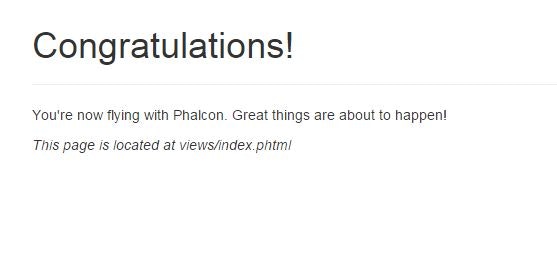
DBの接続先設定
次にDB接続先の設定を行います。
# bbs/config/config.php
return new \Phalcon\Config(array(
'database' => array(
'adapter' => 'Mysql',
'host' => 'localhost',
'username' => 'root',
'password' => '',
'dbname' => 'bbs', #データベース名をbbsに変更
'charset' => 'utf8',
),
MySQLでスキーマを作成
MySQLに接続してbbsデータベースを作成します。
mysql -u root
CREATE DATABASE bbs;
事前にテーブルも用意しておきます。(後でModelの自動生成に役立ちます)
use bbs
CREATE TABLE posts(
id INT NOT NULL AUTO_INCREMENT,
name VARCHAR(20) NOT NULL,
comment VARCHAR(100) NOT NULL,
create_date TIMESTAMP DEFAULT CURRENT_TIMESTAMP,
PRIMARY KEY (id)
);
bbsデータベースとpostsテーブルができたら準備完了です。
Modelの自動生成
bbsアプリ下に移動して以下のコマンドを実行します。
cd bss/
phalcon create-model posts
すると、DBスキーマを元にModelが自動生成されました!
# bbs/models/Posts.php
class Posts extends \Phalcon\Mvc\Model
{
/**
*
* @var integer
*/
public $id;
/**
*
* @var string
*/
public $name;
/**
*
* @var string
*/
public $comment;
/**
*
* @var string
*/
public $create_date;
/**
* Returns table name mapped in the model.
*
* @return string
*/
public function getSource()
{
return 'posts';
}
/**
* Allows to query a set of records that match the specified conditions
*
* @param mixed $parameters
* @return Posts[]
*/
public static function find($parameters = null)
{
return parent::find($parameters);
}
/**
* Allows to query the first record that match the specified conditions
*
* @param mixed $parameters
* @return Posts
*/
public static function findFirst($parameters = null)
{
return parent::findFirst($parameters);
}
}
Postsモデルに関しては find() 関数があれば十分なので、特に修正する箇所はありません。
ルーティングの設定
micro アプリケーションでは app.php でルーティングの設定が記載されています。
トップページ(/)を修正して、確認ページ(/confirm)と投稿完了(/complete)の設定を追加しました。
今回は規模が小さいため app.php に処理を書いていますがControllerを使用する方法もあるようです。
# bbs/app.php
/**
* Local variables
* @var \Phalcon\Mvc\Micro $app
*/
/**
* Add your routes here
*/
//トップページ
$app->get('/', function () use ($app) {
//DBから投稿内容を新着順で取得
$posts = Posts::find(array("order" => "create_date DESC"));
//index.phtmlを表示
echo $app['view']->render('index', array(
'posts' => $posts
));
});
//確認ページ
$app->post('/confirm', function () use ($app) {
//リクエストのPOSTデータを取得
$post = $app->request->getPost();
//confirm.phtmlを表示
echo $app['view']->render('confirm', array(
'name' => $post['name'],
'comment' => $post['comment']
));
});
//投稿完了
$app->post('/compleate', function () use ($app) {
//リクエストのPOSTデータを取得
$post = $app->request->getPost();
//決定ボタンが押されていたらDBに投稿内容を保存
if ($post['submit'] === 'ok') {
$bbs = new Posts();
$bbs->save($post, array('name', 'comment'));
}
//トップページへリダイレクト
$app->response->redirect("/")->sendHeaders();
});
/**
* Not found handler
*/
$app->notFound(function () use ($app) {
$app->response->setStatusCode(404, "Not Found")->sendHeaders();
echo $app['view']->render('404');
});
POSTデータの受け取り、DBからデータの取得と保存の一連の流れが上記から分かるかと思います。
テンプレートエンジンVoltの有効化
基本的にViewに記載する処理は素のPHPで書けますが、
Volt: テンプレートエンジンを利用することで処理が短く、見た目が美しく書けます。
記法はSymfonyのTwigに似てると思います。
# bbs/config/services.php
$di = new FactoryDefault();
/**
* Sets the view component
*/
$di->setShared('view', function () use ($config) {
$view = new View();
$view->setViewsDir($config->application->viewsDir);
//テンプレートエンジンVoltを有効にする
$view->registerEngines(
array(
".phtml" => "Phalcon\Mvc\View\Engine\Volt"
)
);
return $view;
});
上記の内容で *.phtml ファイルをVoltファイルに設定しています。
Voltが有効になると .phtml はブラウザに返されず .phtml.php というファイルに
コンパイルされてから返されるようになります。( .phtml.php は直接弄らないでください)
トップページの作成
次に掲示板のトップページを作ります。
PhalconではViewファイルの拡張子が.htmlではなくて.phtmlです。
最初からCSS Bootstrapが有効になっているので活用することにします。
index.phtmlを修正して、名前とコメントを投稿するフォームタグと
投稿内容を表示するテーブルタグを追加しました。
投稿内容についてはVoltのフィルタでエスケープしています。
<!-- bbs/views/index.phtml -->
<!DOCTYPE html>
<html>
<head>
<link rel="stylesheet" href="https://maxcdn.bootstrapcdn.com/bootstrap/3.3.4/css/bootstrap.min.css">
<meta http-equiv="Content-Type" content="text/html; charset=utf-8" />
<title>トップページ</title>
</head>
<body>
<div class="container">
<div class="page-header">
<h1>ひとこと掲示板</h1>
</div>
<form action="confirm" method="post">
<div class="form-group">
<label>name</label>
<input type="text" class="form-control" name="name" value="">
</div>
<div class="form-group">
<label>comment</label>
<input type="text" class="form-control" name="comment" value="">
</div>
<button type="submit" class="btn btn-default">投稿</button>
</form>
<br>
<table class="table table-striped">
<thead>
<tr>
<th>name</th>
<th>comment</th>
<th>create_date</th>
</tr>
</thead>
<tbody>
{% if posts is defined %}
{% for post in posts %}
<tr>
<td>{{ post.name|e }}</td>
<td>{{ post.comment|e }}</td>
<td>{{ post.create_date|e }}</td>
</tr>
{% endfor %}
{% endif %}
</tbody>
</table>
</div>
</body>
</html>
確認ページの作成
投稿内容を再度表示して、確認を促すページを作ります。
サブミットボタンが押されると complete へ遷移します。その先の処理は app.php に書いてある通りです。

<!-- bbs/views/confirm.phtml -->
<!DOCTYPE html>
<html>
<head>
<link rel="stylesheet" href="https://maxcdn.bootstrapcdn.com/bootstrap/3.3.4/css/bootstrap.min.css">
<meta http-equiv="Content-Type" content="text/html; charset=utf-8" />
<title>投稿内容の確認</title>
</head>
<body>
<div class="container">
<div class="page-header">
<h1>ひとこと掲示板</h1>
</div>
<div class="text-center">
<h3>この内容で投稿しますか?</h3>
</div>
<br>
<form action="compleate" method="post" class="form-horizontal">
<input type="hidden" name="name" value="{{ name|e }}">
<input type="hidden" name="comment" value="{{ comment|e }}">
<div class="form-group">
<label class="col-sm-3 control-label">name</label>
<div class="col-sm-9">
<p class="form-control-static">{{ name|e }}</p>
</div>
</div>
<div class="form-group">
<label class="col-sm-3 control-label">comment</label>
<div class="col-sm-9">
<p class="form-control-static">{{ comment|e }}</p>
</div>
</div>
<div class="form-group">
<div class="col-sm-offset-3 col-sm-9 text-right">
<button type="submit" name="submit" value="no" class="btn btn-default">キャンセル</button>
<button type="submit" name="submit" value="ok" class="btn btn-danger">決定</button>
</div>
</div>
</form>
</div>
</body>
</html>
完成と総括
これで、掲示板への表示・投稿・確認ページの機能が実装されました。
見た目上それっぽく動くようになったかと思います。
後は、バリデーションやエラー表示、脆弱性対策など細かいところの改修が必要ですが
(力尽きた) 記事の量が多くなってしまったので、また別の機会にしようと思います。
感想として、Phalconは意外とすんなり書けるので楽しかったです。
むしろ環境構築や導入のほうに時間がかかっていました…。
今後、仕事でも使える機会があるといいな。。
以上