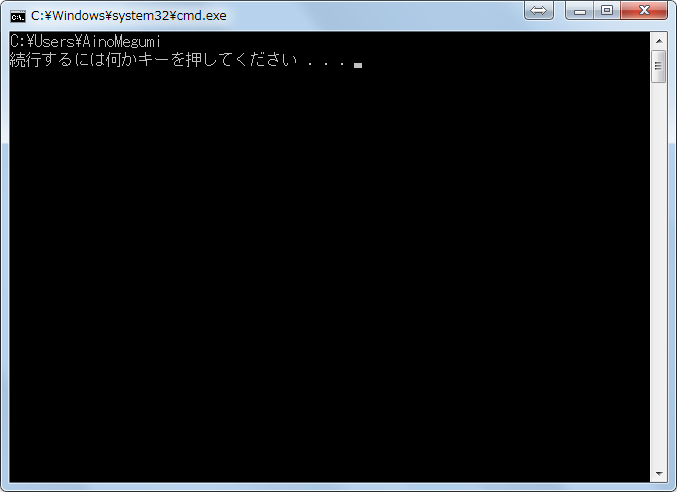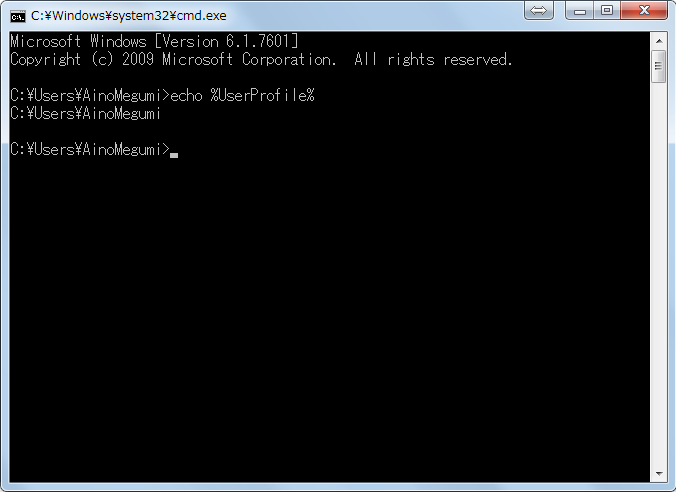ゲームのセーブデータのディレクトリをゲームと同じフォルダにするかAppDataに入れるか悩んでいる時ふと思いつき、書いてみました。
get_environment_variable.cpp
#include <cstdlib>
#include <string>
#include <stdexcept>
std::string get_environment_variable(const char* environment_name) {
size_t buf;
char buffer[1024];
if (getenv_s(&buf, buffer, 1024, environment_name)) throw std::runtime_error("read error");
if (buf == 0) throw std::runtime_error("not such environment variable");
return std::string(buffer);
}
使用例
main.cpp
#include <iostream>
#include <stdexcept>
int main() {
try {
std::cout << get_environment_variable("UserProfile") << std::endl;
return 0;
}
catch(std::exception &er){
std::cout << er.what() << std::endl;
return -1;
}
}
実行結果とechoコマンドで呼んだ時の結果の比較
実行結果
echoコマンドで呼んだ時の結果
絶対バッファーのサイズ無駄に大きい気がするけどまあいっか。
ゲーム作るうえで環境変数呼ぶなら日本語パスを想定しないといけないしね。
だってPC基本的なレベルまでしかできないという人とかはユーザー名日本語のこと多いしね。
@iwadonさんのアドバイスに基づいて作り直してみました。
get_environment_variable.cpp#include <cstdlib> #include <string> #include <stdexcept> std::string get_environment_variable(const char* environment_name) { size_t buf; if (getenv_s(&buf, NULL, 0, environment_name)) throw std::runtime_error("read error"); if (buf == 0) throw std::runtime_error("not such environment variable"); getenv_s(&buf, buffer, buf, environment_name); return std::string(buffer); }使い方は同じです。
@yumetodo さんによってさらに編集がかかりました。
get_environment_variable.cpp#include <cstdlib> #include <string> #include <stdexcept> std::string get_environment_variable(const char* environment_name) { size_t buf; if (getenv_s(&buf, NULL, 0, environment_name)) throw std::runtime_error("read error"); if (buf == 0) throw std::runtime_error("not such environment variable"); std::string buffer; buffer.resize(buf + 1);//reserve getenv_s(&buf, &buffer[0], buf, environment_name); buffer.resize(std::strlen(buffer.c_str()));//resize return buffer; }もちろん使い方は変わりません。