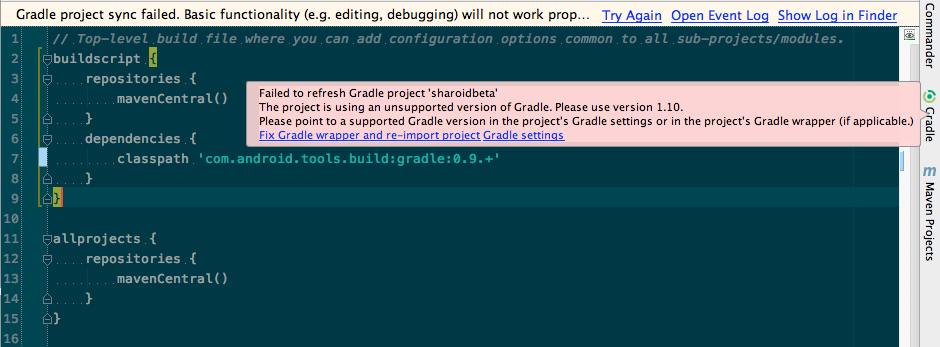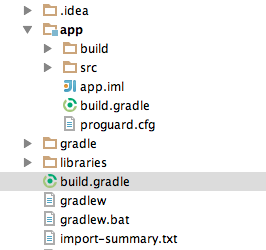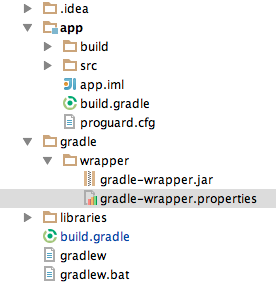執筆時点(2014/04/12)の環境、バージョン等
- AndroidStudio 0.5.4
- Gradle(Gradle wrapper) 1.11
- Gradleプラグイン 0.9.0
AndroidStudioをバージョンアップした時などに、以下のようなエラーが表示されることがあります。
Failed to refresh Gradle project 'sharoidbeta' The project is using an unsupported version of Gradle. Please use version 1.10. Please point to a supported Gradle version in the project's Gradle settings or in the project's Gradle wrapper (if applicable.) Fix Gradle wrapper and re-import project Gradle settings
Fix Gradle wrapper and re-import project をクリックしても何も起きない・・・。
1.build.gradleを編集
アプリのbuild.gradleでなく、projectルートディレクトリ/build.gradleです。
バージョンを上げます。
記述するバージョンはこの辺などを参考に。
http://tools.android.com/tech-docs/new-build-system/user-guide#TOC-Requirements
buildscript {
dependencies {
// バージョンを上げる。
classpath 'com.android.tools.build:gradle:0.9.+'
}
}
2.gradle-wrapper.propertiesの編集
オフィシャルサイトにも載っていなくて忘れがちなのがこちら。
gradle-x.xx-all.zipのバージョンをあげます。
最新のバージョンは
http://services.gradle.org/distributions
にアクセスするとわかります。
distributionUrl=http\://services.gradle.org/distributions/gradle-1.11-all.zip
3.Sync Project with Gradle Filesを実行
Tools > Android > Sync Project with Gradle Files またはツールバーのSync Project with Gradle Filesアイコン をクリック。
をクリック。
エラーが消えると思います。