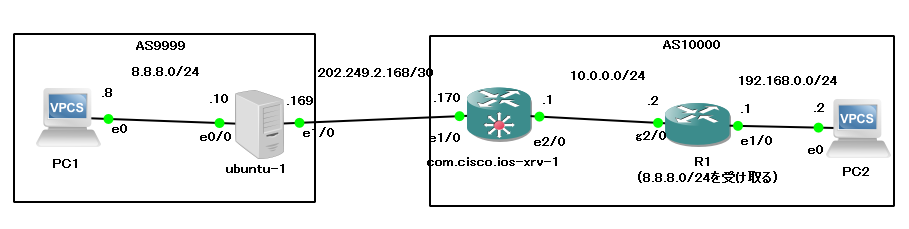注意書き
このブログではどっかで見たことがあるグローバルなアドレスやグローバルAS番号を検証に用いておりますが、意図としてわかりやすさを表したいだけであり、検証環境は閉じられたNWで構成され、その値を持つ意味としてNWの検証以外の意味を持たせておりません。
gobgpdとフルルートの出会い
今回はまぁ身近なものでフルルートを広告したり、そこからちぎったり検証環境を作りたいなと思っており、ぴろぴろネットを見てると簡単にできるなーーーと思い構築しました。
gobgpdとは?
go言語で実装されたBGP Daemon。flowspecやMPLSも出来る。
ライバルにquaggaやexaBGPがいる。
https://github.com/osrg/gobgp
フルルートとは?
インターネットのネットワークアドレスのすべて(以下当ブログではフルルートはIPv4のみを示す)。
NWエンジニアであれば、まずは広告する立場にいたい。
2017/05/28現在70万経路近い。
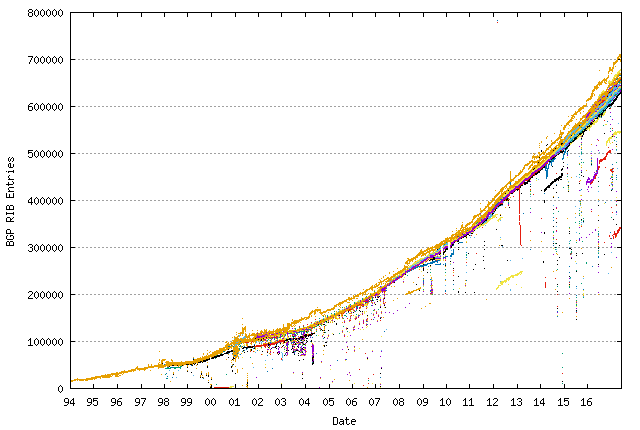
(上記画像の引用元:http://bgp.potaroo.net/)
余談だが、Cisco ASR9kはフルルートの受信が一瞬である事は凄いなぁと毎回思う。
当該検証環境登場人物
●Windows10(仮想基盤)
・12GBの自宅サーバ
●GNS3
・そこらへんのGNS3 v2.0.1
●8.8.8.8のPC
・ping疎通用
●192.168.0.2のPC
・ping疎通用
●フルルートのサーバ
・Ubuntu16.04LTSにgobgpdをぶち込んだヤツ
・4GBのメモリ(gobgpdに2GB喰われる)
●ASR9k(IOS XRv)
・フルルートを広告されるヤツ
・4GBのメモリ(2GBだとタヒました)
●ルー太(8.8.8.0/24を受け取るだけのルータ)
・そこらへんのIOS
・メモリが512MiBしかないのでフルルートなんか貰ったらタヒぬ(というかタヒんだ)
・今回は8.8.8.0/24しかもらわないようにroute-mapを書きました
その他設計のお約束
・基本的にグローバルアドレスはBGP、プライベートはstaticで繋いでいる。
・フルルートは受信行為に非常に処理が重くなるので、そこらへんのルータに受信させるとタヒぬ
・そもそもIOS XRvはIOSとCPUの処理の仕方が根本的に違うので、まぁ同じことやるのであればIOS XRvで受信させる事をおススメされたい。
・BGPのフルルートだが、毎日何回も更新されて公開されているので、是非最新のをダウンロードされたい。
図
れっつら構築
●8.8.8.8のPC
8.8.8.8 255.255.255.0 gateway 8.8.8.10
●192.168.0.2のPC
192.168.0.2 255.255.255.0 gateway 192.168.0.1
フルルートのサーバ
(参考:http://qiita.com/kooshin/items/fe70c68217a0d399cefa
ほぼ丸パクリ参考にさせて頂きました。kooshin様ありがとうございましたm(_ _)m)
アドレス
ip add add 8.8.8.10/24 dev eth0
ip add add 202.249.2.169/24 dev eth1
スタティックルート追加
ip route add 10.0.0.0/24 via 202.249.2.170
ip route add 192.168.0.0/24 via 202.249.2.170
IPv4フォワーディングの許可
echo 1 >/proc/sys/net/ipv4/ip_forward
Go言語を使っていない場合はgolang-1.6をインストール
$ sudo apt update
$ sudo apt install golang-go
GOPATHで外部ライブラリのインストール場所を指定($HOME/go)
$ echo 'export GOPATH=$HOME/go' >> ~/.bashrc
$ echo 'export PATH=$GOPATH/bin:$PATH' >> ~/.bashrc
$ source ~/.bashrc
GoBGPのインストール
$ go get github.com/osrg/gobgp/gobgpd
$ go get github.com/osrg/gobgp/gobgp
Bash用の補完スクリプトの読み込み
$ wget https://raw.githubusercontent.com/osrg/gobgp/master/tools/completion/gobgp-completion.bash
$ wget https://raw.githubusercontent.com/osrg/gobgp/master/tools/completion/gobgp-static-completion.bash
$ wget https://raw.githubusercontent.com/osrg/gobgp/master/tools/completion/gobgp-dynamic-completion.bash
$ source gobgp-completion.bash
設定ファイル作成
$cat < gobgpd.conf
[global.config]
as = 9999
router-id = "202.249.2.169"
[[neighbors]]
[neighbors.config]
neighbor-address = "202.249.2.170"
peer-as = 10000
EOF
GoBGPデーモンを起動
$ sudo $HOME/go/bin/gobgpd -f gobgpd.conf
$ wget http://archive.routeviews.org/route-views.wide/bgpdata/2017.05/RIBS/rib.20170527.1600.bz2
$ bzip2 -d rib.20170527.1600.bz2
$ source gobgp-completion.bash
$ gobgp mrt inject global rib.20170527.1600
ASR9k(IOS XRv)
interface GigabitEthernet0/0/0/0
ipv4 address 202.249.2.170 255.255.255.252
!
interface GigabitEthernet0/0/0/1
ipv4 address 10.0.0.1 255.255.255.0
!
router bgp 10000
bgp router-id 202.249.2.170
address-family ipv4 unicast
!
neighbor 10.0.0.2
remote-as 10000
update-source GigabitEthernet0/0/0/1
address-family ipv4 unicast
next-hop-self
!
!
neighbor 202.249.2.169
remote-as 9999
update-source GigabitEthernet0/0/0/0
address-family ipv4 unicast
★ route-policy ALL in
★ route-policy ALL out
!
route-policy ALL
pass
end-policy
!
router static
address-family ipv4 unicast
192.168.0.0/24 10.0.0.2
ASR9kの制約なのですが、eBGPはroute-policyがないとALL DENYになりますので注意![]()
ルー太(8.8.8.0/24を受け取るだけのヤツ)
interface GigabitEthernet2/0
ip address 10.0.0.2 255.255.255.0
negotiation auto
!
interface Ethernet1/0
ip address 192.168.0.1 255.255.255.0
duplex full
!
router bgp 10000
bgp log-neighbor-changes
neighbor 10.0.0.1 remote-as 10000
neighbor 10.0.0.1 route-map ONLY in
!
★ip prefix-list ONLY-LIST seq 5 permit 8.8.8.0/24
!
★route-map ONLY permit 10
★ match ip address prefix-list ONLY-LIST
!
route-map ONLYを入れる事で1経路だけ受信させています。
これがないとリソース不足のルー太はぶっ壊れます![]()
結果
①ASR9kとフルルートのUBUNTUのねいば
ubuntu#sudo $HOME/go/bin/gobgpd -f gobgpd.conf
ubuntu#go bgp neighbor 202.249.2.170
BGP neighbor is 202.249.2.170, remote AS 10000
BGP version 4, remote router ID 202.249.2.170
BGP state = Established, up for 00:32:40
ほぼIOSのshowコマンドですね![]()
ASR9k#sho bgp nei
BGP neighbor is 202.249.2.169
Remote AS 9999, local AS 10000, external link
Remote router ID 202.249.2.169
BGP state = Established, up for 01:08:55
ASR9k#show bgp ipv4 unicast summary
Neighbor Spk AS MsgRcvd MsgSent TblVer InQ OutQ Up/Down St/PfxRcd
202.249.2.169 0 9999 650559 129 636507 0 0 01:03:06 ★650431
ASR9k#sho ip route 8.8.8.8
Routing entry for 8.8.8.0/24
Known via "bgp 10000", distance 20, metric 0
Tag 9999, type external
Installed May 28 11:59:48.111 for 01:11:58
Routing Descriptor Blocks
202.249.2.169, from 202.249.2.169, BGP external
Route metric is 0
No advertising protos.
show bgp ipv4 unicast summaryの[St/PfxRcd]が650431経路~という事でフルルート受信!![]()
②ASR9kとルー太(8.8.8.0/24を受け取るだけのヤツ)のねいば
ASR9k#sho bgp nei
Remote AS 10000, local AS 10000, internal link
Remote router ID 192.168.0.1
BGP state = Established, up for 00:34:15
ルー太#sho bgp nei
BGP neighbor is 10.0.0.1, remote AS 10000, internal link
BGP version 4, remote router ID 202.249.2.170
BGP state = Established, up for 00:32:40
ルー太#sho bgp ipv4 unicast summary
Neighbor V AS MsgRcvd MsgSent TblVer InQ OutQ Up/Down State/PfxRcd
10.0.0.1 4 10000 104913 44 2 0 0 00:36:38 ★1
ルー太#sho ip ro
★8.0.0.0/24 is subnetted, 1 subnets
★B 8.8.8.0 [200/0] via 10.0.0.1, 00:36:46
10.0.0.0/8 is variably subnetted, 2 subnets, 2 masks
C 10.0.0.0/24 is directly connected, GigabitEthernet2/0
L 10.0.0.2/32 is directly connected, GigabitEthernet2/0
192.168.0.0/24 is variably subnetted, 2 subnets, 2 masks
C 192.168.0.0/24 is directly connected, Ethernet1/0
L 192.168.0.1/32 is directly connected, Ethernet1/0
無事1経路だけもらえてる事が分かります![]()
③PCからPING
8.8.8.8のPC> ping 192.168.0.2
84 bytes from 192.168.0.2 icmp_seq=1 ttl=61 time=18.513 ms
84 bytes from 192.168.0.2 icmp_seq=2 ttl=61 time=19.013 ms
84 bytes from 192.168.0.2 icmp_seq=3 ttl=61 time=22.518 ms
84 bytes from 192.168.0.2 icmp_seq=4 ttl=61 time=19.014 ms
84 bytes from 192.168.0.2 icmp_seq=5 ttl=61 time=23.019 ms
192.168.0.2のPC> ping 8.8.8.8
84 bytes from 8.8.8.8 icmp_seq=1 ttl=61 time=18.527 ms
84 bytes from 8.8.8.8 icmp_seq=2 ttl=61 time=19.011 ms
84 bytes from 8.8.8.8 icmp_seq=3 ttl=61 time=11.007 ms
84 bytes from 8.8.8.8 icmp_seq=4 ttl=61 time=17.012 ms
84 bytes from 8.8.8.8 icmp_seq=5 ttl=61 time=11.509 ms
パーペキね![]()
感想
手法としては簡単にできるので、後はリソースとの戦いかもしれません。
しかし、BGPこそ何回も検証を重ねて身に着けるものだと思うので、
是非高スペックの仮想環境はNWエンジニアといえど持っておく事をおススメいたします。