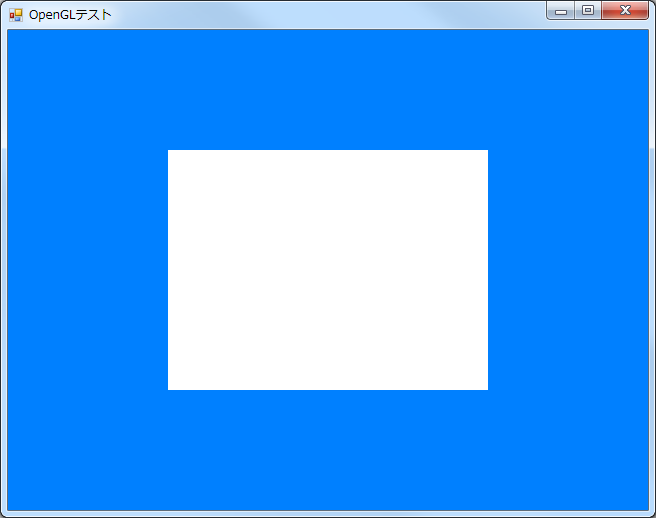F#でOpenGLを試してみました。外部ライブラリは使わずWindows Formsに描画します。
次の記事に掲載されたC言語のサンプルをF#に移植しました。
- その1 ライブラリのインストールとOpenGLの初期化 2011.09.21
.NET移植の際に参考にした記事です。
- OpenGLの初期化 2009.08.25
- c# - Making a winform form owner drawable - Stack Overflow 2010.10.03
シリーズの記事です。
- F#でOpenGL ← この記事
- F#にOpenGLの歯車デモを移植
- OpenGLでオフスクリーンレンダリング
関連するコードをまとめたリポジトリです。
実装
完成したコードを説明します。
Win32APIをインポートしてOpenGL用にFormを継承します。
ディレクティブなど
構造体の警告を抑制します。
# nowarn "9"
Windows Forms関係を読み込みます。
# r "System"
# r "System.Drawing"
# r "System.Windows.Forms"
open System
open System.Drawing
open System.Runtime.InteropServices
open System.Windows.Forms
Win32API
定数を定義します。
let CS_VREDRAW = 1
let CS_HREDRAW = 2
let CS_OWNDC = 32
let PFD_DOUBLEBUFFER = 1
let PFD_DRAW_TO_WINDOW = 4
let PFD_SUPPORT_OPENGL = 32
必要な構造体を定義します。#nowarn "9" を指定しないとここで警告されます。
[<Struct; StructLayout(LayoutKind.Sequential)>]
type PIXELFORMATDESCRIPTOR =
val mutable nSize : int16
val mutable nVersion : int16
val mutable dwFlags : int
val mutable iPixelType : byte
val mutable cColorBits : byte
val mutable cRedBits : byte
val mutable cRedShift : byte
val mutable cGreenBits : byte
val mutable cGreenShift : byte
val mutable cBlueBits : byte
val mutable cBlueShift : byte
val mutable cAlphaBits : byte
val mutable cAlphaShift : byte
val mutable cAccumBits : byte
val mutable cAccumRedBits : byte
val mutable cAccumGreenBits : byte
val mutable cAccumBlueBits : byte
val mutable cAccumAlphaBits : byte
val mutable cDepthBits : byte
val mutable cStencilBits : byte
val mutable cAuxBuffers : byte
val mutable iLayerType : byte
val mutable bReserved : byte
val mutable dwLayerMask : int
val mutable dwVisibleMask : int
val mutable dwDamageMask : int
必要な関数のP/Invokeを定義します。
[<DllImport("user32.dll")>]
extern nativeint GetDC(nativeint hWnd)
[<DllImport("user32.dll")>]
extern int ReleaseDC(nativeint hWnd, nativeint hDC)
[<DllImport("gdi32.dll")>]
extern int ChoosePixelFormat(nativeint hDC, PIXELFORMATDESCRIPTOR& ppfd)
[<DllImport("gdi32.dll", SetLastError = true)>]
extern bool SetPixelFormat(nativeint hDC, int format, PIXELFORMATDESCRIPTOR& ppfd)
[<DllImport("gdi32.dll")>]
extern bool SwapBuffers(nativeint hDC)
[<DllImport("opengl32.dll")>]
extern nativeint wglCreateContext(nativeint hDC)
[<DllImport("opengl32.dll")>]
extern bool wglMakeCurrent(nativeint hDC, nativeint hGLRC)
[<DllImport("opengl32.dll")>]
extern bool wglDeleteContext(nativeint hGLRC)
GLForm
OpenGLを有効にしたFormを継承して実装します。Paintイベント時にOpenGLで描画できるようにします。Windows FormsでOpenGLを使うために最低限必要なことが凝縮されています。
type GLForm() =
inherit Form()
let mutable hDC = 0n
let mutable hGLRC = 0n
override x.CreateParams =
x.SetStyle(ControlStyles.Opaque, true)
let cp = base.CreateParams
cp.ClassStyle <- cp.ClassStyle ||| CS_VREDRAW ||| CS_HREDRAW ||| CS_OWNDC
cp
override x.OnHandleCreated e =
base.OnHandleCreated e
let mutable pfd =
PIXELFORMATDESCRIPTOR(
nSize = (Marshal.SizeOf<PIXELFORMATDESCRIPTOR>() |> int16),
nVersion = 1s,
dwFlags = (PFD_DOUBLEBUFFER ||| PFD_DRAW_TO_WINDOW ||| PFD_SUPPORT_OPENGL),
cColorBits = 32uy,
cDepthBits = 24uy,
cStencilBits = 8uy)
hDC <- GetDC x.Handle
let format = ChoosePixelFormat(hDC, &pfd)
if format = 0 then
failwith "Can not choose format"
if not <| SetPixelFormat(hDC, format, &pfd) then
raise <| ComponentModel.Win32Exception(Marshal.GetLastWin32Error())
hGLRC <- wglCreateContext hDC
override x.Dispose disposing =
ignore <| wglDeleteContext hGLRC
ignore <| ReleaseDC(x.Handle, hDC)
base.Dispose disposing
override x.OnPaint e =
ignore <| wglMakeCurrent(hDC, hGLRC)
base.OnPaint e
ignore <| SwapBuffers hDC
ignore <| wglMakeCurrent(0n, 0n)
ここまではWin32の世界でした。
OpenGL
ここからはOpenGLの世界です。
今回必要なものだけ定数やP/Invokeを定義します。
let GL_COLOR_BUFFER_BIT = 0x00004000
[<DllImport("opengl32.dll")>]
extern void glClearColor(float32 red, float32 green, float32 blue, float32 alpha)
[<DllImport("opengl32.dll")>]
extern void glClear(int mask)
[<DllImport("opengl32.dll")>]
extern void glFlush()
[<DllImport("opengl32.dll")>]
extern void glRectf(float32 x1, float32 y1, float32 x2, float32 y2)
サンプル
GLFormのPaintイベントでOpenGLによって描画します。
[<EntryPoint; STAThread>] do
let f = new GLForm(Text = "OpenGLテスト", ClientSize = Size(640, 480))
f.Paint.Add <| fun _ ->
glClearColor(0.0f, 0.5f, 1.0f, 1.0f)
glClear(GL_COLOR_BUFFER_BIT)
glRectf(-0.5f, -0.5f, 0.5f, 0.5f)
glFlush()
Application.Run f
無事に描画できました。