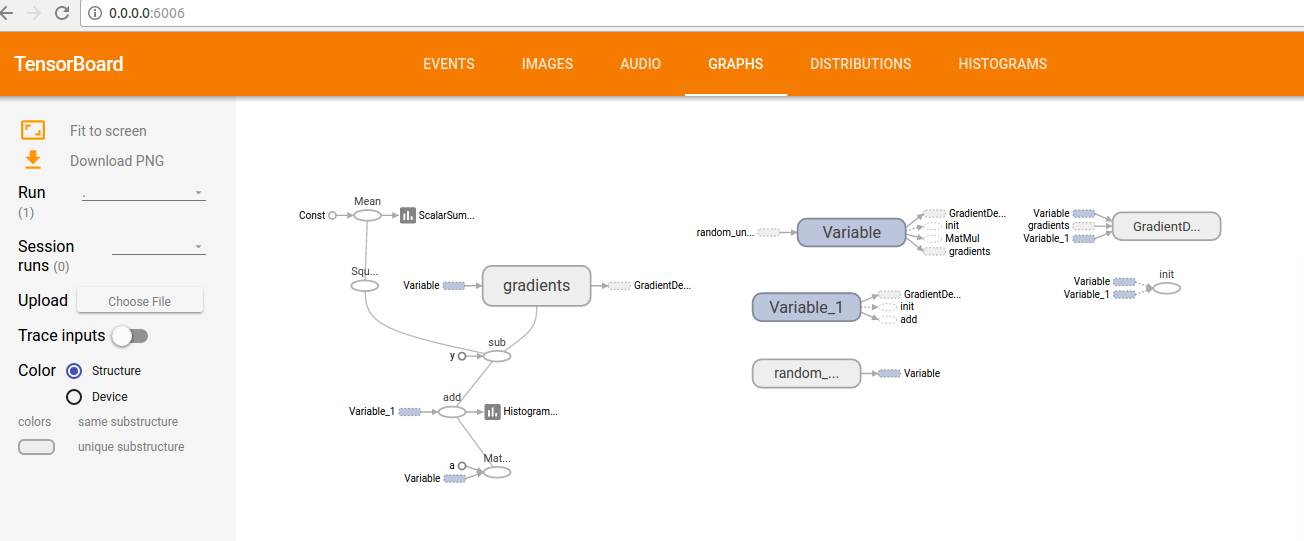動作環境
GeForce GTX 750 Ti
ASRock Z170M Pro4S [Intel Z170chipset]
Windows 8.1 pro (64bit)
上記のPCにUbuntu 14.04 (desktop amd64)をインストールして、Tensorflowインストール、実行までしてみた。
以下の情報の手順に従いました。
まったく問題なく実行までできました。
http://qiita.com/akiraak/items/1c7fb452fb7721292071
情報提供感謝です。
まだ色々分からないがGPU版としてTensorflowのサンプル実行までできた。
(tensorflow-GPU)yasokada@voyager01:~$ python
Python 2.7.6 (default, Jun 22 2015, 17:58:13)
[GCC 4.8.2] on linux2
Type "help", "copyright", "credits" or "license" for more information.
>>> import tensorflow as tf
I tensorflow/stream_executor/dso_loader.cc:105] successfully opened CUDA library libcublas.so locally
I tensorflow/stream_executor/dso_loader.cc:105] successfully opened CUDA library libcudnn.so locally
I tensorflow/stream_executor/dso_loader.cc:105] successfully opened CUDA library libcufft.so locally
I tensorflow/stream_executor/dso_loader.cc:105] successfully opened CUDA library libcuda.so.1 locally
I tensorflow/stream_executor/dso_loader.cc:105] successfully opened CUDA library libcurand.so locally
>>> hello = tf.constant('Hello, TensorFlow!')
>>> sess = tf.Session()
I tensorflow/stream_executor/cuda/cuda_gpu_executor.cc:900] successful NUMA node read from SysFS had negative value (-1), but there must be at least one NUMA node, so returning NUMA node zero
I tensorflow/core/common_runtime/gpu/gpu_init.cc:102] Found device 0 with properties:
name: GeForce GTX 750 Ti
major: 5 minor: 0 memoryClockRate (GHz) 1.202
pciBusID 0000:01:00.0
Total memory: 2.00GiB
Free memory: 1.69GiB
I tensorflow/core/common_runtime/gpu/gpu_init.cc:126] DMA: 0
I tensorflow/core/common_runtime/gpu/gpu_init.cc:136] 0: Y
I tensorflow/core/common_runtime/gpu/gpu_device.cc:755] Creating TensorFlow device (/gpu:0) -> (device: 0, name: GeForce GTX 750 Ti, pci bus id: 0000:01:00.0)
>>> print(sess.run(hello))
Hello, TensorFlow!
>>> a = tf.constant(10)
>>> b = tf.constant(32)
>>> print(sess.run(a + b))
42
>>>
TensorBoard表示されない
TensorBoardに何も表示されない問題に出くわした。v0.8でTensorBoardが表示されない。
以下を実行してv0.11にしたらTensorBoardが表示されるようになった。
pip install --upgrade https://storage.googleapis.com/tensorflow/linux/gpu/tensorflow-0.11.0rc0-cp27-none-linux_x86_64.whl
cuDNNのバージョン互換性エラー > cuDNN v5.1にした
TensorFlow v0.11にしたら、今度はMNIST処理サンプルにてエラーが出るようになった。
cuDNN v5.1にした。