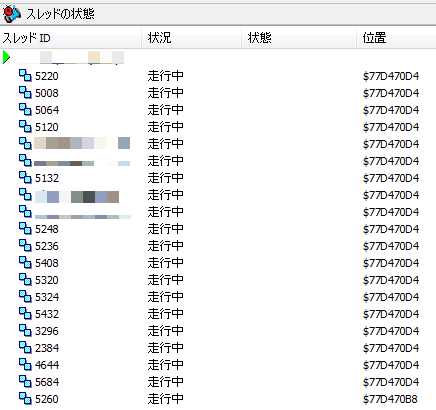動作確認
C++ Builder XE4
- Windows 7 pro 32bit
Rad Studio 10.2 Tokyo Update 2 (追記: 2017/12/27)
- Windows 10 pro 64bit
TThreadで動かしているスレッドは「スレッドの状態」タブにて動作中などの情報が見れる。
名前付きスレッドでない場合は、どのスレッドがどの番号で動いているか確認しないといけない。
以下で調べられる。
DWORD tid = GetCurrentThreadId();
Execute()などで上記tid をデバッグ出力しておけば、「スレッドの状態」タブでの対応がとれる。
名前付けスレッドも使えばいいように思うが未調査。