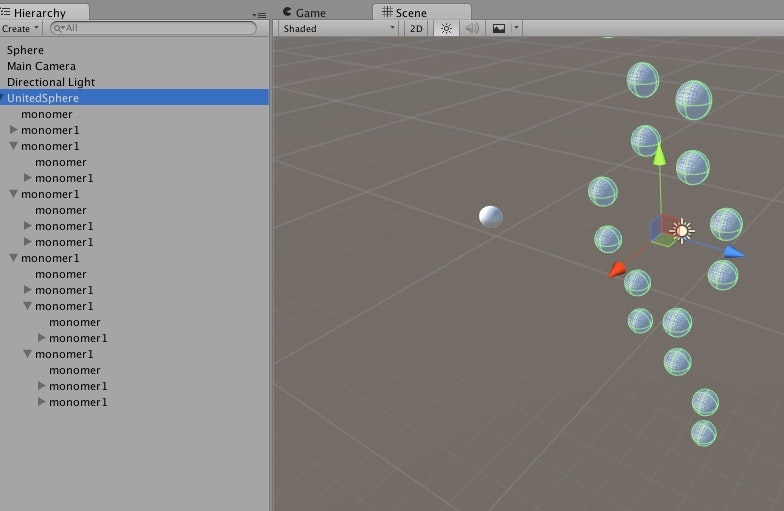動作確認
Unity 5.1.1-f on MacOS X 10.8.5
倍々ゲームをしたい。
最初1つの粒子がある。そこに1つ足す。
次は2つ足す。
次は4つ足す。
。。。
PrefabUtilyを使えばよさそうだが、うまくいかなかった。
とりあえず動くコードは以下。Main Cameraに関連付ける。
prefabBaseにはSphere(Rigidbodyつき)を関連付けた。
ButtonPushed.cs
using UnityEngine;
using System.Collections;
//using UnityEditor; // for PrefabUtility
public class ButtonPushed : MonoBehaviour {
public GameObject prefabBase;
private GameObject GOmonomer;
private GameObject sphGroup; // for grouping
private const string kGroupName = "UnitedSphere";
void Start () {
GameObject sphGroup = new GameObject (kGroupName);
Vector3 pos1 = new Vector3(0.0f, 0.0f, 0.0f);
GOmonomer = Instantiate(prefabBase, pos1, Quaternion.identity) as GameObject;
GOmonomer.name = "monomer";
GOmonomer.transform.parent = sphGroup.transform;
}
void OnGUI() {
if (GUI.Button (new Rect (10, 10, 100, 40), "Generate")) {
Vector3 pos1 = new Vector3(0.0f, 2.0f, 0.0f);
// replace of prfabBase
prefabBase = GameObject.Find (kGroupName);
GOmonomer = Instantiate(prefabBase, pos1, Quaternion.identity) as GameObject;
GOmonomer.name = "monomer1";
GOmonomer.transform.parent = GameObject.Find(kGroupName).transform;
}
}
}
うまく行ってない点は左側の階層構造に重複ができている点。
parentを整理しなおしたらいいのだろうか?