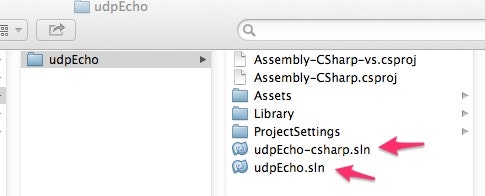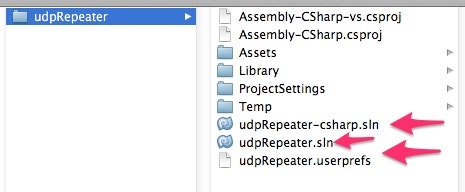動作確認
Unity 5.1.2-f1 on MacOS X 10.8.5
途中まで作成していたプロジェクトについてプロジェクト名を変更したくなった。
- 変更前 : udpEcho
- 変更後 : udpRepeater
answers.unity3d.comを参考にした。
Quit Unity, rename the main folder, the one that contains Assets and co, and restart Unity.
...
How about the .sln and .userprefs names to match the rename of the folder?
...
You can just remove them, Unity will regenerate them afterwards
- Unityを終了する
- フォルダ名を変更する (udpEcho -> udpRepeater)
- .slnファイルを削除する (下図参照)
- .userprefsファイルを削除する
- 新しいプロジェクトで開く (Open Other -> フォルダ選択)
- script (C# or javascript)をダブルクリックしてMonoDevelopを開くと .slnファイルと.userprefsなどが新しい名前(udpRepeater.*)で再作成される